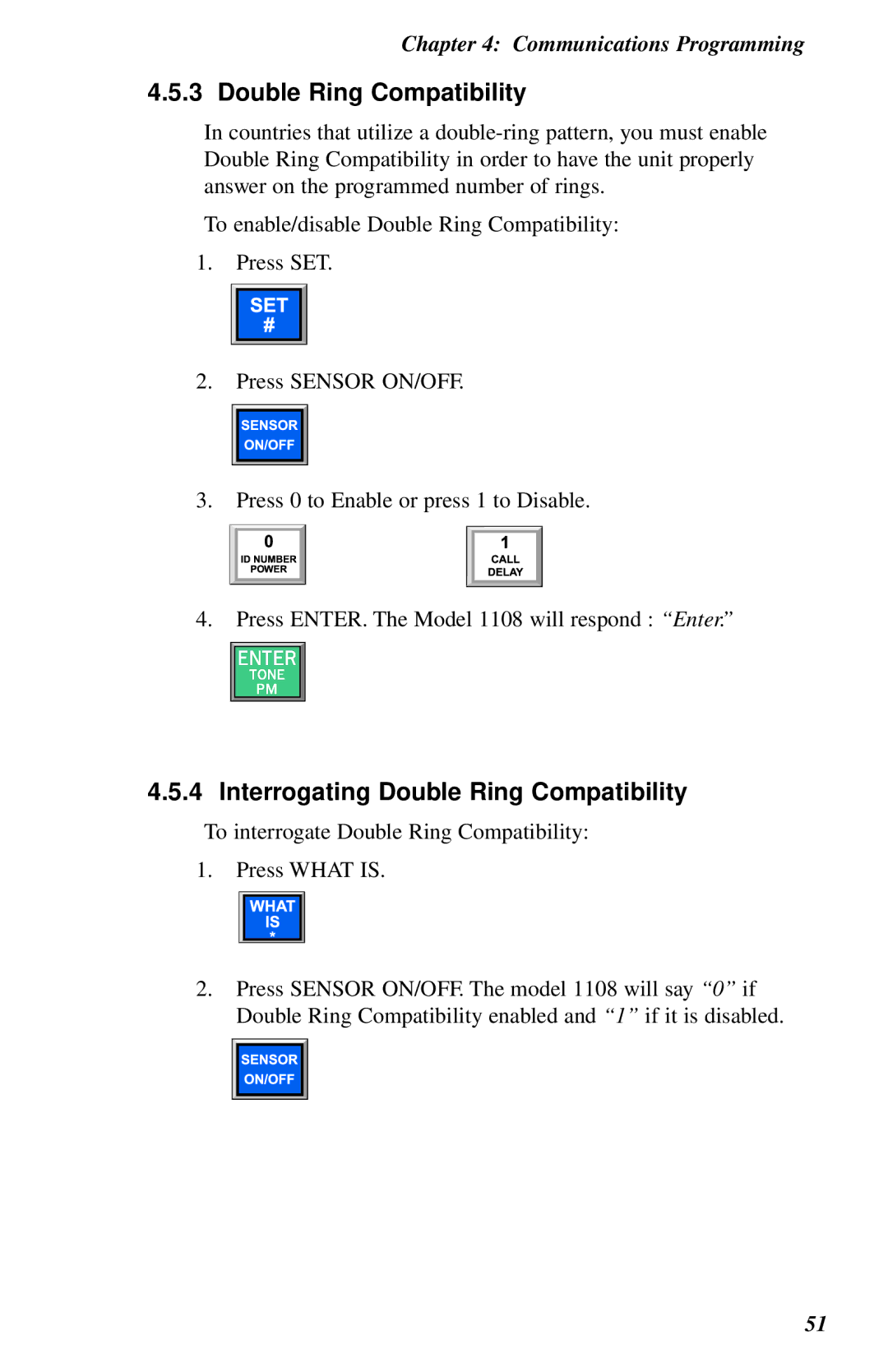Chapter 4: Communications Programming
4.5.3 Double Ring Compatibility
In countries that utilize a
To enable/disable Double Ring Compatibility:
1.Press SET.
2.Press SENSOR ON/OFF.
3.Press 0 to Enable or press 1 to Disable.
4.Press ENTER. The Model 1108 will respond : “Enter.”
4.5.4Interrogating Double Ring Compatibility
To interrogate Double Ring Compatibility:
1.Press WHAT IS.
2.Press SENSOR ON/OFF. The model 1108 will say “0” if Double Ring Compatibility enabled and “1” if it is disabled.
51