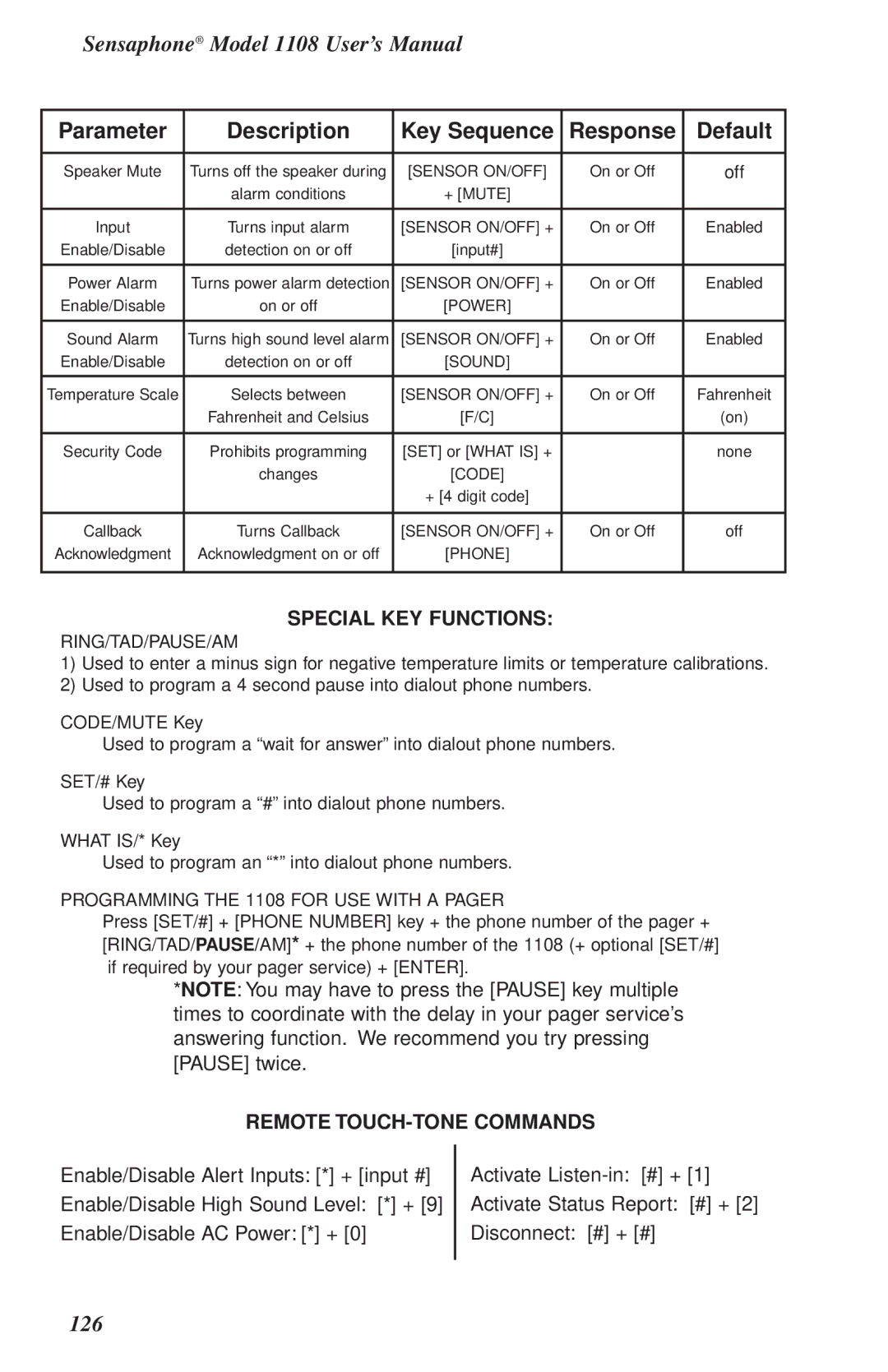Sensaphone® Model 1108 User’s Manual
Parameter | Description | Key Sequence | Response | Default |
|
|
|
|
|
Speaker Mute | Turns off the speaker during | [SENSOR ON/OFF] | On or Off | off |
| alarm conditions | + [MUTE] |
|
|
|
|
|
|
|
Input | Turns input alarm | [SENSOR ON/OFF] + | On or Off | Enabled |
Enable/Disable | detection on or off | [input#] |
|
|
|
|
|
|
|
Power Alarm | Turns power alarm detection | [SENSOR ON/OFF] + | On or Off | Enabled |
Enable/Disable | on or off | [POWER] |
|
|
|
|
|
|
|
Sound Alarm | Turns high sound level alarm | [SENSOR ON/OFF] + | On or Off | Enabled |
Enable/Disable | detection on or off | [SOUND] |
|
|
|
|
|
|
|
Temperature Scale | Selects between | [SENSOR ON/OFF] + | On or Off | Fahrenheit |
| Fahrenheit and Celsius | [F/C] |
| (on) |
|
|
|
|
|
Security Code | Prohibits programming | [SET] or [WHAT IS] + |
| none |
| changes | [CODE] |
|
|
|
| + [4 digit code] |
|
|
|
|
|
|
|
Callback | Turns Callback | [SENSOR ON/OFF] + | On or Off | off |
Acknowledgment | Acknowledgment on or off | [PHONE] |
|
|
|
|
|
|
|
SPECIAL KEY FUNCTIONS:
RING/TAD/PAUSE/AM
1)Used to enter a minus sign for negative temperature limits or temperature calibrations.
2)Used to program a 4 second pause into dialout phone numbers.
CODE/MUTE Key
Used to program a “wait for answer” into dialout phone numbers.
SET/# Key
Used to program a “#” into dialout phone numbers.
WHAT IS/* Key
Used to program an “*” into dialout phone numbers.
PROGRAMMING THE 1108 FOR USE WITH A PAGER
Press [SET/#] + [PHONE NUMBER] key + the phone number of the pager + [RING/TAD/PAUSE/AM]* + the phone number of the 1108 (+ optional [SET/#] if required by your pager service) + [ENTER].
*NOTE: You may have to press the [PAUSE] key multiple times to coordinate with the delay in your pager service’s answering function. We recommend you try pressing [PAUSE] twice.
REMOTE TOUCH-TONE COMMANDS
Enable/Disable Alert Inputs: [*] + [input #]
Enable/Disable High Sound Level: [*] + [9]
Enable/Disable AC Power: [*] + [0]
Activate
Activate Status Report: [#] + [2]
Disconnect: [#] + [#]
126