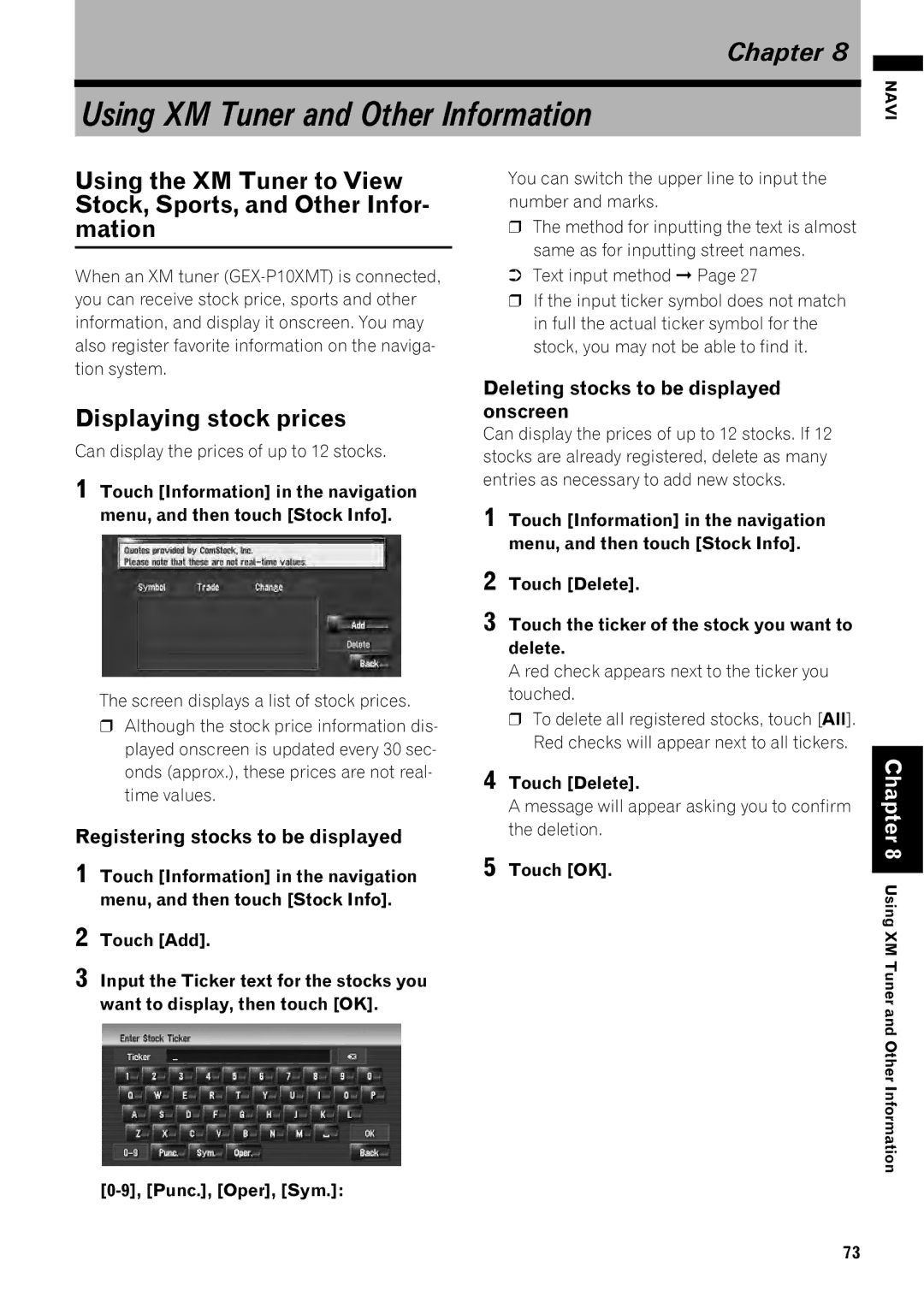AVIC-Z1
Page
Introduction
Using the AV Source Built-in DVD Drive and Radio
Using the AV Source Music Library
Front Display and Rear Display
Terminology
About the definition of terminology
Color difference of the map display between day and night
Grant of License
License Agreement Pioneer AVIC-Z1 for U.S.A
Export LAW Assurances
Pioneer AVIC-Z1 for Canada
Export LAW Assurances
Terms and Conditions for the Tele Atlas Data
S. Government Rights
Additional Provisions with respect to Canadian Data only
Miscellaneous
Copyright
About the Data for the Map Database
Chapter
Table of Contents
Operating the Music CD
Using XM Tuner and Other Informa- tion
Using the AV Source Music Li- brary
Customizing the Audio Setting re- lated with Audio Visual
Page
Important Safety Information
Before Using the System
Parking brake interlock
Additional Safety Information To ensure safe driving
Software
Features Characteristics of this
Tuner
About XM NavTraffic Service
Pioneer Navigation
Data communication function with XM
About the data saved or recorded by the customer
Failure to operate
Product registration
Chapter
Basic Operation
Flow from Startup to Termina
Tion
Displaying Navigation menu
How to Use Navigation Menu
Can be canceled from this menu
Screens
Basic Navigation
Buttons you can use
Basic flow of operation
Tion by using Address Search
How to calculate your destina
Chapter
Chapter
Adding a waypoint
Scroll mode can fine-adjust the location
Location indicated by the scroll cursor will
Be set as a waypoint
Checking and fixing the route
Point will not be deleted
When the route guidance starts
Canceling the Route Guidance
Skip
Modifying the Route Calculation
Conditions
Items that users can operate
Checking the entire route over
Checking the Current Route
Checking the route by text
View at the map
Adding a waypoint
Editing Waypoints
Deleting a waypoint
Sorting waypoints
Skipping a waypoint
Chapter
Switching the view mode
How to Read Map Display
How to Use the Map
How to view the map of the cur- rent location
Rear View
Driver’s View
Twin Map View
Route View Vehicle Dynamics Display
Enlarged map of the intersection
Display during freeway driving
City Map
Display items
Scroll the map to the location you want to see
Changing the scale of the map
Viewing the information of a specified location
Shortcut menu
Address Book
Hides the shortcut menu
Chapter
Modifying Map Configurations
Setting the Item on the Map Screen
Entering the Map Menu
Chapter
Facilities POI
Selecting the Shortcut
Displaying POI on the Map
Displays on the map the icon for surrounding
Browsing the Map Color Expla
Nation
About Roads without turn by- turn instructions
Changing the Map Color
Changing the View Mode for the Navigation Map
Setting the Map Color Change between Day and Night
Changing the Setting of Naviga- tion Interrupting Screen
Chapter
Touch Category
Setting a Route to Your Destination
Searching for Points of Interest POI
Searching for POIs by specifying a cat- egory first
Touch desired POI for your destination
Searching for POIs by specify- ing a city name
Searching a POI from a name of the facilities directly
Finding a POI in your surround
Ings
Selects all detailed categories that are
If you want to search for facilities by using
Both marked category and POI shortcut
Select All
Location or to Your Favorite
Searching for Your Destination By Specifying the Telephone
Number
Route Calculation to Your Home
Registering a POI shortcut
Registering/deleting POI Short- cuts
Deleting a POI shortcut
Chapter
You can select a method of location search
Registering and Editing Locations
Registering Locations Overview
Registering your home and your favorite location
Registering location by Address Book
Registering location by scroll mode
Registering location into
Address Book
Viewpoint of the Address Book
Editing a registered location’s
Information
Changing a name
Name You can enter the desired name Pronunciation
Phone #
Customizing the picture
Changing a pronunciation
Entering or changing a phone number
Selecting an icon to appear on the map
Changing the position of locations
Selecting sound
Destination History Operations
Chapter
Checking traffic information
Using Traffic Information
Using XM NavTraffic Informa- tion
Viewing traffic list
Traffic event icon and line
Confirming traffic information on the map
Checking traffic information on the route
Checking traffic flow information on the list
Setting alternative route to Avoid traffic congestion
Traffic flow information icon and line
Checking traffic congestion automati- cally
Checking traffic information manually
Selecting traffic information to display
Navi
Chapter
Deleting stocks to be displayed onscreen
Using XM Tuner and Other Information
Displaying stock prices
Registering stocks to be displayed
Displaying browsable informa
Displaying favorite browsable Information
Deleting favorite browsable information
Checking the Reception Status of the XM Tuner
Emergency Info
Checking the information regis- tered as Emergency Info
Dialing the correspond number in emer- gency
Year of free Emergency Roadside Assistance service
Searching for car service in an emergency
Setting the Vehicle Dynamics Display
Registering user information
Edit VIN
Chapter
Chapter
For your reference
Using Hands-free Phoning
Hands-free Phoning Overview
Preparing communication devices
Setting up for hands-free phon
Ing
Registering your cellular phone
Connecting a registered cellular phone
Answering an incoming call
Receiving a phone call
Making a phone call
Direct dialing
To call, you can select the number and make
Calling a number in the Phone Book
Calling a number in the Dial Favorites
After finding the list in the Phone Book you want
Dialing the entry in the Address Book
Dialing a facility’s phone number
Dialing from the map
Transferring the phone book
Registering a phone number
Dial Favorite
Editing the Phone Book data
Adding new data
Customizing a picture for phone book record
Editing the received call or dialed number history
Deleting data
Editing data
Using Hands-free Phoning Chapter
System To finish the setting, touch OK
Entering the Settings Menu
Setting the Volume Related to the Guidance and Phone
Volume of the audio source is adjusted by VOL
Restarts
Setting the time difference
Touch Settings in the navigation menu
Customizing the keyboard lay- out
Vehicle
Checking the Setting Related With Hardware
Changing the measure for dis- play
Changing the virtual speed
Checking sensor learning status and driving status
Is not available Installation Position
To clear values
Correcting the installation angle
Checking the device and version Information
Checking the hard disk informa
Changing the Background Pic- ture
Registering the Home Location and Favorite Location
Limitations for import the picture
Using the Demonstration Guid- ance
Restoring the Default Setting
Correcting the Current Location
Using the AV Source Built-in DVD Drive and Radio
Basic Operation Switching the Audio operation screen
Selecting a source
About Steering Remote Control
101
About auto hard disk recording
Screen configuration
Operating the Music CD
Selecting CD as the source
Playing tracks in a random order
Error messages
Rewind, repeat play is automatically canceled
Touch key operation
Selecting ROM as the source
If the selected folder does not contain any
Displayed
Operation is the same as for MP3. When you
When playing discs with MP3 files and audio
Mode CDs, both types can be played only by
Switching mode between MP3 and CD-DA
Operations are used
When playing back files recorded as VBR
Operating the DVD
Selecting DVD as the source
To return to normal playback, touch
Switching next page of touch keys
Top Menu while a disc is playing. Touching
Each touch forwards a frame
When using a DVD that has a point recorded that
So select an audio setting other than DTS
DVD. Depending on the setting, playback may
Indicates where to return to, the DVD returns to
109
Entering the numerical com- mands
Operating the Radio FM
Selecting FM as the source
Tuning in strong signals
Storing the strongest broadcast
Frequencies
Selecting AM as the source
Operating the Radio AM
Storing the strongest broadcast frequencies
Using the AV Source Music Library
Music Library Recording
113
Stopping CD recording
Recording all tracks in a CD
Recording a CD manually
Recording only the first track of a CD
When recording please pay attention to these points
Recording equipment and copyright
About the data saved or recorded by the customer
Music Library Play
Selecting Library as the source
Title display
Repeat
Listening to a track recorded in the Music Library
Only
Playlist
Search a playlist by Genre
Searching a track from the playlist
Searching for an album
Searching the playlist by artist
Registering tracks in the My Favorite 1- 4 playlists
Creating a playlist with a cus- tomized order
Register tracks one by one
Registering a track to the My Mix playl- ist
Edit Artist
Update
Edit Title
Edit Pronounce
Registering the track to My Favorite
Operating the playlist edit mode
Delete some tracks at once
Adding the selected tracks to My Favorite
Changing the title of the playlist or track
Operating the track edit mode
Sorting the playlists
Yes changes the artist name to the one you selected
123
Sorting the tracks in the My Mix My Favorites playlist
Deleting a playlist
Deleting a track from the playlist
Retrieving album title information
Assigning another candidate for title information
Changing the genre of a track
Retrieving track title information
126
Using the AV Source XM, Sirius
Operating to XM Satellite Radio
Selecting XM as the source
Display
All Ch Mode
Touch the source icon and then touch
Channel number does not appear on
Selecting a channel from the XM Channel list display
List content can be switched so you can
Mode. To switch the channel mode, touch
Display the Radio ID
Using the My Mix function
Source
Using the direct traffic announcement function
Operating to the Sirius Satel Lite Radio
Selecting Sirius as
Troubleshooting
Sirius channel select mode indicator
Shows what channel select mode has been
Selected category in Category Mode
Touch On/Off Team displayed as On is the alert target
Switching the Game Alert on or off
Selecting team for Game Alert
Team
When the game involving team is
Displaying game information Game Info
Broadcast
Calling up the memorized Traffic & Weather channel
Using the Traffic & Weather pre- set function
Switching the alert on or off
Memorize a Traffic & Weather channel
136
Can display it by touching the screen Touch keys
Using the AV Source M-CD, iPod, TV
Operating the Multi-CD Player
Selecting M-CD as the source
If you select other discs during repeat play
Played Repeating play Each touch
Lows
Disc Repeat Repeat the current disc
Operating the iPod
Selecting iPod as the source
Touching skips to the start of the next song
Browsing for a song
Selecting TV as the source
Operating the TV tuner
Change band Touching Band switches between TV 1 and TV
Storing and recalling broadcast stations
Storing the strongest broadcast stations sequentially
Operating the External Unit EXT
Using the AV Source AV, EXT, AUX
Operating the AV Input source AV
Selecting AV Input as the source
Operate the external unit by
Using 1 key 6 key
Operate the external unit by using Function 1 Function
Switching the automatic and manual function
145
146
Items Using the equalizer
AV Setting overview
How to operate the Audio Set- tings screen
Customizing the Audio Settings
Recalling equalizer curves
Adjusting equalizer curves
Adjusting a position effect
Setting the simulated sound stage
Using balance adjustment
Setting a stage that fits your image
Using the high pass filter
Using subwoofer output
Using non fading output
Adjusting loudness
Customizing the System Set Tings Items
Adjusting source levels
How to view and operate the System Settings
Next or previous Change Setting
Drive
Setting up the built-in DVD
Setting the parental lock
Changing the wide screen mode
Camera for backing up
Setting for rear view camera
Setting the video input
Camera for Rear view mode
Switching the auxiliary setting
Switching the muting/attenua- tion timing
Switching the muting/attenua- tion level
Changing the voice output
Switching the auto antenna set- ting
Setting the clock display on
Setting the CD recording mode
Other Functions Selecting the video for Rear display
Switching the 5.1ch setting
Switching the Backlight On/Off
Operating the picture adjust- ment
Language Code Chart for DVD
159
Language code, input code
160
161
Operating Your Navigation System with Voice
Basics of Voice Operation
Flow of voice operation
Time
When using voice operation for the first
To cancel voice operation
To start voice operation
An Example of Voice Operation Search for POI in vicinity
Tips for Voice Operation
Search for the playlist
Using Voice Operation
Voice commands related to navigation
165
166
167
Voice commands related to AV operation
After checking traffic information manually
Location screen a and B
Operation for XM, Sirius tuner
169
170
Other Voice Commands
Other voice commands for navigation operation
Preferential voice command Other voice command
Chapter
Other voice commands for AV operation
Category list for visinity search
172
173
174
175
Appendix
Setting items to be deleted
176
Navigation functions
If system errors frequently occur
177
Audio functions
NAVI/AV
Positioning Technology
Positioning by GPS
Positioning by dead reckoning
180
Simple hybrid mode
How do GPS and dead reckon- ing work together?
Map matching
Vehicles that Cannot Obtain Speed Pulse Data
Handling Large Errors
When the positioning by GPS is impossible
Conditions Likely to Cause Noticeable Positioning Errors
NAVI/AV
183
184
Troubleshooting
Problems in the screen
Symptom Cause Action See
185
Symptom
186
Cause Action See
187
188
Message When What to do
189
190
Message When
191
192
Messages for Audio functions
Built-in DVD drive
Hard disk drive Music Library
193
Other sources
Route Setting Information Route search specifications
When the hard disk drive is dis- connected
Auto Reroute
Route highlighting
Tracking
Displaying POI
Chapter
Default setting
Gracenote Music recognition service Guidance mode
Aspect ratio
Multi-audio Multilingual dialog
Route setting
Linear PCM LPCM/Pulse code modulation
Multi-angle
Way Point
TV system NTSC, PAL, Secam
Voice guidance
Voice recognition
199
Display Information Navigation menu
Destination menu
Information menu
200
Map menu
201
Setting menu
Shortcut menu
Menu in the Audio Screen Audio Settings menu
System Settings menu
203
204
Kyghf 06B00001
Pioneer Corporation