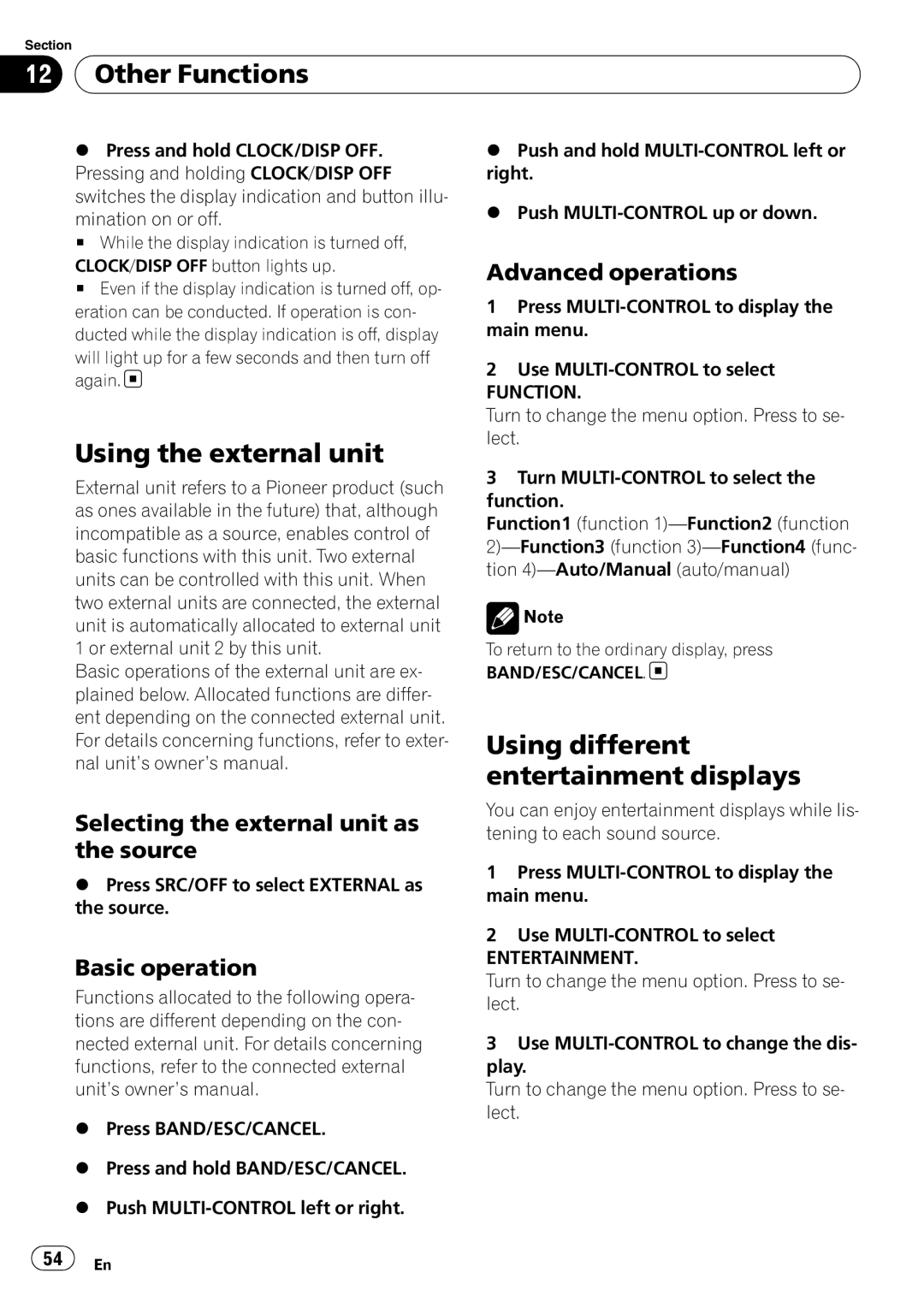DEH-P7100BT
Contents
Adjusting subwoofer settings
Audio Adjustments
Adjusting loudness
Adjusting source levels
Setting the AUX title
Selecting a folder
Before You Start Information to User
For Canadian model
About this unit
About this manual Visit our website
After-sales service for Pioneer products
Before You Start
Canada
Features
Operating environment
Protecting your unit from theft
Press Reset with a pen tip or other
Resetting the microprocessor
About the demo mode
Removing the front panel
Removing the battery
Installing the battery
Using the remote control
Before You Start Use and care of the remote
What’s what
Head unit
Steering remote control
Selecting a source
Basic Operations Power ON/OFF
Adjusting the volume
Turning the unit on
Tuner Basic Operations
Switching the display
Using iTunes tagging
Storing and recalling broadcast frequencies
Introduction to advanced operations
Tuning in strong signals
Tuner
Storing the strongest broadcast frequencies
16 En
Built-in CD Player Basic Operations
WMA/MP3/AAC/WAV indicator
Folder number indicator
Eject a disc
Selecting tracks from the track title list
Built-in CD Player
Displaying text information on disc
Selecting files from the file name list
Selecting a repeat play range
Playing tracks in random order
Retriever
Built-in CD Player Using advanced sound
Pausing playback
Scanning folders and tracks
Built-in CD Player
Playing songs on USB storage device
Displaying text information of an audio file
Function and operation
Function name Operation
Searching songs by category
Playing songs on iPod
Browsing for a song
For details about the supported iPod, refer to
Displaying text information on iPod
Searching songs by alphabet
Playing songs related to the currently playing song
Volume
Playing all songs in a random order shuffle all
Operating this unit’s iPod function from your iPod
Changing audiobook speed
Introduction to connection operations
BT Menu
Connection
Using Bluetooth wireless technology
Using a Bluetooth device to pair
Pairing from this unit
Disconnecting a Bluetooth device
Deleting a paired Bluetooth device
Displaying system version for repair
Connecting to a Bluetooth device automatically
Displaying BD Bluetooth Device address
Editing device name
Bluetooth Audio
Entering PIN code for Bluetooth wireless connection
Introduction to advanced operations
Setting up for Bluetooth audio
Playing songs on a Bluetooth audio player
Basic Operations
Bluetooth Telephone
Setting up for hands-free phoning
Stopping playback
Making a phone call
Taking a phone call
Using the phone number list
Calling a number in the phone book
# If no names are stored, phone numbers are displayed
Using the missed, received and dialed call lists
Right
Switching the ring tone
Setting automatic answering
Adjusting the intended party’s listening volume
Transferring entries to the phone book
Selecting the incoming call screen
Setting the private mode
Making a call by entering phone number
Receiving Movie
Using voice recognition Using voice recognition to
Operate this unit
Make a call
If you become unsure of an operation
Using voice recognition
Voice command list
Making a call to a phone number in memory
Gistered phonebook entry
Using the equalizer
Audio Adjustments
Recalling equalizer curves Adjusting equalizer curves
Adjusting 7-band graphic equalizer
Adjusting subwoofer settings
Using subwoofer output
Adjusting loudness
Use MULTI-CONTROL to select 7-band
Using the high pass filter
Adjusting source levels
Boosting the bass
Audio Adjustments Adjusting the voice guidance volume
Setting the date
Switching the warning tone
List TTS Text to speech Playback
Switching the feature demo
Initial Settings Switching the dimmer setting
Adjusting the brightness
Setting the rear output and subwoofer output
Switching the ever scroll
Initial Settings
Switching the reverse mode
Resetting the Bluetooth wireless technology module
Updating the software about Bluetooth connection
Other Functions Using the AUX source
Switching the display indication and button illumination
Turning the clock display on or off
Using the external unit
Using different entertainment displays
Other Functions
SMS Short Message Service Reception Notification Function
Available accessories XM tuner
Listening to Sirius Satellite Radio
Available accessories
Sirius Satellite Radio tuner
Displaying the Radio ID
Selecting the Sirius channel select mode
Storing and recalling broadcast stations
Using the Game Alert function
Switching the Game Alert on or off
Selecting teams for Game Alert
Using Instant Replay function
When the game of the selected team starts
Displaying game information
Using iTunes tagging
Available accessories HD Radioä tuner
Switching the display
Storing and recalling broadcast frequencies
Displaying text information on iPod
Switching the seek mode
Switching the reception mode
ON-OFF
Multi-CD Player
Browsing for a song
Playing songs in a random order shuffle
Using CD Text functions
Creating a playlist with ITS programming
Using compression and bass emphasis
Using ITS playlists
Comp OFF-COMP 1-COMP 2- Comp OFF-DBE 1-DBE
Erasing a CD from your ITS playlist
Playback from your ITS playlist
Erasing a track from your ITS playlist
Played # To turn ITS play off, press MULTI-CONTROL again
Displaying disc titles
Using disc title functions
Entering disc titles
Selecting discs from the disc title list
Selecting a folder
Available accessories DVD Player
Selecting a disc
Chapter/track, push MULTI-CONTROL left or
ITS memo and disc title input can be con- trolled
Additional Information Troubleshooting
Error messages
Additional Information
Check USB
Handling guideline of discs and player
ITunes tagging
Handling guideline and supplemental information
Dual Discs
Compressed audio compatibility
Compressed audio files on the disc
Sequence of audio files on the disc
Example of a hierarchy
USB audio player/USB memory
Folder Compressed audio file
About handling the iPod
About iPod settings
IPod compatibility
Sequence of audio files on USB memory
Additional Information Bluetooth profiles
Copyright and trademark
Additional Information
Additional Information Specifications
USB
Table des matières
Réinitialisation du microprocesseur
Sélection de l’écran appel entrant
Écoute de la radio satellite
Réglage de la date
130
Sirius
147
Opérations de base 147
Pour le modèle canadien
Quelques mots sur ce mode d’emploi
Avant de commencer Informations pour l’utilisateur
Quelques mots sur cet appareil
Caractéristiques
Avant de commencer Service après-vente des
Produits Pioneer
Visitez notre site Web
Protection de l’appareil contre le vol
Avant de commencer
Environnement d’utilisation
Retrait de la face avant
Avant de commencer Réinitialisation du
Télécommande
Quelques mots sur le mode de démonstration
Microprocesseur
Utilisation de la télécommande
Retrait de la pile
Description de l’appareil Appareil central
Télécommande au volant
Description de l’appareil
Touche MUTE/HOLD
90 Fr
Mise en service de l’appareil
Opérations de base Mise en service, mise hors service
Réglage du volume
Choix d’une source
Changement de l’affichage
Enregistrement des informations étiquetées sur votre iPod
Syntoniseur Utilisation de l’étiquetage iTunes
Introduction aux opérations avancées
Appuyez sur SRC/OFF pour choisir iPod1/iPod2
Syntoniseur Mise en mémoire des
Fréquences les plus puissantes
Accord sur les signaux Puissants
Lecteur de CD intégré Opérations de base
Affichage d’informations textuelles sur le disque
Service de la fonction Ever Scroll défilement permanent
Lecteur de CD intégré
Choix des plages à partir de la liste des titres de plages
Choix des fichiers à partir de la liste des noms de fichiers
Basculer sur l’écran de saisie de titre du dis- que
Écoute des plages dans un ordre aléatoire
Pause de la lecture
Saisie des titres de disque
Affichage des informations textuelles d’un fichier audio
100 Fr
Fonction et utilisation
Nom de la fonction Utilisation
Recherche de plages musicales par catégorie
Lecture de plages musicales sur l’iPod
Recherche d’une plage musicale
102 Fr
Affichage d’informations textuelles sur l’iPod
Recherche de plages musicales par ordre alphabétique
104 Fr
Un ordre aléatoire
Pause et Sound Retriever sont dis- ponibles
Lecture de plages musicales sur l’iPod
106 Fr
Introduction aux opérations de connexion
Appairage à partir de cet appareil
Utilisation de la technologie sans fil Bluetooth
Utilisation d’un appareil Bluetooth à appairer
108 Fr
Déconnexion d’un appareil Bluetooth
Suppression d’un appareil Bluetooth appairé
Connexion automatique à un appareil Bluetooth
Affichage de la version du système pour les réparations
110 Fr
Saisie du code PIN pour la connexion sans fil Bluetooth
Audio Bluetooth
Affichage de l’adresse BD Bluetooth Device
Modification du nom d’appareil
Réglages pour le lecteur audio Bluetooth
Opérations de base
112 Fr
Introduction aux opérations avancées
Téléphone Bluetooth
Lecture de plages musicales sur un lecteur audio Bluetooth
Arrêt de la lecture
Réglage pour la téléphonie mains libres
114 Fr
Exécution d’un appel
Prise d’un appel
Utilisation de la liste des numéros de téléphone
Appel d’un numéro de l’Annuaire
116 Fr
Poussant MULTI-CONTROL vers la droite
Transfert des entrées dans l’annuaire
Réglage de la réponse automatique
118 Fr
Réglage du mode privé
Réglage du volume d’écoute du destinataire
Mise en service ou hors service de la sonnerie
Exécution d’un appel par saisie d’un numéro de téléphone
Sélection de l’écran appel entrant
120 Fr
Utilisation de la reconnaissance vocale pour passer un appel
En cas de doutes au sujet d’une opération
Utilisation de la reconnaissance vocale
Appel d’un numéro de téléphone en mémoire
122 Fr
Liste des commandes vocales
Type de Utilisation Commande
Réglage de l’équilibre sonore
10 Réglages sonores Introduction aux réglages
Sonores
124 Fr
Rappel d’une courbe d’égalisation
Réglages sonores
Utilisation de l’égaliseur
Réglage des courbes d’égalisation
Utilisation de la sortie haut- parleur d’extrêmes graves
10 Réglages sonores
Réglage de la correction physiologique
Réglage de l’égaliseur graphique 7 bandes
Accentuation des graves
Utilisation du filtre passe-haut
Réglages du haut-parleur d’extrêmes graves
128 Fr
Réglage du volume des instructions vocales
Ajustement des niveaux des sources
Précédent sera affichée au lieu de 80Hz
Réglages initiaux Ajustement des réglages initiaux
Choix de la langue
Réglage de la date
Réglage de l’horloge
Mise en service ou hors service de l’entrée auxiliaire
11 Réglages initiaux
Lecture de la parole à partir du texte fonction TTS
Réglages initiaux
Réglage de la luminosité
Vous pouvez ajuster la luminosité de l’écran
132 Fr
Réinitialisation du module technologie sans fil Bluetooth
Activation de la source BT Audio
Mise à jour du logiciel à propos de la connexion Bluetooth
134 Fr
Mise en service ou hors service de l’affichage de l’horloge
Autres fonctions Utilisation de la source AUX
Utilisation de base
Utilisation de la source extérieure
Choix de la source extérieure comme source
Opérations avancées
Entertainment
Changement de l’affichage XM
Accessoires disponibles Syntoniseur XM
Écoute de la radio satellite XM
Mise en mémoire et rappel des stations d’émission
Syntoniseur Radio Satellite
Accessoires disponibles
Sélection du mode de sélection du canal XM
Affichage de l’ID de la radio
Changement de l’affichage Sirius
140 Fr
Le menu de sélection des fonctions s’affiche
Choix du mode de sélection du canal Sirius
Utilisation de la fonction Alerte Match
Quand le match de l’équipe sélectionnée commence
Mise en service ou hors service de l’Alerte Match
Sélection des équipes pour l’Alerte Match
Affichage des informations sur les matchs
Utilisation de la fonction Relecture instantanée
Accessoires disponibles Syntoniseur HD Radioä
Changement de mode de recherche
Changement de mode de réception
Affichage d’informations textuelles sur l’iPod
Recherche d’une plage musicale
146 Fr
Lecteur de CD à chargeur
Utilisation des fonctions CD Text
CD Text
148 Fr
Utilisation des listes ITS
Suppression d’un CD de votre liste ITS
Lecture à partir de votre liste de lecture ITS
Suppression d’une plage de votre liste ITS
150 Fr
Affichage du titre d’un disque
Utilisation des fonctions de titre de disque
Saisie des titres de disque
Vers le bas
Sélection d’un dossier
Accessoires disponibles Lecteur DVD
Sélection d’un disque
152 Fr
Fonction et utilisation
154 Fr
Portez-vous à la page 149, Utilisation des listes ITS
Messages d’erreur
Audio/Téléphone Bluetooth
Informations complémentaires Dépannage
Lecteur audio USB/mémoire USB
Informations complémentaires
156 Fr
Conseils sur la manipulation des disques et du lecteur
Étiquetage iTunes
158 Fr
Disques Duaux
Compatibilité des formats audio compressés
VBR
Fichiers audio compressés sur un disque
Lecteur audio USB/mémoire USB
La séquence des fichiers audio sur la mémoire USB
Exemple de hiérarchie
Séquence des fichiers audio sur le disque
160 Fr
Compatibilité iPod
Quelques mots sur la manipulation de l’iPod
Quelques mots sur les réglages de l’iPod
Profils Bluetooth
162 Fr
Informations complémentaires
Informations complémentaires Caractéristiques techniques
164 Fr
Caractéristiques CEA2006
Índice
166 Es
Español
Lista 216
168 Es
Selección del idioma Ajuste de la fecha Ajuste del reloj
223
Selección de una carpeta
Visite nuestro sitio web
Productos Pioneer
Acerca de este manual
170 Es
Entorno operativo
Antes de comenzar
Características
Protección del producto contra robo
Extracción del panel delantero
Reinicio del microprocesador
Acerca del modo demo
Colocación del panel delantero
Extracción de la batería
Uso y cuidado del mando a distancia
Instalación de la batería
Uso del mando a distancia
174 Es
Qué es cada cosa Unidad principal
175
02 Qué es cada cosa
Mando a distancia de volante
176 Es
Selección de una fuente
Ajuste del volumen
Funciones básicas Encendido y apagado
Encendido de la unidad
Indicador de banda Indicador 5 estéreo
Cambio de la visualización
178 Es
Diatamente después de soltar
Sintonizador Uso del etiquetado de iTunes
Introducción a las funciones avanzadas
Almacenamiento de la información etiquetada en el iPod
Sintonizador
Sintonización de señales intensas
180 Es
Reproductor de CD incorporado Funciones básicas
Regreso a la carpeta raíz Mantenga pulsado BAND/ESC/CANCEL
Cambio entre audio comprimido y CD Pulse BAND/ESC/CANCEL
Mixto
182 Es
Reproductor de CD incorporado
Visualización de información de texto en el disco
La carga o expulsión de CD no funciona correctamente
Selección de archivos de la lista de nombres de archivos
Exploración de carpetas y pistas
Selección de una gama de repetición de reproducción
Reproducción de las pistas en orden aleatorio
184 Es
Utilización de advanced sound retriever
Introducción de títulos de discos
186 Es
Al desconectar el reproductor de audio portá
Pulse MULTI-CONTROL para visualizar el menú principal
Función y operación
Búsqueda de canciones por categoría
Para reproducir canciones en el iPod
Para buscar una canción
188 Es
Visualización de información de texto en iPod
Búsqueda alfabética de canciones
Reproducción de las canciones en orden aleatorio shuffle
190 Es
El volumen sólo se puede controlar desde esta unidad
Uso de la función iPod de esta unidad desde el iPod
191
192 Es
Introducción a las operaciones de conexión
Seleccione BT Audio o TEL como fuente
PHONE/ /BT Menu
Emparejado desde esta unidad
Uso de la tecnología inalámbrica Bluetooth
Utilización de un dispositivo Bluetooth para emparejar
194 Es
Desconexión de un dispositivo Bluetooth
Eliminación de un dispositivo Bluetooth emparejado
# Para cancelar la búsqueda, pulse MULTI-CONTROL de nuevo
Conexión automática con un dispositivo Bluetooth
196 Es
Visualización de la dirección BD Dispositivo Bluetooth
Edición del nombre del dispositivo
Funciones básicas
Uso de la tecnología inalámbrica Bluetooth Audio Bluetooth
Ajuste de audio Bluetooth
198 Es
Para detener la reproducción
Teléfono Bluetooth
Introducción a las funciones avanzadas
Función y operación
Marcar un número
Configuración de la función manos libres
Realización de una llamada telefónica
Reconocimiento de voz
Respuesta o rechazo de una llamada entrante
Aceptación de una llamada telefónica
Tratamiento de una llamada en espera
Finalización de una llamada Pulse PHONE/ /BT Menu
Utilización de la lista de números de teléfono
Llamada a un número del directorio de teléfonos
202 Es
Uso de las listas de llamadas perdidas, recibidas y marcadas
Ajuste de respuesta automática
Ajuste del volumen de escucha de la parte a la que se llama
Transferencia de entradas al directorio de teléfonos
Cambio del tono de llamada
Selección de la pantalla de llamadas entrantes
Ajuste del modo privado
Uso del reconocimiento de voz para realizar una llamada
206 Es
El funcionamiento varía según el tipo de telé
Correction. y a continuación, indique el nú- mero correcto
Uso del reconocimiento de voz
Si le surgen dudas acerca de una operación
Mando de voz. Diga un comando de voz correcto
Uso del reconocimiento de voz Lista de comandos de voz
208 Es
Ajustes de audio Introducción a los ajustes de audio
Uso del ajuste de balance
Ecualización
Ajustes de audio Uso del ecualizador
Recuperación de las curvas de
Ajuste de las curvas de
Ajustes de audio
Ajuste de la sonoridad
Uso de la salida de subgraves
Uso del filtro de paso alto
Configuración de los ajustes de
Intensificación de los graves
Subgraves
Ajuste del volumen de la orientación por voz
Ajuste de los niveles de la fuente
Ajustes iniciales Configuración de los Selección del idioma
Ajuste de la fecha
214 Es
Ajuste del reloj
Ajustes iniciales
Cambio del tono de advertencia
Cambio del ajuste auxiliar
Ajuste del brillo
Voz de la lista
Cambio del ajuste del atenuador de luz
Ajuste de la salida posterior y la salida de subgraves
Cambio de la demostración de características
Cambio del modo inverso
218 Es
Bluetooth
Activación de la fuente BT Audio
Si la función de desplazamiento continuo está
Español
Otras funciones Uso de la fuente AUX
Activación y desactivación de la visualización del reloj
Funciones avanzadas
Uso de la unidad externa
Funcionamiento básico
Selección de la unidad externa como fuente
Entretenimiento
Otras funciones Uso de diferentes
Visualizaciones de
222 Es
Funciones básicas Recuperación de frecuencias
Accesorios disponibles Sintonizador de HD Radioä
Almacenamiento y
Cambio de la visualización
Cambio del modo de recepción
Accesorios disponibles
Cambio del modo de búsqueda
224 Es
Visualización de información de texto en iPod
Para buscar una canción
Uso de las funciones CD Text
Reproductor de CD múltiple
Reproducción de las canciones en orden aleatorio shuffle
226 Es
Pause pausa-Compression compresión y
Scan mode reproducción con exploración
DBE-ITS play mode reproducción ITS
ITS memo programación ITS
Reproducción de la lista de reproducción ITS
Uso de la compresión y del enfatizador de graves
Uso de listas de reproducción ITS
228 Es
Uso de las funciones de títulos de discos
Borrado de una pista de la lista de reproducción ITS
Borrado de un CD de la lista de reproducción ITS
Selección de discos de la lista de títulos de los discos
Introducción de títulos de discos
Visualización de los títulos de discos
230 Es
Selección de una carpeta
Accesorios disponibles Reproductor de DVD
Selección de un disco
231
232 Es
De listas de reproducción ITS en la página
Bluetooth audio/teléfono
Información adicional Solución de problemas
Mensajes de error
234 Es
Información adicional
Pautas para el manejo de discos y del reproductor
236 Es
Etiquetas de iTunes
Discos dobles
Compatibilidad con audio comprimido
Lea las precauciones de los discos antes de utilizarlos
Reproductor de audio USB/ memoria USB
Pautas para el manejo e información complementaria
Archivos de audio comprimido en el disco
238 Es
Secuencia de archivos de audio en la memoria USB
Ejemplo de una jerarquía
Secuencia de archivos de audio en el disco
Carpeta Archivo de audio comprimido
Acerca del manejo del iPod
Perfiles Bluetooth
Información adicional Compatibilidad con iPod
Acerca de los ajustes del iPod
WMA
242 Es
Sintonizador de FM
Información adicional Especificaciones
Reproductor de CD
Sintonizador de AM
244 Es
Especificaciones CEA2006
Meguro 1-CHOME, MEGURO-KU Tokyo 153-8654, Japan
Ksnzx 08L00000

 Other Functions
Other Functions![]()
![]() Note
Note
![]() 54
54![]() En
En