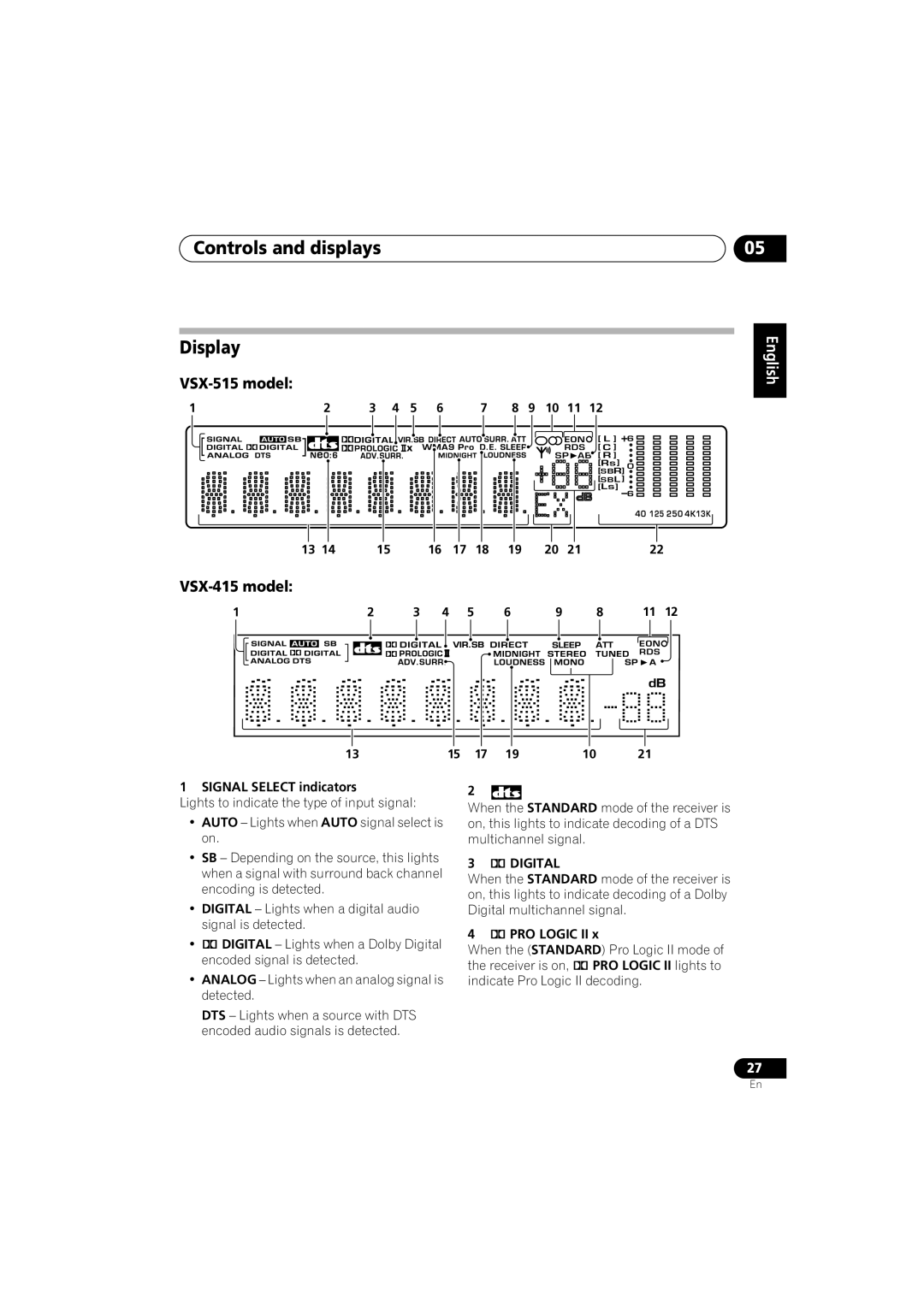Controls and displays
Display
VSX-515 model:
1 | 2 | 3 | 4 | 5 | 6 | 7 | 8 | 9 | 10 | 11 | 12 |
EON | [ L ] | 6 |
RDS | [ C ] |
|
SP AB [ R ] |
| |
| [Rs] | 0 |
| [SBR] |
|
[SBL] [Ls]
![]() 6
6 ![]()
40 125 250 4K13K
13 14 | 15 | 16 | 17 | 18 | 19 | 20 | 21 | 22 |
VSX-415 model:
1 | 2 | 3 | 4 | 5 | 6 | 9 | 8 | 11 | 12 |
EON![]()
RDS
13 | 15 | 17 | 19 |
| 10 | 21 | |
1 SIGNAL SELECT indicators |
| 2 |
|
|
|
|
|
|
|
|
|
|
| ||
Lights to indicate the type of input signal: |
|
|
|
|
|
|
|
| When the STANDARD mode of the receiver is | ||||||
• AUTO – Lights when AUTO signal select is |
| ||||||
| on, this lights to indicate decoding of a DTS | ||||||
on. |
| multichannel signal. |
| ||||
• SB – Depending on the source, this lights |
| 3 | 2 DIGITAL |
|
| ||
when a signal with surround back channel |
|
|
| ||||
| When the STANDARD mode of the receiver is | ||||||
encoding is detected. |
| ||||||
| on, this lights to indicate decoding of a Dolby | ||||||
• DIGITAL – Lights when a digital audio |
| ||||||
| Digital multichannel signal. |
| |||||
signal is detected. |
| 4 2 PRO LOGIC II x |
| ||||
• 2 DIGITAL – Lights when a Dolby Digital |
|
| |||||
| When the (STANDARD) Pro Logic II mode of | ||||||
encoded signal is detected. |
| ||||||
| the receiver is on, 2 PRO LOGIC II lights to | ||||||
• ANALOG – Lights when an analog signal is |
| ||||||
| indicate Pro Logic II decoding. | ||||||
detected. |
|
|
|
|
|
|
|
DTS – Lights when a source with DTS encoded audio signals is detected.
05
English Deutsch Français Italiano Nederlands Español
27
En