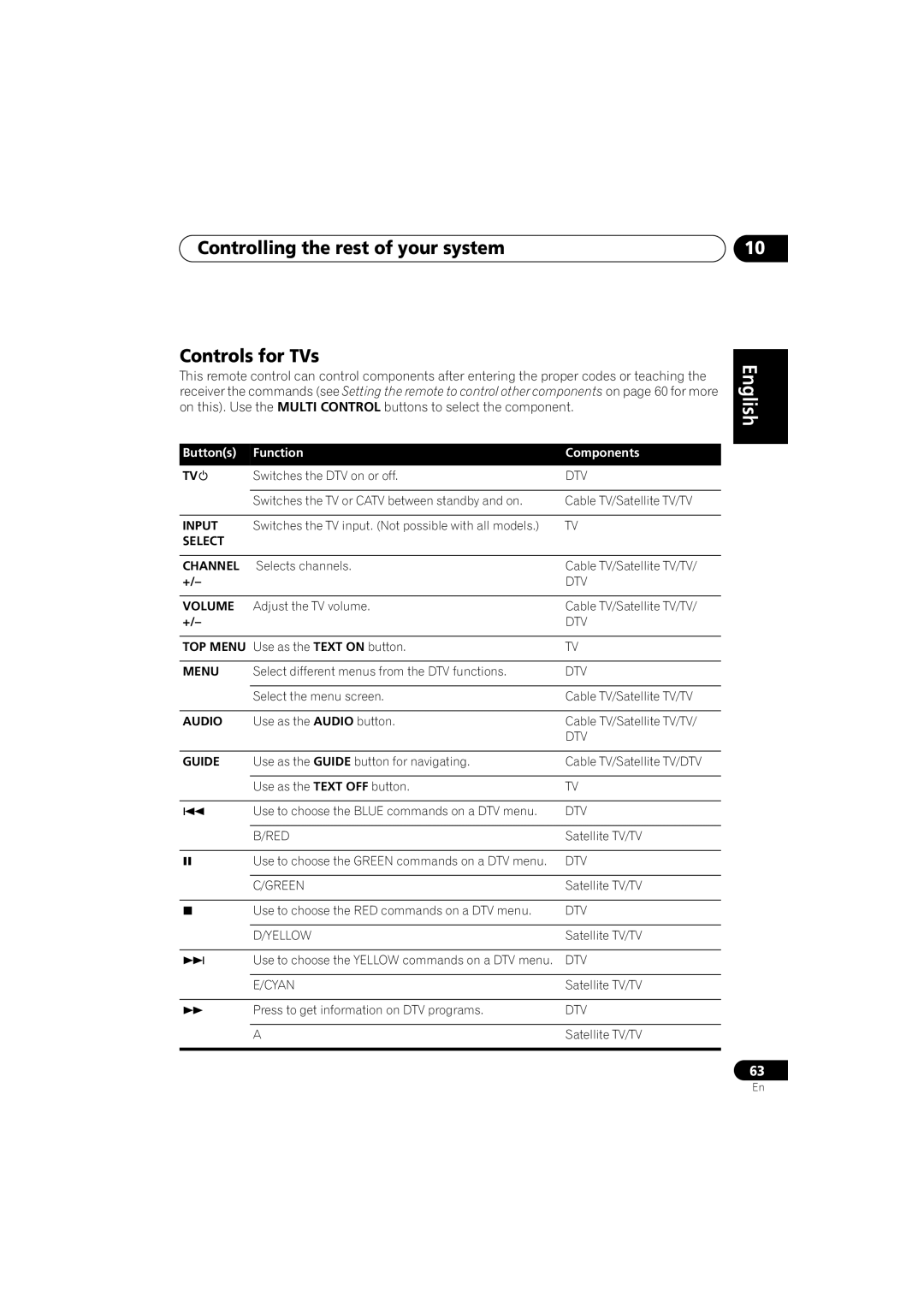Controlling the rest of your system
Controls for TVs
This remote control can control components after entering the proper codes or teaching the receiver the commands (see Setting the remote to control other components on page 60 for more on this). Use the MULTI CONTROL buttons to select the component.
Button(s) | Function | Components |
TV | Switches the DTV on or off. | DTV |
|
|
|
| Switches the TV or CATV between standby and on. | Cable TV/Satellite TV/TV |
|
|
|
INPUT | Switches the TV input. (Not possible with all models.) | TV |
SELECT |
|
|
|
|
|
CHANNEL | Selects channels. | Cable TV/Satellite TV/TV/ |
+/– |
| DTV |
|
|
|
VOLUME | Adjust the TV volume. | Cable TV/Satellite TV/TV/ |
+/– |
| DTV |
|
| |
TOP MENU Use as the TEXT ON button. | TV | |
|
|
|
MENU | Select different menus from the DTV functions. | DTV |
|
|
|
| Select the menu screen. | Cable TV/Satellite TV/TV |
|
|
|
AUDIO | Use as the AUDIO button. | Cable TV/Satellite TV/TV/ |
|
| DTV |
|
|
|
GUIDE | Use as the GUIDE button for navigating. | Cable TV/Satellite TV/DTV |
|
|
|
| Use as the TEXT OFF button. | TV |
|
|
|
| Use to choose the BLUE commands on a DTV menu. | DTV |
|
|
|
| B/RED | Satellite TV/TV |
|
|
|
| Use to choose the GREEN commands on a DTV menu. | DTV |
|
|
|
| C/GREEN | Satellite TV/TV |
|
|
|
| Use to choose the RED commands on a DTV menu. | DTV |
|
|
|
| D/YELLOW | Satellite TV/TV |
|
| |
| Use to choose the YELLOW commands on a DTV menu. DTV | |
|
|
|
| E/CYAN | Satellite TV/TV |
|
|
|
| Press to get information on DTV programs. | DTV |
|
|
|
| A | Satellite TV/TV |
|
|
|
10
English Italiano Français Deutsch Nederlands Español
63
En