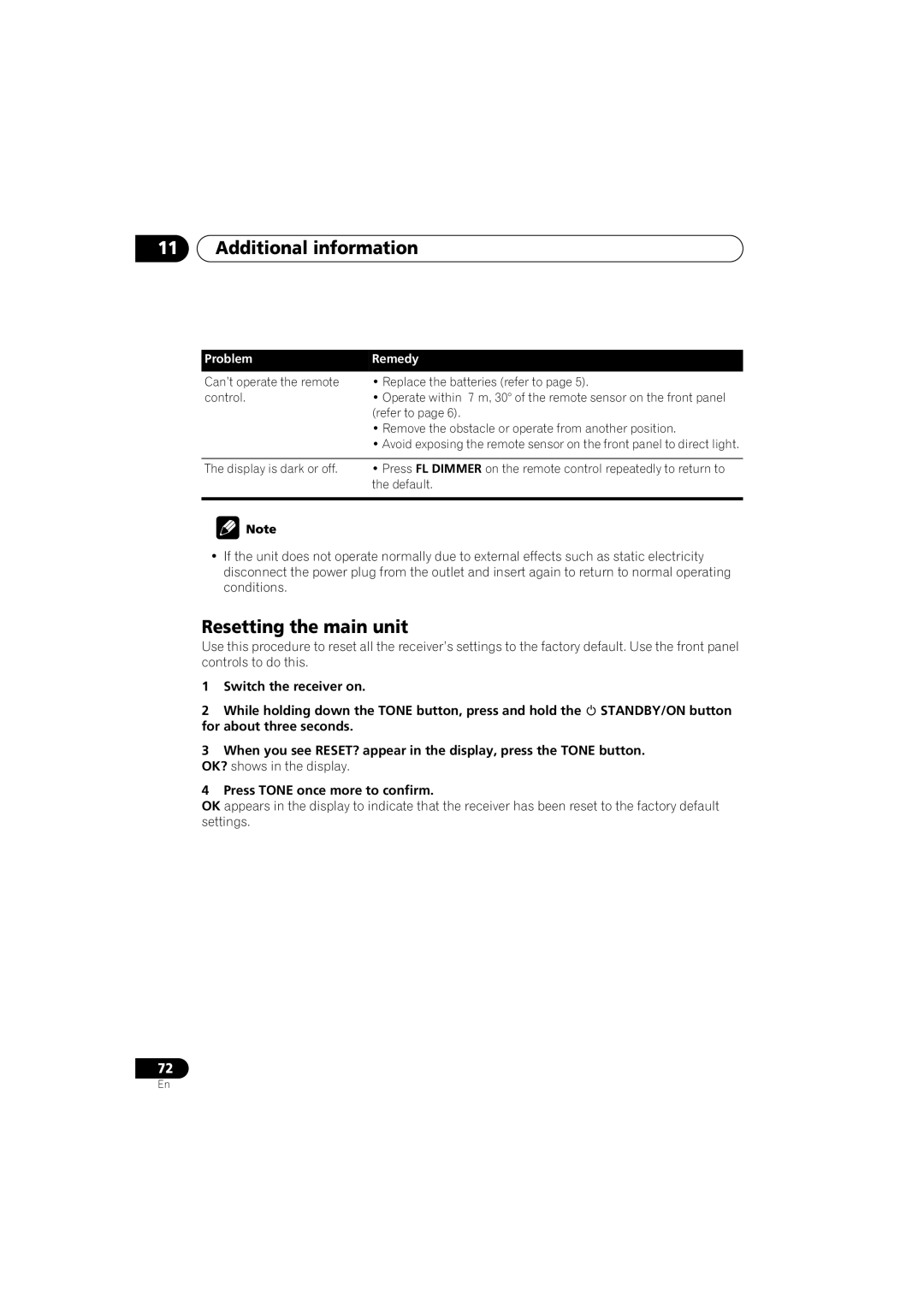11Additional information
Problem | Remedy | ||
Can’t operate the remote | • Replace the batteries (refer to page 5). | ||
control. | • Operate within 7 m, 30° of the remote sensor on the front panel | ||
|
|
| (refer to page 6). |
|
|
| • Remove the obstacle or operate from another position. |
|
|
| • Avoid exposing the remote sensor on the front panel to direct light. |
|
|
|
|
The display is dark or off. | • Press FL DIMMER on the remote control repeatedly to return to | ||
|
|
| the default. |
|
|
|
|
|
|
|
|
|
|
|
|
•If the unit does not operate normally due to external effects such as static electricity disconnect the power plug from the outlet and insert again to return to normal operating conditions.
Resetting the main unit
Use this procedure to reset all the receiver’s settings to the factory default. Use the front panel controls to do this.
1 Switch the receiver on.
2 While holding down the TONE button, press and hold the STANDBY/ON button for about three seconds.
3When you see RESET? appear in the display, press the TONE button. OK? shows in the display.
4Press TONE once more to confirm.
OK appears in the display to indicate that the receiver has been reset to the factory default settings.
72
En