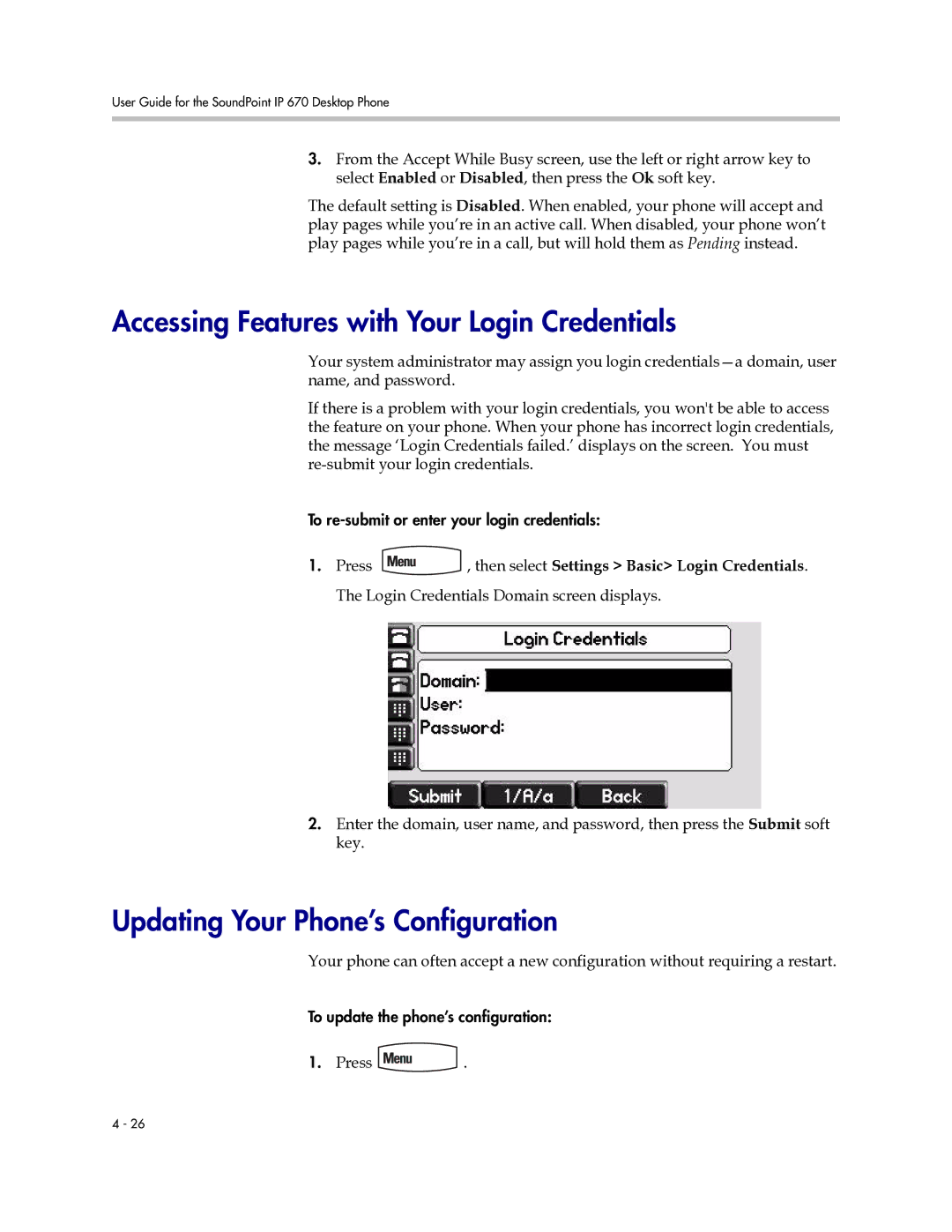User Guide for the SoundPoint IP 670 Desktop Phone
3.From the Accept While Busy screen, use the left or right arrow key to select Enabled or Disabled, then press the Ok soft key.
The default setting is Disabled. When enabled, your phone will accept and play pages while you’re in an active call. When disabled, your phone won’t play pages while you’re in a call, but will hold them as Pending instead.
Accessing Features with Your Login Credentials
Your system administrator may assign you login
If there is a problem with your login credentials, you won't be able to access the feature on your phone. When your phone has incorrect login credentials, the message ‘Login Credentials failed.’ displays on the screen. You must
To
1.Press ![]() , then select Settings > Basic> Login Credentials. The Login Credentials Domain screen displays.
, then select Settings > Basic> Login Credentials. The Login Credentials Domain screen displays.
2.Enter the domain, user name, and password, then press the Submit soft key.
Updating Your Phone’s Configuration
Your phone can often accept a new configuration without requiring a restart.
To update the phone’s configuration:
1.Press  .
.
4 - 26