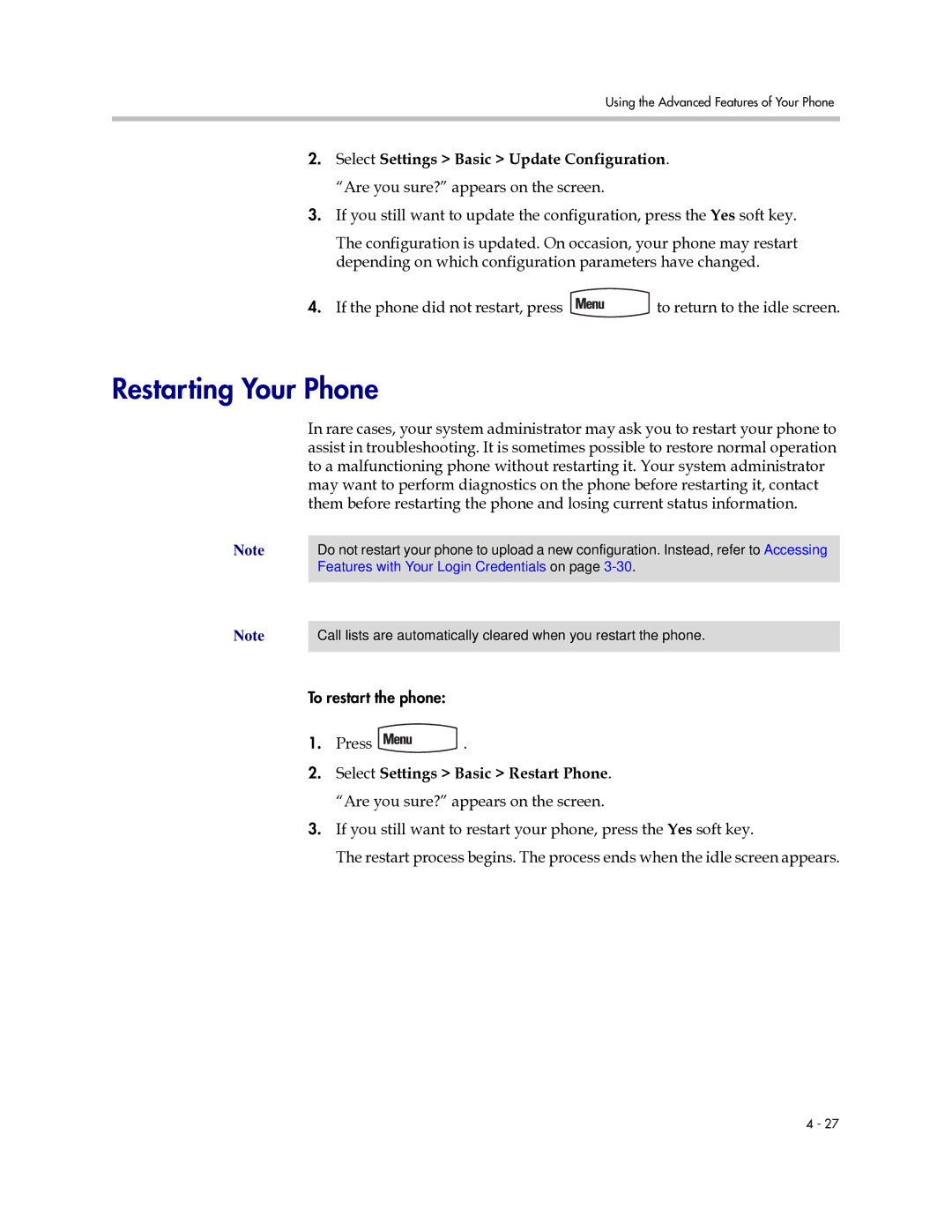Using the Advanced Features of Your Phone
2.Select Settings > Basic > Update Configuration. “Are you sure?” appears on the screen.
3.If you still want to update the configuration, press the Yes soft key.
The configuration is updated. On occasion, your phone may restart depending on which configuration parameters have changed.
4.If the phone did not restart, press ![]() to return to the idle screen.
to return to the idle screen.
Restarting Your Phone
In rare cases, your system administrator may ask you to restart your phone to assist in troubleshooting. It is sometimes possible to restore normal operation to a malfunctioning phone without restarting it. Your system administrator may want to perform diagnostics on the phone before restarting it, contact them before restarting the phone and losing current status information.
Note | Do not restart your phone to upload a new configuration. Instead, refer to Accessing |
| Features with Your Login Credentials on page |
Note |
|
| |
Call lists are automatically cleared when you restart the phone. | |
|
|
To restart the phone:
1.Press  .
.
2.Select Settings > Basic > Restart Phone. “Are you sure?” appears on the screen.
3.If you still want to restart your phone, press the Yes soft key.
The restart process begins. The process ends when the idle screen appears.
4 - 27