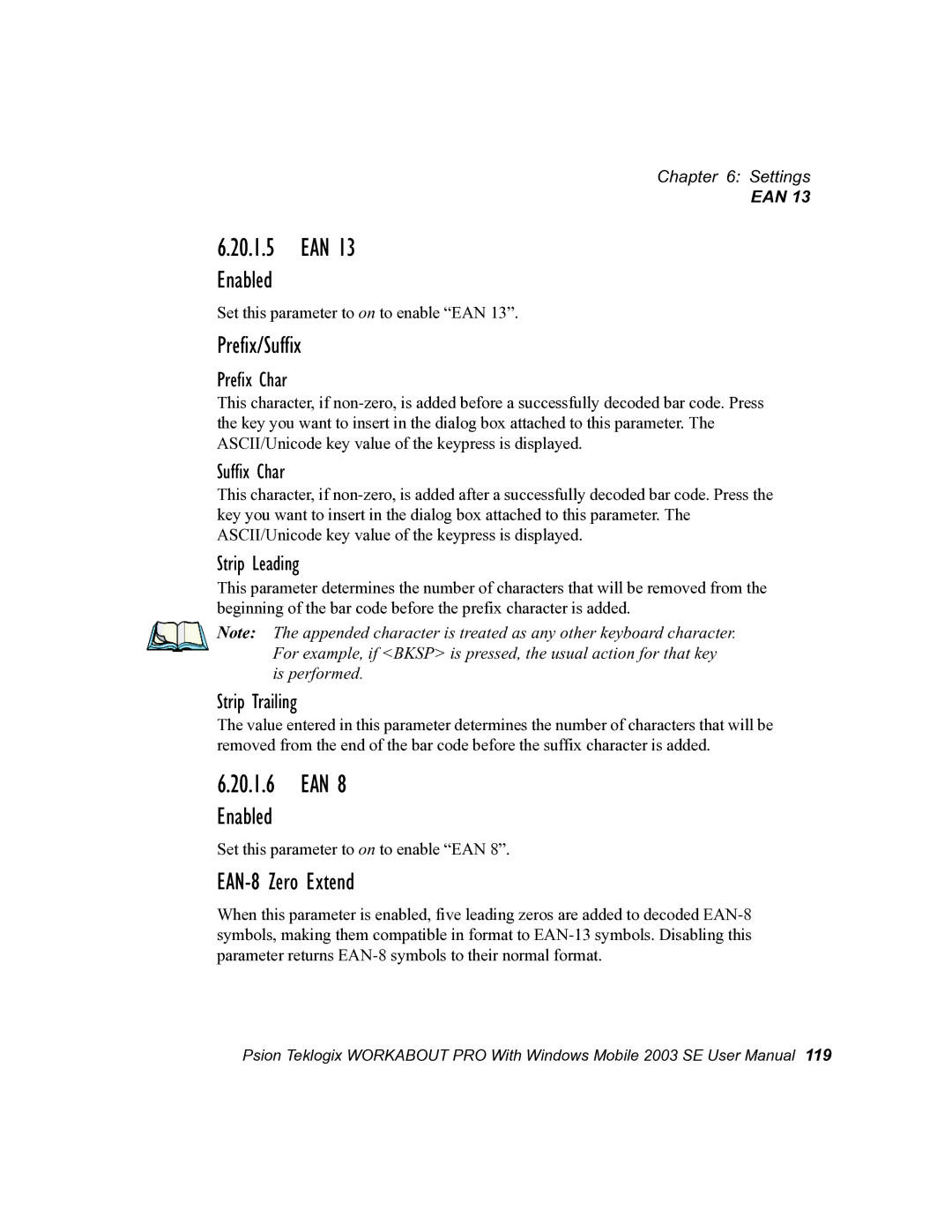Workabout PRO Hand-Held Computer With Windows Mobile 2003 SE
Page
Copyright 2005 by Psion Teklogix Inc., Mississauga, Ontario
Return-To-Factory Warranty
Table of Contents
Working With Windows Mobile 2003 SE
Contents
Connecting To a LAN With 802.11b
Contents
Contents
Programs
Contents
Expansion Modules
Contents
Specifications
Program License Agreements
Device
License Agreement
License Agreement
License Agreement
License Agreement
Upgrades and Recovery Media
Device
Page
FCC Declaration of Conformity DoC
Approvals and Safety Summary
TTE Directive 1999/5/EC
Approvals And Safety Summary
CE Marking
FCC Information To Users
For GSM/GPRS Users in North America
Important Note
Emissions Information For Canada
LASER/LED Warnings
Vorsicht
Page
Introduction
Page
About This Manual
About This Manual
Text Conventions
Features
Workabout PRO Models
Text Conventions
Processor
Wireless Communications
Operating System
Programming Environment
Bar Code Applications
Power Management
Expansion Slots
Other Expansion Modules
Communication Accessories
Power Accessories
Carrying Accessories
Environmental Standard
Workabout PRO C Hand-Held Computer
Workabout PRO C
Workabout PRO S Hand-Held Computer
Workabout PRO S Hand-Held Computer
Regulatory Labels
Regulatory Labels
FCC Compliance Label
Page
Basic Checkout
Page
Charging The Battery
Main Battery
Backup Battery
Preparing The Workabout PRO For Operation
Turning The Workabout PRO On and Off
Switching The Unit Off Suspend
Companion CD
Aligning Calibrating The Touchscreen
Warm Reset
Connecting The Workabout PRO To a PC
To execute a cold reset and access the BootLoader menu
Cold Reset
Resetting The Workabout PRO Hand-Held
Getting to Know the Workabout PRO
Page
Front Of Workabout PRO C
Features Of The Workabout PRO C
Back Of Workabout PRO
Batteries
Features of the Workabout PRO S
Features of the Workabout PRO S
Removing And Installing The Battery Pack
Battery Safety
Removing The Battery Cover
Installing The Battery
Chargers And Docking Stations
Battery Swap Time
Battery Swap Time
Switching On The Workabout PRO
Switching The Hand-Held On And Off
Switching Off The Workabout PRO Suspend
Switching The Hand-Held On And Off
Workabout PRO C Keyboard
Workabout PRO C Keyboard
Modifier Keys
Modifier Keys
Activating Modifier Keys
Locking Modifier Keys
Keys
Shift Key
Arrow Keys
Keypad Backlight
Workabout PRO S Keyboard
Workabout PRO S Keyboard
Locking Modifier Keys
Activating Modifier Keys
Pg/Up And Pg/Dn Keys
Alpha Key
Caps Key
Ctrl And ALT Key
Choosing a Single Alpha Character
Accessing Alpha Characters
Accessing Alpha Characters
Creating Uppercase Letters
Creating Uppercase Letters
Choosing Multiple Alpha Characters
Aligning Calibrating The Touchscreen
Adjusting The Backlight
Display
LED
Indicators
Indicators
Audio Indicators
Audio Indicators
Charge Status
Workabout PRO LED Behaviour
Storing Batteries
Monitoring The Battery And Maximizing Run Time
Monitoring The Battery And Maximizing Run Time
Uploading Data In a Docking Station
Bluetooth Radio
Uploading Data In a Docking Station
SD/MMC Card-Adding Memory
SD/MMC Card-Adding Memory
Inserting The Card
Cleaning The Workabout PRO
General Maintenance
General Maintenance
Caring For The Touchscreen
Working with Windows Mobile 2003 SE4
Page
Navigating In Windows Mobile 2003 SE And Applications
Navigating Using a Touchscreen And Stylus
Windows Mobile 2003 Navigation Bar
Connectivity Indicator
Start Button
Windows Mobile 2003 Navigation Bar
Volume Control
Today’s Date, Clock And Alarm
Today’s Date, Clock And Alarm
Clock
Clock Screen
Ownership Information
Ownership Information
Mail Notification
Task Notification
Task Notification
Creating a Task
Deleting a Task
Editing a Task
Marking a Task As Completed
Sorting Tasks
Calendar Of Upcoming Appointments
Calendar Of Upcoming Appointments
Limiting The Tasks Displayed In The Task Screen
Creating And Editing Appointments
Creating And Editing Appointments
Adding Reminders
Deleting Appointments
Using Categories
Using Categories
Start Menu
Tap on Start, Settings
Customizing The Start Menu
Start Menu
New Menu
New Menu
Customizing The New Menu
Managing Files And Folders
Customizing The New Menu
Tap on Start, File Explorer
Renaming a File
Creating a New Folder
Copying a File
Creating a New Folder
Deleting a File
Using Menus
Menu Bars
Deleting a File
Pop-Up Menus
Taskbar
Pop-Up Menus
Programs-Using Applications
Programs-Using Applications
Opening An Application
Minimizing An Application
Closing An Application
Settings
Settings
Help
Help
Entering Text
Soft Keyboard
Soft Keyboard
Transcriber
Transcriber
Editing Text Within The Transcriber
Block Recognizer And Letter Recognizer
Block Recognizer And Letter Recognizer
Block Recognizer
31 Letter Recognizer
Letter Recognizer
Page
Connecting to a LAN with 802.11b
Page
Installing The 802.11b Radio
Installing The 802.11b Radio
Inserting a CF Card
Connecting To a LAN Using An 802.11b Radio
Mechanical Stopper Installed
Entering New Settings
Entering New Settings
Authentication Settings
Authentication Settings
Deleting a Network
Deleting a Network
Settings
Settings
Settings
Settings
Buttons Icon
Personal Settings
Personal Settings
Up/Down Control
1 Up/Down Control
One Shots
OneShot
Lock
OneShot/Lock
Show Modifier Key State
Keyboard Macro Keys
Keyboard Macro Keys
Recording And Saving a Macro
Executing a Macro
Unicode Mapping
Deleting a Macro
Unicode Mapping
Removing Unicode Values
Adding And Changing Unicode Values
Scancode Remapping
Scancode Remapping
Choose Virtual Key, Function or Macro
Adding a Remap
Virtual Key, Function And Macro
Input Method Tab
Input
Editing a Scancode Remap
Removing a Remap
Input Method Tab
Keyboard Options
Letter Recognizer Options
Transcriber Options
12 Letter Recognizer Quick Settings
Inking
Quick Settings
Word Completion
Word Completion
Advanced
Options-Additional Choices
Menus
Start Menu Tab
Options-Additional Choices
New Menu Tab
Owner Information
New Menu Tab
Password
Password
Sound & Notifications
Sounds
Notifications
Today Screen
Appearance
Notifications
Items
System Settings
Items
Backlight
About
About Device
Battery Power
Battery Power
External Power
Intensity
Certificates
Intensity
Certificates
Personal Tab
Root Certificates
Memory
Clock & Alarms
Choosing a Certificate
Main Tab
Storage Card
Storage Card
Running Programs
Battery Tab
Power Icon
Wireless Tab
Power Icon
On External Power
On Battery Power
Advanced Tab
Advanced Tab
Card Slots
Battery Details
Battery Details
Built-In Devices
Regional Settings
Built-In Devices
Remove Programs
Tap Start, Settings
Screen Icon
Remove Programs
Scanner Settings
Scanner Settings
Decoded Internal Scanners
Decoded Internal Scanners
Scanner
Options Decoded Internal Scanner
Bi-Direction Redundancy
2D Scanning Mode not supported
Length
Linear Security Level
Data Options Decoded Internal Scanner
Enable Trioptic Code
Enabled
Code
Convert To Code
Transmit Check Digit
Set Length L1 And Set Length L2
Check Digit Verification
Decode Performance
Full Ascii
Decode Perf. Level
Field Size/Chars
Enable Isbt
Enable UCC/EAN-128
Field Size/Char
Strip Leading
20.1.6 EAN
20.1.5 EAN
Prefix/Suffix
EAN-8 Zero Extend
UPC E
UPC a
20.1.9 UPC/EAN Shared Settings
Supp. Redundancy
Codabar
Security Level
Linear Decode
Notis Editing
Clsi Editing
Interleaved 2
Interleaved 2
Convert To EAN
Check Digits
MSI Plessey
Check Digit Algorithm
MSI Plessey
Enable Code 128 Emulation
Enable Field Size/Char
Discrete 2
Discrete 2
Enable
Enable RSS-14Reduced Space Symbology
Enable RSS Limited
Enable RSS Expanded
Enable TLC-39
Enable CC-C And Enable CC-AB
Decoded Intermec Iscp
Composite not supported
20.2.5 EAN
UPC a Settings
UPC E Settings
20.2.7 UPC/EAN Shared Settings
EAN 13 Settings
EAN 13 Settings
Addendum
Set this parameter to on to enable Codabar
Imager
TekImager Enabled
Options Imager
Center Bar Code Only
Code 39 Settings
Code 39 Settings
Auto Exposure
Fast Converge
20.3.4 UPC/EAN
Code 128 Settings
Code 128 Settings
Postal Japanese
Postal Australian
Postal Korean
Postal PlaNET
Postal Royal
Postal PostNET
20.3.14 2D DataMatrix
20.3.15 2D Maxicode
20.3.18 2D QR Code
Enabled Field Size/Char
20.3.19 2D RSS Code
Aztec
Composite
Options Tab
Double Click Parameters
Click Time msec
Display Parameters
Translations Tab
Translations Tab
Scan Log File
Taskbar Icons
Wireless WAN
Input
Output
Taskbar Icons
GSM/GPRS Status Indicators
CDMA/1xRTT
Establishing a Connection
Establishing a Connection
Shutting Down The Wireless WAN User Interface
Disconnecting From a Network
Disconnecting From a Network
Advanced Information
Error States
Error States
Tools Menu
Data Connection Configuration
Tools Menu
Tap on Disable Auto
Data Connection Configuration
Delete
Show
Edit
Activate
Reset
New
Advanced IP
Security Configuration
Security Configuration
Network Configuration
Network Configuration
Driver Mode Configuration
Driver Mode Configuration
Disabled
Modem Power Modes
Enabled-Off in Suspend
Modem Information
Enabled Always On
Enabled Automatic Off
Tap on Start, Settings. Tap on the Total Recall icon
Total Recall
Profile Information
Creating a Backup Profile
Creating a Backup Profile
View Selections
Add Files
Restoring a Profile
Performing The Backup
Restoring a Profile
Connections
Connecting To The Internet
Connections
Under My ISP, tap on Add a new modem connection
Modem Connection Setup
Modem Connection Setup
65 Phone Connection Screen
Advanced Modem Settings
Advanced Modem Settings
Baud Rate
Wait For Dial Tone Before Dialing
Cancel If Not Connected
Extra Dial-String Modem Commands
Wait For Credit Card
Data Bits
Parity
TCP/IP Settings
Stop Bits
Flow Control
Setting Up a Network Card
Setting Up a Network Card
Server Settings
Changing Network Card Settings
Changing Network Card Settings
Host name/IP, type the VPN server name or IP address
VPN Connection Setup
VPN Connection Setup
Managing An Existing Connection
Managing An Existing Connection
Editing a Connection
Changing a Connection Setting Name
Changing a Connection Setting Name
Tap on Select Networks
Selecting a Network
Selecting a Network
Under My Work Network, tap on Set up my proxy server
Proxy Server Setup
Ending a Connection
Ending a Connection
Changing Advanced Proxy Server Settings
Wireless Network Setup
Changing Advanced Proxy Server Settings
Choose Socks 4 or Socks
Bluetooth Setup
Bluetooth Setup
Bluetooth Mode
Scanning For a New Device
Scanning For a New Device
80 Passkey PIN Screen
Bluetooth Gprs Phone
Bluetooth Gprs Phone
Bluetooth Gprs Phone
Programs
Programs
Programs
Page
Games
Games
ActiveSync
ActiveSync Options
ActiveSync Options
Scheduling Synchronization
Connecting To The Internet With ActiveSync
Scheduling Synchronization
ActiveSync Rules Tab
Connecting To The Internet With ActiveSync
Calendar
Calculator
Contacts
Calculator
Tap on Start, Programs, Contacts, or
Adding Contacts
Adding Contacts
Creating Contact Categories
Importing Contacts From Other Programs
Importing Contacts From Other Programs
Tap on Import from another program or file, and tap on Next
Viewing Contacts
Assigning Contacts To Categories
Assigning Contacts To Categories
Tap Start, Contacts
File Explorer
File Explorer
Find
Browsing Web Sites
Help
Internet Explorer
Turning Images On And Off
View Menu
Fitting The Page To The Screen
View Menu
Changing Security Options
Changing Security Options
Freeing Storage Space
Changing Options
Changing Options
Tap on Tools, Options, Security tab
Organizing Favorite Web Sites
Setting a Home Page And Changing Character Sets
Viewing Mobile Favorites
Organizing Favorite Web Sites
18 Favorites Screen
Adding Mobile Favorites
Synchronizing a Favorite Link
Synchronizing a Favorite Link
Messaging-The Inbox
Messaging-The Inbox
Folders
Synchronizing E-mail With Outlook
Synchronizing E-mail With Outlook
Changing Synchronization Settings
Changing Synchronization Settings
Mail Server Accounts-Creating, Editing & Deleting
Creating An Account
26 E-mail Auto Configuration Screen
28 Account Information Screen
Editing An Account
Downloading Messages From a Remote Server
Deleting An Account
Downloading Messages From a Remote Server
Replying And Forwarding Messages
Replying And Forwarding Messages
Receiving Attachments
Receiving Attachments
Attaching a File
Creating And Sending a Message
Deleting a Message
Creating And Sending a Message
Storing Attachments
Storage Options
Removing Deleted Items
Storage Options
MSN Messenger
Setting Up Your MSN Account
Getting Started
MSN Messenger
Signing In To MSN Messenger
Signing In To MSN Messenger
Tap on Tools, Add a Contact
Signing Out
Signing Out
Managing Your Privacy
Deleting Contacts
Blocking And Unblocking a Contact
Contact Notification
Tap on Tools, My Status
Changing Your Status
Creating a Note
Creating a Note
Converting Notes To Text
Tap on Tools, Recognize
Converting Notes To Text
Recording Notes
Renaming a Note
Failed Conversions
Renaming a Note
Synchronizing a Note
Synchronizing a Note
Pictures
Pictures
Moving Photos To The Workbout PRO
Moving Photos To The Workbout PRO
Opening a Photo
Deleting a Photo
Adjusting Contrast And Brightness
Editing a Photo
Deleting a Photo
Editing a Photo
Cropping a Photo
Zooming In And Out
Creating a Slide Show
Creating a Slide Show
Pocket Excel
Pocket Excel
Workbook Components
Workbook Components
Moving Between Worksheets
Entering Data In a Worksheet
Adding, Deleting And Renaming Worksheets
Adding, Deleting And Renaming Worksheets
Tap on Formats, Modify Sheets
Entering Symbols
Cancelling An Entry
Tap on Tools, Insert Symbol
Editing Cell Text Or Numbers
Copying And Pasting
Working With Cells, Rows and Columns
Formatting Cells
Working With Cells, Rows and Columns
57 Format Cells Number Tab
59 Cell Alignment Tab
Tap Format, Insert Cells..., or
Inserting Rows And Columns
Tap on Format, Delete Cells, or
Deleting Cells, Rows And Columns
Creating Formulas
Creating Formulas
64 Manually Entered Formulas
Inserting Formulas Manually
66 Formula Results
Using The Insert Function Command
67 Insert Function Screen
Tap on Start, Programs, Pocket Word
Pocket Word
Pocket Word
Creating a New Document
Creating a New Document
Creating a New Document From a Template
Opening An Existing Document
Opening An Existing Document
Reverting To a Previously Saved Version
Saving Documents
Saving Documents
Within a document, tap Tools, File, Save Document As
Data Entry Modes
Handwriting Mode
Typing Modes
Data Entry Modes
Tap on View, Recording
Recording Mode
Formatting Text
Using the Pocket Word Toolbar
Formatting Text
Cutting, Copying And Pasting
Adjusting Paragraph Indents
Tap on Edit, Paste
Tap on Edit, Paragraph
Tap on Edit, Redo
Undoing Or Redoing An Action
Finding Text
81 Replace Screen
Replacing a Word
Connecting To a Terminal Server
Terminal Services Client
Tasks
Sharing Documents With Your PC
Moving Around Terminal Services Client
Moving Around Terminal Services Client
Tap on Start, Programs, Terminal Services Client
On your PC, choose Start, Settings, Control Panel
Windows Media
Disconnecting Without Ending a Session
Improving Browser Performance
Ending a Session
Converting a Media File On Your PC
84 Windows Movie Maker
85 Movie Maker Import File Screen
87 Movie Maker Timeline
Copying Music Files From a CD
Copying Music Files From a CD
90 Windows Media Rip Screen
Copying Music And Video Files To Your Hand-Held
Auto Syncing Music
Copying Music And Video Files To Your Hand-Held
Auto Syncing Music
Tap on Sync settings
On your Workabout PRO, tap Start, Programs, Windows Media
Playing Music And Videos
Playing Music And Videos
Tap on Menu, Library
94 Windows Media Library Screen
96 Library Update Completion
Windows Media Player Controls
Windows Media Player Controls
Expansion Modules
Page
Expansion Modules
Expansion Modules
Removing The End-Cap And Back Plate
What’s Inside
What’s Inside
Shutting Off Power
Shutting Off Power
Installing The PC Card Expansion Module
Pcmcia Module And Mechanical Stopper
Installing The PC Card Expansion Module
Installing a GSM/GPRS Module
Installing a GSM/GPRS Module
Inserting The SIM Into The GSM/GPRS Module
Installing The Antenna
Installing An SE 1223HP Scanner
Installing An SE 1223HP Scanner
Enabling The SE 1223HP Scanner
Installing An SE 923HP Scanner
Enabling The SE 1223HP Scanner
Enabling The SE 923HP Scanner
Enabling The SE 923HP Scanner
Peripheral Devices & Accessories
Peripheral Devices & Accessories
Carrying Accessories
Carrying Accessories
Carrying Accessories
Attaching The Hand Strap
Attaching The Hand Strap
Securing The Hand Strap
Attaching The Pistol Grip
Attaching The Pistol Grip
Protective Carrying Case
Protective Carrying Case
Using The Swivel Belt Loop With The Carrying Case
Using The Swivel Belt Loop With The Carrying Case
Belt Clip
Soft Shell Holster
Soft Shell Holster
Batteries
Lithium Ion Battery Safety Precautions
Chargers And Docking Stations
Chargers And Docking Stations
Power Consumption Considerations
Installation-Chargers And Docking Stations
Important Charger Safety Instructions
Installation-Chargers And Docking Stations
Important Charger Safety Instructions
Desktop Docking Station
Desktop Docking Station
Battery Charge Duration
Charging a Spare Battery
Charger LED Indicators
Charging a Battery Installed In The Workabout PRO
Troubleshooting The Charging Operation Of The Dock
Desktop Battery Charger LED Behaviour
Desktop Docking Station Ports
Icon Charge Status
Linking a Workabout PRO To a PC
Linking a Workabout PRO To a PC
Linking a Workabout PRO To An Ethernet Network
Network Access
Network Addressing
Single Battery Charger-Model #WA3001
Charge Indicators-The LED
Inserting a Battery In The Single Battery Charger
Single Battery LED Behaviour
Quad Battery Charger-Model #WA3004
Quad Battery Charger
Quad Battery Charger-Model #WA3004
Troubleshooting
Charge Indicators-The LEDs
Indicator Flashing Red
Power LED Does Not Light Up
Quad Docking Station-Model #WA4004
Indicator Does Not Light When Battery Installed
Indicator Does Not Light When Battery Installed
Quad Docking Station Setup
Quad Docking Station Setup
Quad Indicators
Battery Charging-LED Behaviour
Network Access
Hand-Held LED Does Not Light When Docked
Network Addressing
AC Wall Adaptor And Tether Cable
AC Wall Adaptor And Tether Cable
17 Bottom Of Workabout PRO
Cigarette Lighter Adaptor
Cigarette Lighter Adaptor
Vehicle Cradle
Vehicle Cradle
Vehicle Cradle Mounting Recommendations
Using The Vehicle Cradle
Wiring Guidelines
Mounting Template
Mounting Template
Maintaining The Vehicle Cradle
Powered Cradle Installation In High Voltage Vehicles
Maintaining The Vehicle Cradle
Powered Vehicle Cradle Installation
Powered Vehicle Cradle Installation
Wiring Vehicle Power To The Cradle
Port Replicator
Bluetooth Peripherals
Port Replicator
Bluetooth Peripherals
Page
SPECIFICATIONS10
Page
Weight
Hand-Held Computer Specifications
Workabout PRO C Models Size
Workabout PRO S Model Size
Approvals
Communication
Environmental
Scanner Specifications
Radio Specifications
10.3.1 SE 1223HP Scanner Specifications
802.11b Direct Sequence Spread Spectrum
SE 923HP Scanner Specifications
10.3.2 SE 923HP Scanner Specifications
User Environment
Regulatory
E1022 Linear 1D Imager Scanner
Parameter E1022
Symagery SX5390 Advanced Imager
Symagery SX5390 Advanced Imager
Parameter SX5390
Battery Specifications
Battery Specifications
Standard Battery Pack
High-Capacity Battery Pack
High-Capacity Battery Pack
High-Capacity Battery Pack
Maxell ML2032 Rechargeable Coin Battery
Maxell ML2032 Rechargeable Coin Battery
Appendix a
Worldwide Offices
Contact Pin Definition
Standard Battery
LIF Low Insertion Force Port Pinout
LIF Low Insertion Force Port Pinout
Audio Mini-Plug
Page
Index
280
Index
Clsi Editing
Input
Excel See Pocket Excel
Alpha
Scan Indicator 139 scanner warning message 139 Scan Result
Notis Editing
Output
Prefix Char
110
Bad Scan Beep
Good Scan Beep
Strip Leading
Transmit Check Digit MSI Plessey
2D RSS Code 127 2D Scanning Mode 2D UPC Half Block Stitching