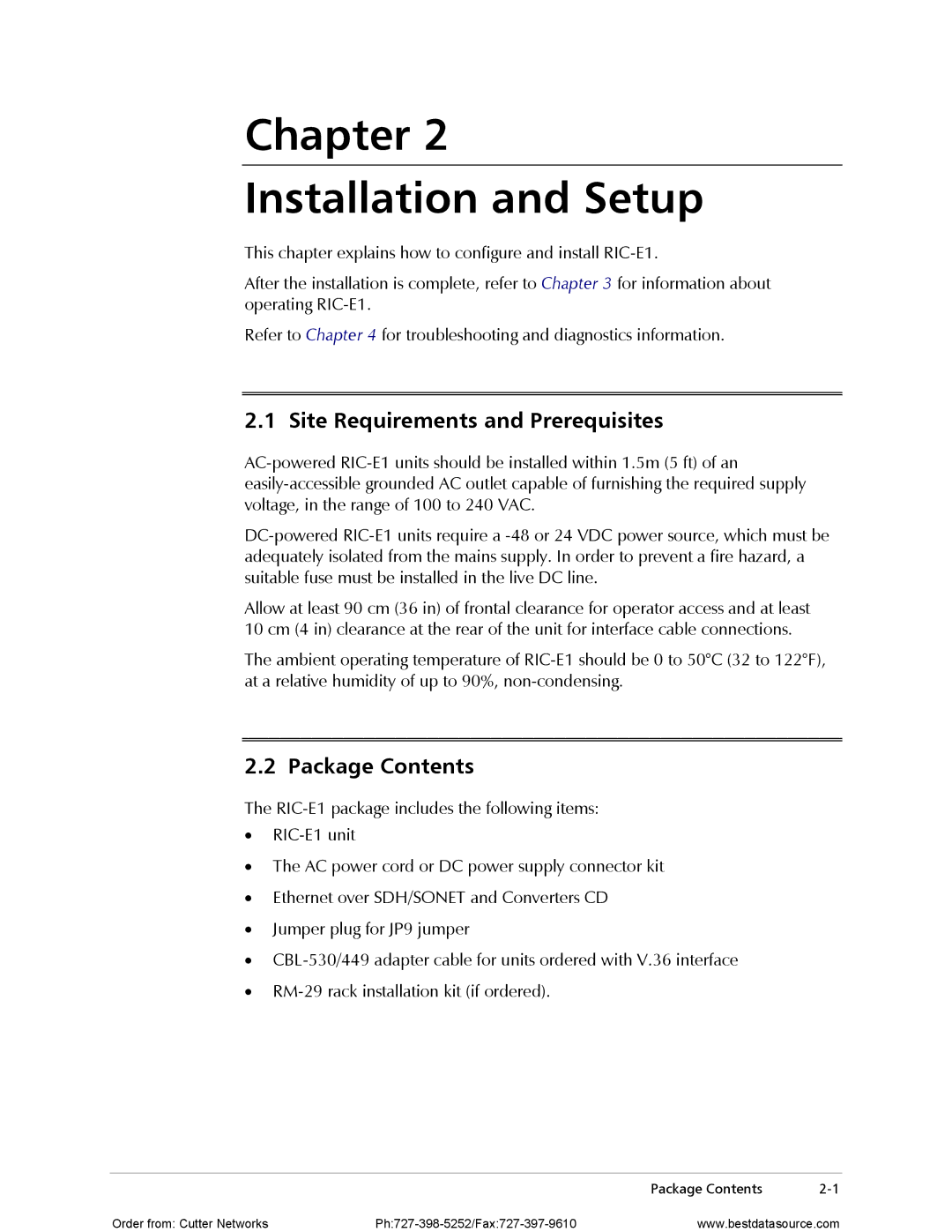RIC-E1
Order from Cutter Networks Ph727-398-5252/Fax727-397-9610
International Headquarters RAD Data Communications Inc
RIC-E1
Limited Warranty
Please observe the following precautions
General Safety Instructions
General Safety Practices
Connection of AC Mains
Connection of DC Mains
Isdn
Ports Safety Status
Electromagnetic Compatibility EMC
Canadian Emission Requirements
Manufacturers Name Manufacturers Address
Safety
Product Names
Supplementary Information
Setting the Internal Jumpers
Installing RIC-E1
Jumper Description Values Default Setting
Quick Start Guide
Connecting the Cables
Operating RIC-E1
To connect cables
Contents
List of Figures
Chapter Introduction
Power Supply
Overview
Versions
Application
Physical Description
Diagnostics
Functional Block Diagram
Functional Description
Timing Reference
Receive, derived from the received signal
Technical Specifications
Derived from three alternative sources
Internal oscillator
Power
Diagnostics
Physical
Environment
Technical Specifications
Chapter Installation and Setup
Package Contents
Site Requirements and Prerequisites
Setting the Jumpers
Configuring RIC-E1
To install RIC-E1
To set the jumpers
RIC-E1 Jumper Locations RIC-E1 Jumper Settings
Connecting the E1 Line
Connecting the Interfaces
Selecting the Impedance
Closing the RIC-E1 Case
Connecting the DTE
Connecting the Power
Connecting the AC Power
Connecting the DC Power
Installation and Setup
Front Panel Indicators
Chapter Operation
Designation Color Function
Turning On
Operating Instructions
Operating RIC-E1
Turning Off
Chapter Troubleshooting Diagnostics
Performing Local Analog Loopback
Activating Local Analog Loopback
RIC-E1 Troubleshooting
Troubleshooting
Deactivating Local Analog Loopback
To activate the local analog loopback from RIC-E1/R
Technical Support
Technical Support
DTE Connector
Line Connector
Chapter RIC-E1/R Card
ASM-MN-214 Card Cage
ASM-MN-214 Rear Panel
Power Supply with Redundancy
Power Supply
AC Supply
DC Supply
IR-ETH or IR-ETH
RIC-E1/R Front Panel
ASM-MN-214 Front Panel
Installing the RIC-E1/R Card
Setting Internal Jumpers and Switches
RIC-E1/R PCB Layout RIC-E1/R Jumper Settings
To install the RIC-E1/R card in the ASM-MN-214 card cage
Installing RIC-E1/R into the ASM-MN-214 Card Cage
RIC-E1/R Card
V.35, X.21 and RS-530 Interface Connectors
Appendix a Interface Connector Wiring
Signal Function 36, 37-Pin RS-530, 25-pin Circuit
V.36 Interface Connector
Table A-3. RJ-45 Line Interface Connector, Pin Assignment
Line Interface Connector
Signal Function 36, 37-pin RS-530, 25-pin Pin Circuit
Pin Function
Appendix a Interface Connector Wiring
Contents
Appendix B IR-ETH Interface Module
Introduction
Standalone RIC-E1
IR-ETH Options
RIC-E1/R Card
Table B-1. RJ-45 Pinout
Figure B-3. RIC-E1/R with IR-ETH
Installation and Operation
Setting the DIP Switch
LED Indicators
Table B-2. DIP Switch Settings
Table B-4. IR-ETH LED Indicators, RIC-E1/R
Connecting the LAN
Link
ACT
Appendix C IR-ETH/V Interface Module
IR-ETH/V Options
RIC-E1
Mbps full duplex, 285 ∝s
For example, MDI in OFF position, MDI is enabled
Throughput
Data 00, 01, 02, …
Table C-2. DIP SW1 Switch Settings
Setting the DIP Switches
Moved by the user Table C-3. DIP Switch SW2 Settings
Section Name Description Possible Settings Factory Setting
Table C-4. IR-ETH/V LED Indicators
Backpressure and Flow Control
Color Function
Introduction
Appendix D IR-IP Interface Module
Appendix D IR-IP Interface Module
Standard Ieee 802.3/Ethernet Data Rate
Connector 10BaseT Shielded RJ-45
Protocols
Frame Relay RFC
RIC-E1/ IP
IR-IP Controls
IR-IP LEDs
Table D-1. IR-IP LEDs Functions Standalone RIC-E1
Table D-2. IR-IP LEDs Functions RIC-E1/R Card
IR-IP Management Subsystem, General
Control Function Values Default Setting
Table D-3. IR-IP Controls
Table D-4 RJ-45 Pinout
Default IP Communication Parameters
Accessing the IR-IP Management Subsystem
Rescue Configuration
Performing Preliminary Configuration
Outline of Preliminary Configuration
To allow the IR-IP configuration
Preliminary Telnet Host Configuration
Connecting the Telnet Host
Assigning the Router LAN Interface Address
IP Learning Mechanism
To view and edit the ARP table contents
To configure the IP router LAN address
Assigning a LAN IP Address to a New IR-IP
After RIC-E1 is turned on, the ERR indicator does not light
Changing the LAN IP Address of a Configured IR-IP
What to Do If
No ping replies from IR-IP
General Operating Procedures
IR-IP Management Utility
Starting a Management Utility
Quick Setup Menu
To access the Quick Setup menu
Menu Structure of Management Utility
LAN IP Address
Default Gateway
LAN IP Mask
WAN IP Address
Operation with Default Gateway
Read Protocol from DIP Switches
To configure the IR-IP as a Dhcp relay
Dhcp Relay
Telnet Password
Management Access Menu
To access the Management Access menu
Protocol
Telnet Inactivity Timeout
Advanced Setup Menu
To access the Advanced Setup menu
To access the Device Identification menu
Interface Parameters Menu
To access the Interface Parameters menu
Device Name
Contact Person
WAN Protocol Parameters Frame Relay Protocol Menu
WAN Protocol Parameters PPP Protocol
Authentication Protocol
Header and Control Field Compression
Protocol Field Compression
Multicast IP
Figure D-17. Multicast IP Menu
Multicast Forwarding
To access the Device Control menu
Device Control
Static Groups
New Software Download Menu
Viewing Error Log Screen
Resets Menu
Erasing Configuration
Resetting the Device
Resetting the LAN Interface
To access the View menu
Configuration and Connection
To access the Configuration and Connection screen
View Menu
ARP Tables
To access the ARP Tables screen
To access the Statistics menu
To access the Multicast Groups Table screen
Multicast Groups Table Screen
Displaying Statistics
To access the Diagnostic Tools menu
Diagnostic Tools Ping Terminal
To ping a host
Using the Ping Function
To erase the user’s configuration
Erasing User’s Configuration
Erasing IR-IP Software
Desired positions, and then turn the RIC-E1 on again
Downloading New Software
Erasing Application Software
To erase the application software
Case, it is recommended to turn RIC-E1 off and then back on
Appendix D IR-IP Interface Module
Rear Panel
Appendix E IR-X.21B Interface Module
Selecting the IR-X.21B Timing
EXT Clock Mode
INT/LBT Clock Mode
IR-X.21B
Buffer
Appendix E IR-X.21B Interface Module
Index
Impedance, 2-4Indicators
IP-IR
IR-ETH
IR-IP
LED
Requirements, 2-1RIC-E1/R Card
Excellent Good Fair Poor Very Poor
Customer Response Form
Error Report
Order from Cutter Networks Ph727-398-5252/Fax727-397-9610
International Headquarters