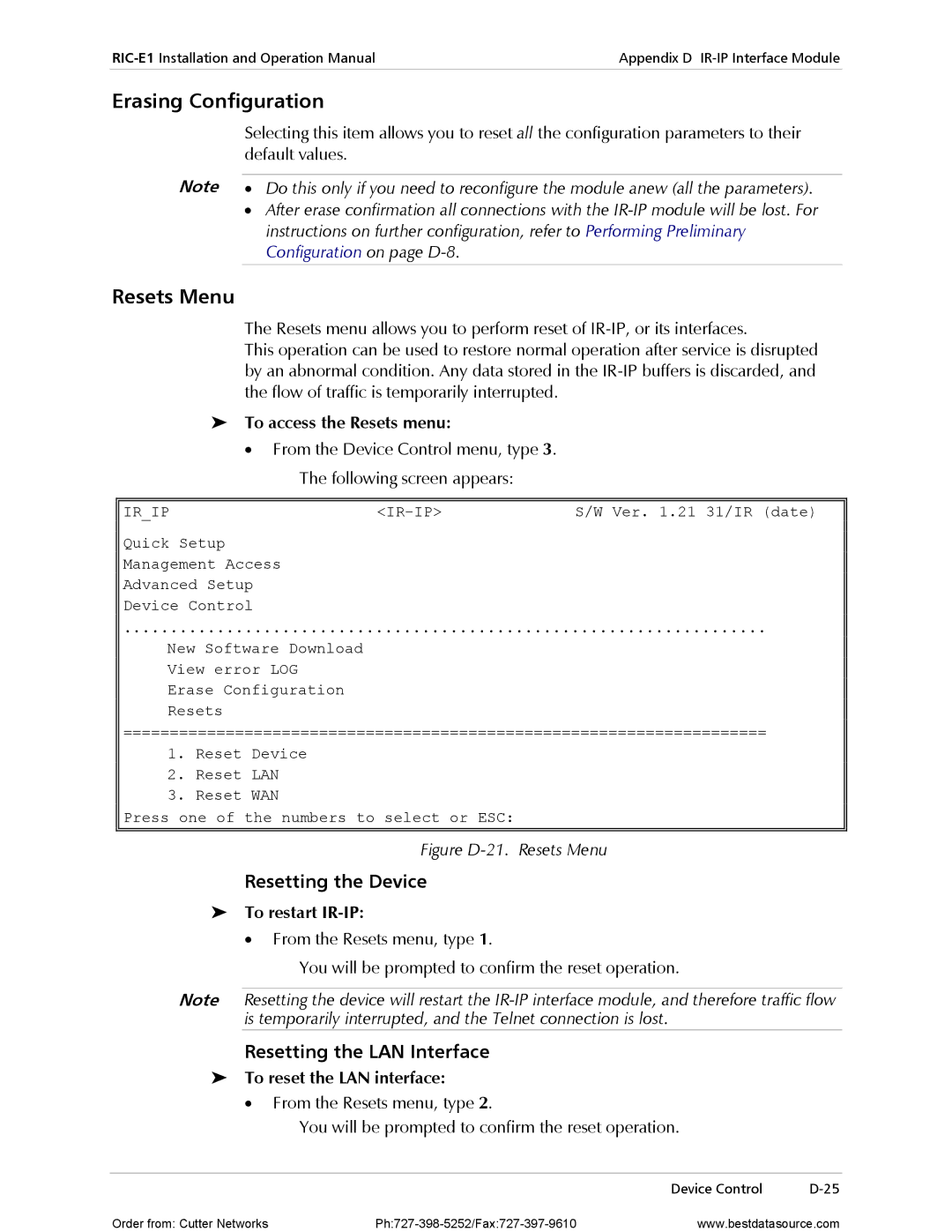Appendix D | |
|
|
Erasing Configuration
Selecting this item allows you to reset all the configuration parameters to their default values.
Note • Do this only if you need to reconfigure the module anew (all the parameters).
•After erase confirmation all connections with the
Resets Menu
The Resets menu allows you to perform reset of
This operation can be used to restore normal operation after service is disrupted by an abnormal condition. Any data stored in the
To access the Resets menu:
•From the Device Control menu, type 3. The following screen appears:
IR_IP<IR-IP>S/W Ver. 1.21 31/IR (date)
Quick Setup Management Access Advanced Setup Device Control
.....................................................................
New Software Download View error LOG Erase Configuration Resets
=====================================================================
1.Reset Device
2.Reset LAN
3.Reset WAN
Press one of the numbers to select or ESC:
Figure D-21. Resets Menu
Resetting the Device
To restart
•From the Resets menu, type 1.
You will be prompted to confirm the reset operation.
Note Resetting the device will restart the
Resetting the LAN Interface
To reset the LAN interface:
•From the Resets menu, type 2.
You will be prompted to confirm the reset operation.
Device Control |
Order from: Cutter Networks | www.bestdatasource.com |