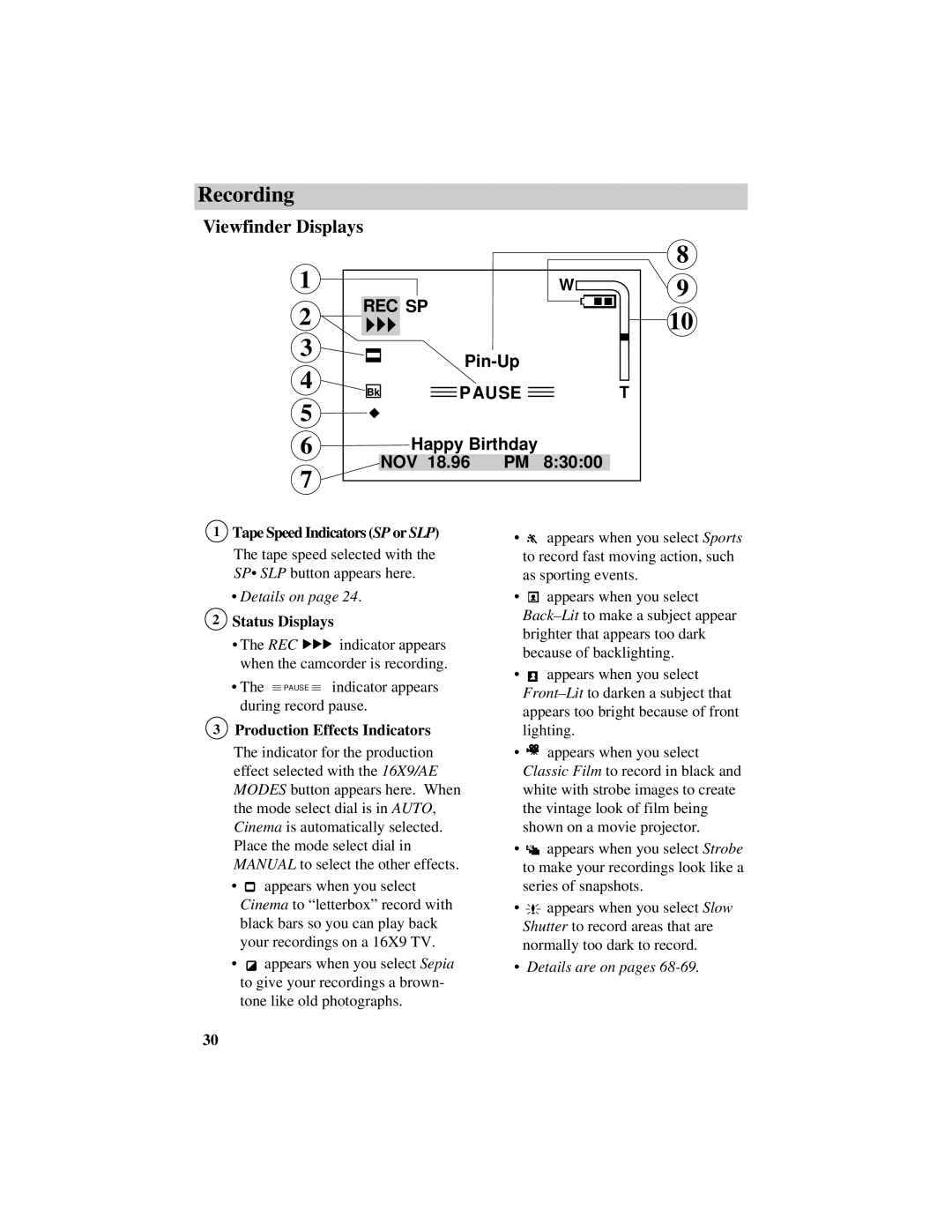Recording
Viewfinder Displays
1 |
|
| W | |
2 | REC SP |
| ||
|
|
| ||
3 |
|
| ||
4 |
|
| ||
Bk | PAUSE | T | ||
5 | ||||
|
|
| ||
6 |
| Happy Birthday | 8:30:00 | |
7 |
| NOV 18.96 PM | ||
|
|
| ||
8
9
10
1Tape Speed Indicators (SP or SLP) The tape speed selected with the SP• SLP button appears here.
•Details on page 24.
2Status Displays
•The REC 666 indicator appears when the camcorder is recording.
• The ![]() PAUSE
PAUSE ![]() indicator appears during record pause.
indicator appears during record pause.
3Production Effects Indicators The indicator for the production effect selected with the 16X9/AE MODES button appears here. When the mode select dial is in AUTO, Cinema is automatically selected. Place the mode select dial in MANUAL to select the other effects.
•![]() appears when you select Cinema to “letterbox” record with
appears when you select Cinema to “letterbox” record with
black bars so you can play back your recordings on a 16X9 TV.
•![]() appears when you select Sepia to give your recordings a brown-
appears when you select Sepia to give your recordings a brown-
tone like old photographs.
•![]()
![]() appears when you select Sports to record fast moving action, such as sporting events.
appears when you select Sports to record fast moving action, such as sporting events.
•![]() appears when you select
appears when you select
•![]() appears when you select
appears when you select
•![]() appears when you select Classic Film to record in black and white with strobe images to create the vintage look of film being shown on a movie projector.
appears when you select Classic Film to record in black and white with strobe images to create the vintage look of film being shown on a movie projector.
•![]() appears when you select Strobe to make your recordings look like a
appears when you select Strobe to make your recordings look like a
series of snapshots.
•![]()
![]()
![]() appears when you select Slow Shutter to record areas that are normally too dark to record.
appears when you select Slow Shutter to record areas that are normally too dark to record.
•Details are on pages
30