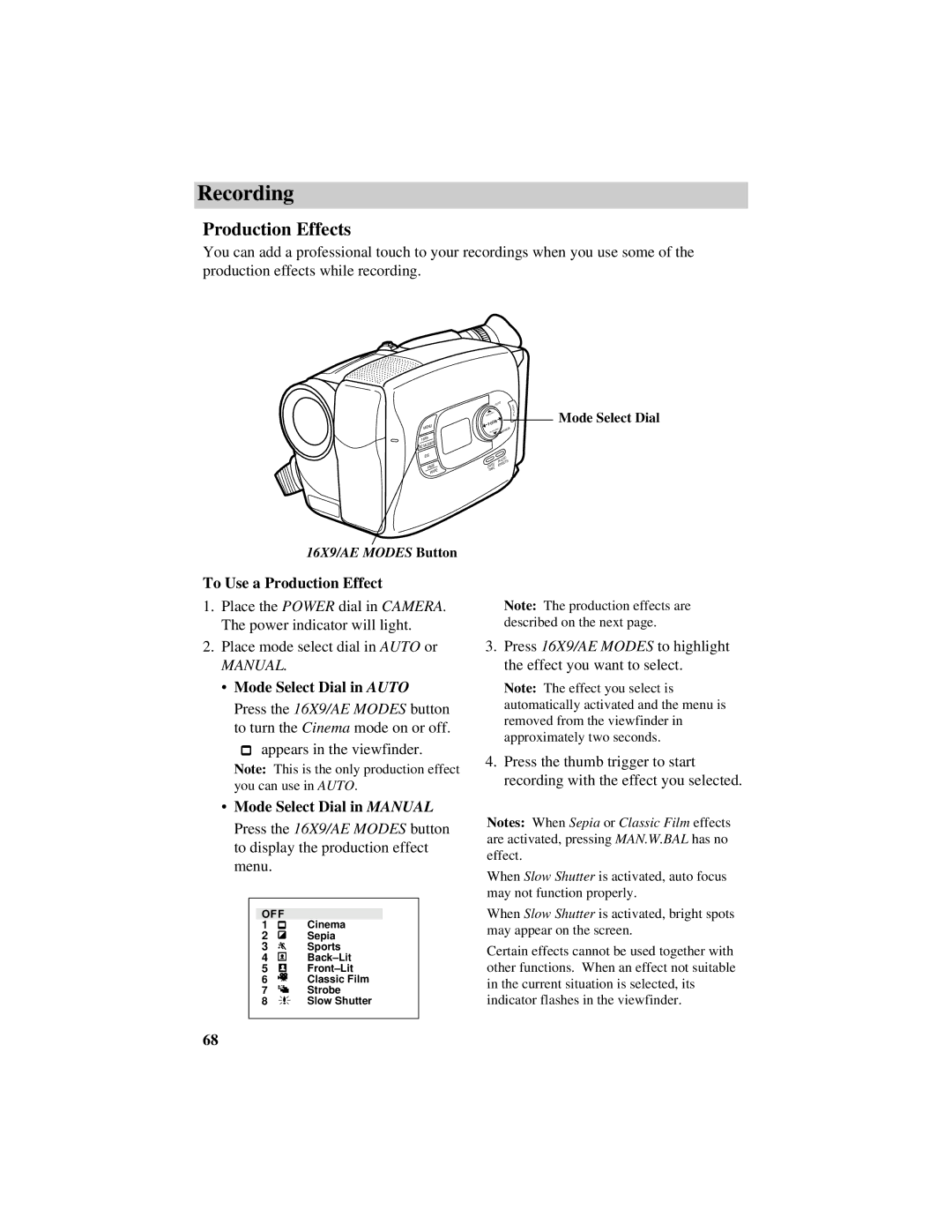Recording
Production Effects
You can add a professional touch to your recordings when you use some of the production effects while recording.
MENU
16X9 AE MODES
EIS
FADE
WIPE
AUTO | H |
| S |
| U |
BACKLIGHT | P |
CUS |
|
FO |
|
FRONTLIGHT | MANUAL |
PHOTO | |
DATE/ EFFECTS | |
TIME |
|
Mode Select Dial
16X9/AE MODES Button
To Use a Production Effect
1.Place the POWER dial in CAMERA. The power indicator will light.
2.Place mode select dial in AUTO or
MANUAL.
•Mode Select Dial in AUTO
Press the 16X9/AE MODES button to turn the Cinema mode on or off.
![]() appears in the viewfinder.
appears in the viewfinder.
Note: This is the only production effect you can use in AUTO.
•Mode Select Dial in MANUAL Press the 16X9/AE MODES button to display the production effect menu.
OFF
1 | Cinema |
2 | Sepia |
3 | Sports |
4 | |
5 | |
6 | Classic Film |
7 | Strobe |
8 | Slow Shutter |
Note: The production effects are described on the next page.
3.Press 16X9/AE MODES to highlight the effect you want to select.
Note: The effect you select is automatically activated and the menu is removed from the viewfinder in approximately two seconds.
4.Press the thumb trigger to start recording with the effect you selected.
Notes: When Sepia or Classic Film effects are activated, pressing MAN.W.BAL has no effect.
When Slow Shutter is activated, auto focus may not function properly.
When Slow Shutter is activated, bright spots may appear on the screen.
Certain effects cannot be used together with other functions. When an effect not suitable in the current situation is selected, its indicator flashes in the viewfinder.
68