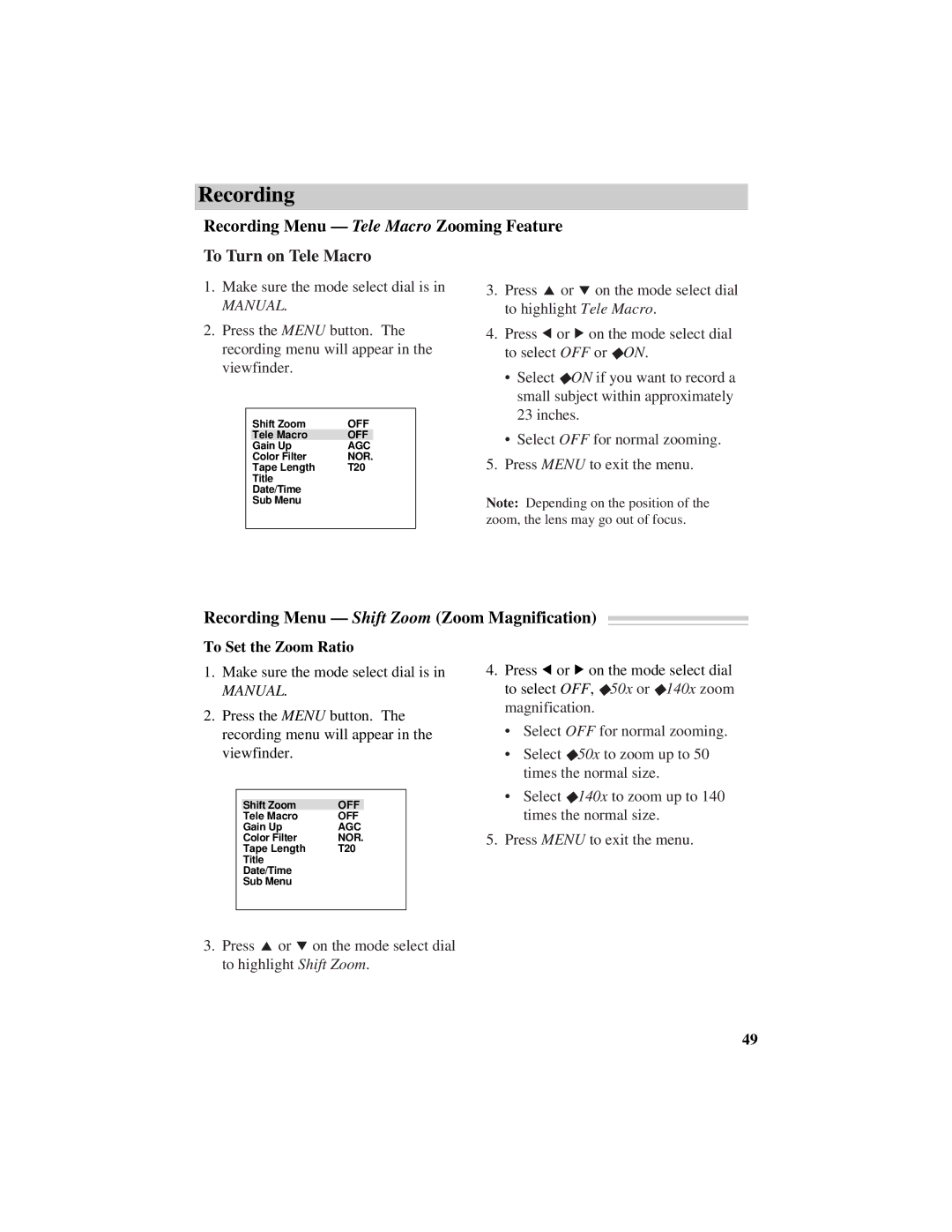Recording
Recording Menu — Tele Macro Zooming Feature
To Turn on Tele Macro
1.Make sure the mode select dial is in
MANUAL.
2.Press the MENU button. The recording menu will appear in the viewfinder.
| Shift Zoom | OFF | |
| Tele Macro | OFF |
|
| Gain Up | AGC |
|
| Color Filter | NOR. | |
| Tape Length | T20 | |
| Title |
|
|
| Date/Time |
|
|
| Sub Menu |
|
|
|
|
|
|
3.Press 4 or 3 on the mode select dial to highlight Tele Macro.
4.Press 5 or 6 on the mode select dial to select OFF or ◆ON.
•Select ◆ON if you want to record a small subject within approximately 23 inches.
•Select OFF for normal zooming.
5.Press MENU to exit the menu.
Note: Depending on the position of the zoom, the lens may go out of focus.
Recording Menu — Shift Zoom (Zoom Magnification)
To Set the Zoom Ratio
1.Make sure the mode select dial is in
MANUAL.
2.Press the MENU button. The recording menu will appear in the viewfinder.
|
|
|
|
| Shift Zoom | OFF |
|
| Tele Macro | OFF |
|
| Gain Up | AGC | |
| Color Filter | NOR. | |
| Tape Length | T20 | |
| Title |
|
|
| Date/Time |
|
|
| Sub Menu |
|
|
|
|
|
|
4.Press 5 or 6 on the mode select dial to select OFF, ◆50x or ◆140x zoom magnification.
•Select OFF for normal zooming.
•Select ◆50x to zoom up to 50 times the normal size.
•Select ◆140x to zoom up to 140 times the normal size.
5.Press MENU to exit the menu.
3.Press 4 or 3 on the mode select dial to highlight Shift Zoom.
49