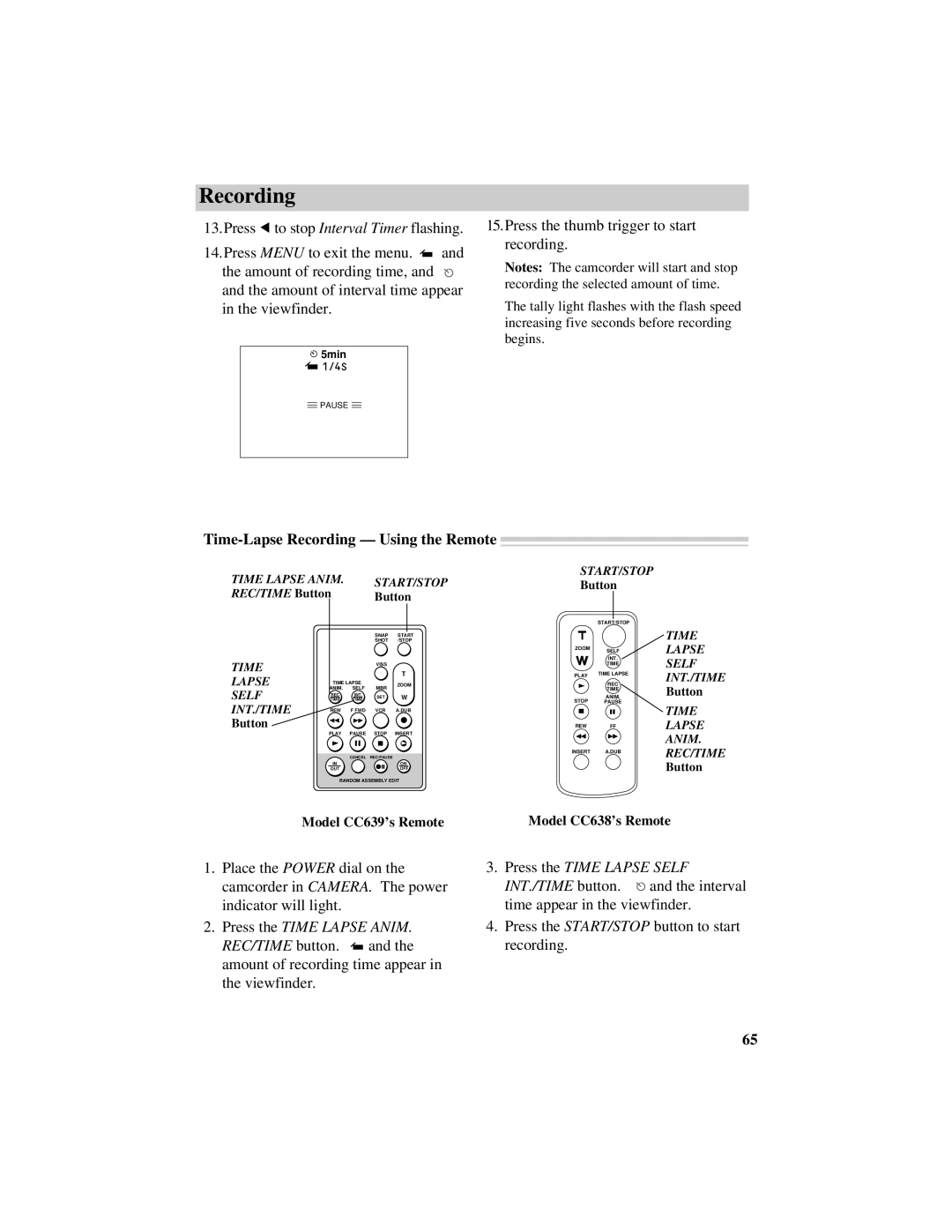Recording
13.Press 5 to stop Interval Timer flashing.
14.Press MENU to exit the menu. ![]() and the amount of recording time, and
and the amount of recording time, and ![]() and the amount of interval time appear in the viewfinder.
and the amount of interval time appear in the viewfinder.
![]() 5min
5min
![]() 1/4S
1/4S
![]() PAUSE
PAUSE ![]()
15.Press the thumb trigger to start recording.
Notes: The camcorder will start and stop recording the selected amount of time.
The tally light flashes with the flash speed increasing five seconds before recording begins.
Time-Lapse Recording — Using the Remote
TIME LAPSE ANIM. |
| START/STOP | START/STOP |
| |||
| Button |
| |||||
REC/TIME Button |
| Button |
|
|
| ||
|
|
|
|
|
| START/STOP |
|
|
|
| SNAP | START |
|
| TIME |
|
|
| SHOT | /STOP |
| SELF | |
|
|
|
|
| ZOOM | LAPSE | |
TIME |
|
|
|
|
| INT. | SELF |
|
| VISS | T |
| TIME | ||
|
|
| PLAY | TIME LAPSE | INT./TIME | ||
LAPSE |
|
|
| ||||
TIME LAPSE |
| ZOOM |
| REC | |||
SELF | ANIM. | SELF | MBR |
|
| TIME | Button |
REC | INT. | SET | W |
| ANIM. | ||
TIME | TIME | STOP |
| ||||
INT./TIME |
|
|
|
| PAUSE | TIME | |
REW | F FWD | VCR | A.DUB |
|
| ||
Button | PLAY | PAUSE | STOP | INSERT | REW | FF | LAPSE |
|
|
| ANIM. | ||||
|
|
|
|
|
|
| |
|
| CANCEL | REC/PAUSE |
| INSERT | A.DUB | REC/TIME |
| IN |
|
| ON |
|
| Button |
| OUT |
|
| OFF |
|
| |
| RANDOM ASSEMBLY EDIT |
|
|
| |||
| Model CC639’s Remote | Model CC638’s Remote | |||||
1.Place the POWER dial on the camcorder in CAMERA. The power indicator will light.
2.Press the TIME LAPSE ANIM.
REC/TIME button. ![]() and the amount of recording time appear in the viewfinder.
and the amount of recording time appear in the viewfinder.
3.Press the TIME LAPSE SELF
INT./TIME button. ![]() and the interval time appear in the viewfinder.
and the interval time appear in the viewfinder.
4.Press the START/STOP button to start recording.
65