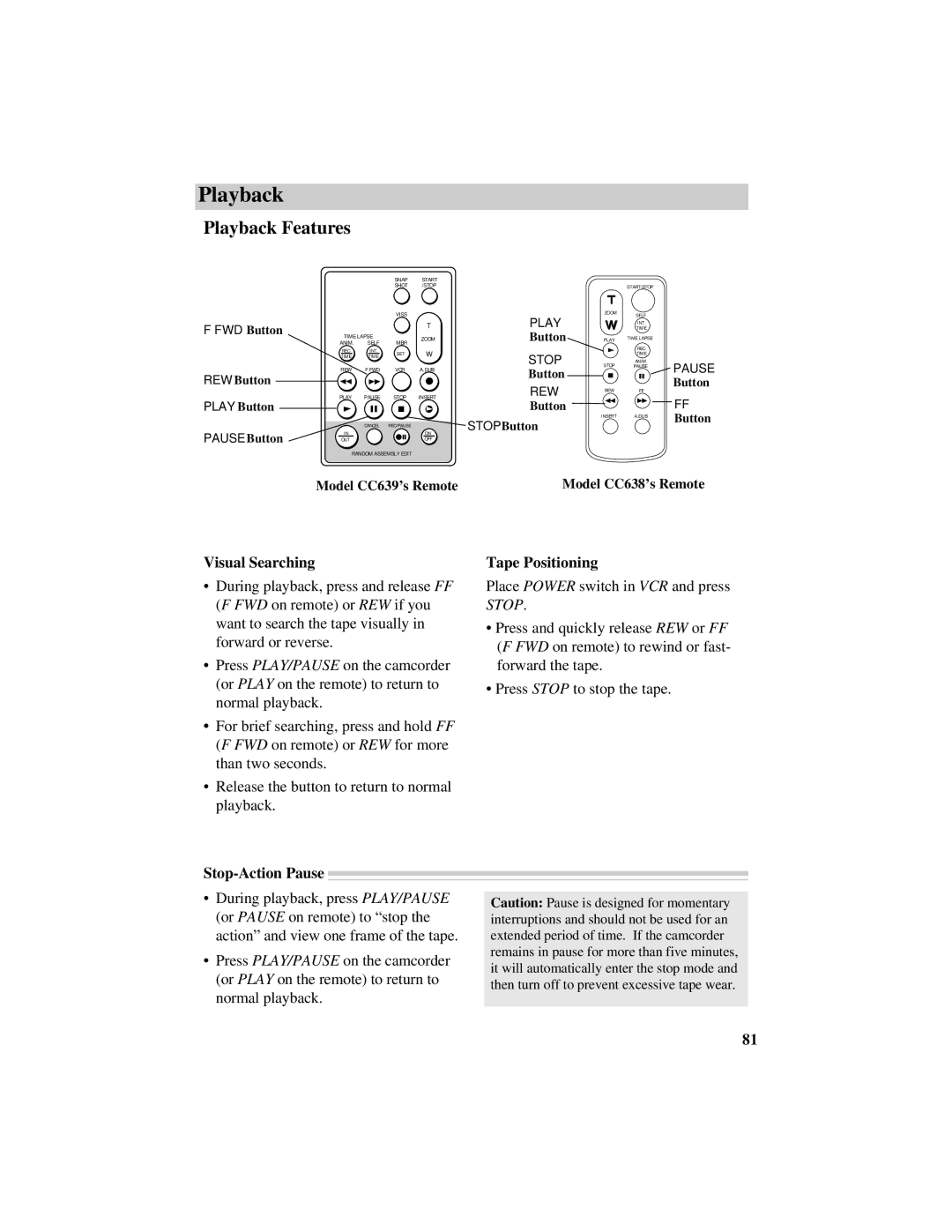Playback
Playback Features
F FWD Button
REW Button PLAY Button
PAUSE Button
|
| SNAP | START | |
|
| SHOT | /STOP | |
|
| VISS |
| |
|
|
| T | |
TIME LAPSE |
| ZOOM | ||
ANIM. | SELF | MBR | ||
| ||||
REC | INT. | SET | W | |
TIME | TIME | |||
REW | F FWD | VCR | A.DUB | |
PLAY | PAUSE | STOP | INSERT | |
| CANCEL | REC/PAUSE |
| |
IN |
|
| ON | |
OUT |
|
| OFF | |
|
| START/STOP |
| |
| ZOOM | SELF |
| |
PLAY |
|
| ||
| TIME |
| ||
|
| INT. |
| |
Button | PLAY | TIME LAPSE |
| |
|
| REC |
| |
STOP |
| TIME |
| |
STOP | ANIM. | PAUSE | ||
Button | PAUSE | |||
|
| |||
|
| Button | ||
REW | REW | FF | ||
| ||||
Button |
|
| FF | |
STOP Button | INSERT | A.DUB | Button | |
|
|
|
RANDOM ASSEMBLY EDIT
Model CC639’s Remote | Model CC638’s Remote |
Visual Searching | Tape Positioning | |
• During playback, press and release FF | Place POWER switch in VCR and press | |
(F FWD on remote) or REW if you | STOP. | |
want to search the tape visually in | • Press and quickly release REW or FF | |
forward or reverse. | ||
(F FWD on remote) to rewind or fast- | ||
| ||
• Press PLAY/PAUSE on the camcorder | forward the tape. | |
(or PLAY on the remote) to return to | • Press STOP to stop the tape. | |
normal playback. | ||
|
•For brief searching, press and hold FF (F FWD on remote) or REW for more than two seconds.
•Release the button to return to normal playback.
Stop-Action Pause
• During playback, press PLAY/PAUSE | Caution: Pause is designed for momentary |
(or PAUSE on remote) to “stop the | interruptions and should not be used for an |
action” and view one frame of the tape. | extended period of time. If the camcorder |
| remains in pause for more than five minutes, |
• Press PLAY/PAUSE on the camcorder | it will automatically enter the stop mode and | |
(or PLAY on the remote) to return to | ||
then turn off to prevent excessive tape wear. | ||
normal playback. | ||
|
81