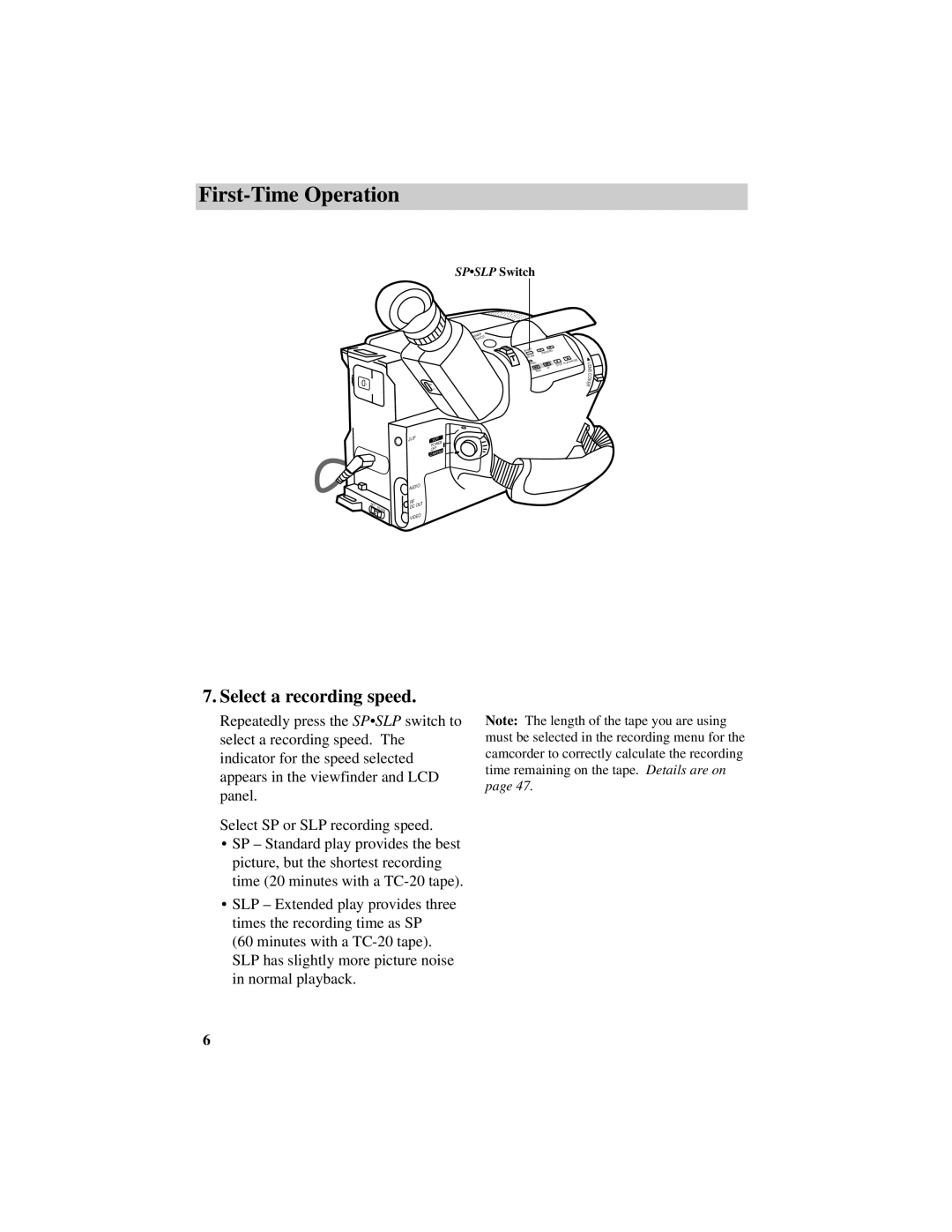First-Time Operation
SP•SLP Switch
SNAP
SHOT
– | + | B |
|
| C |
JLIP | VCR |
POWER
OFF
CAMERA
|
| AUDIO | |
BATT. |
| RF | OUT |
RELEASE | DC | ||
|
|
| |
|
| VIDEO | |
SP•SLP | TRACKING | |
ERR/M | ||
| ||
. | + | |
W.BAL |
| |
| FF | |
REW | ||
STOP
PLAY/PAUSE
L E N S
C O V RE
7. Select a recording speed.
Repeatedly press the SP•SLP switch to select a recording speed. The indicator for the speed selected appears in the viewfinder and LCD panel.
Select SP or SLP recording speed.
•SP – Standard play provides the best picture, but the shortest recording time (20 minutes with a
•SLP – Extended play provides three times the recording time as SP
(60 minutes with a
Note: The length of the tape you are using must be selected in the recording menu for the camcorder to correctly calculate the recording time remaining on the tape. Details are on page 47.
6