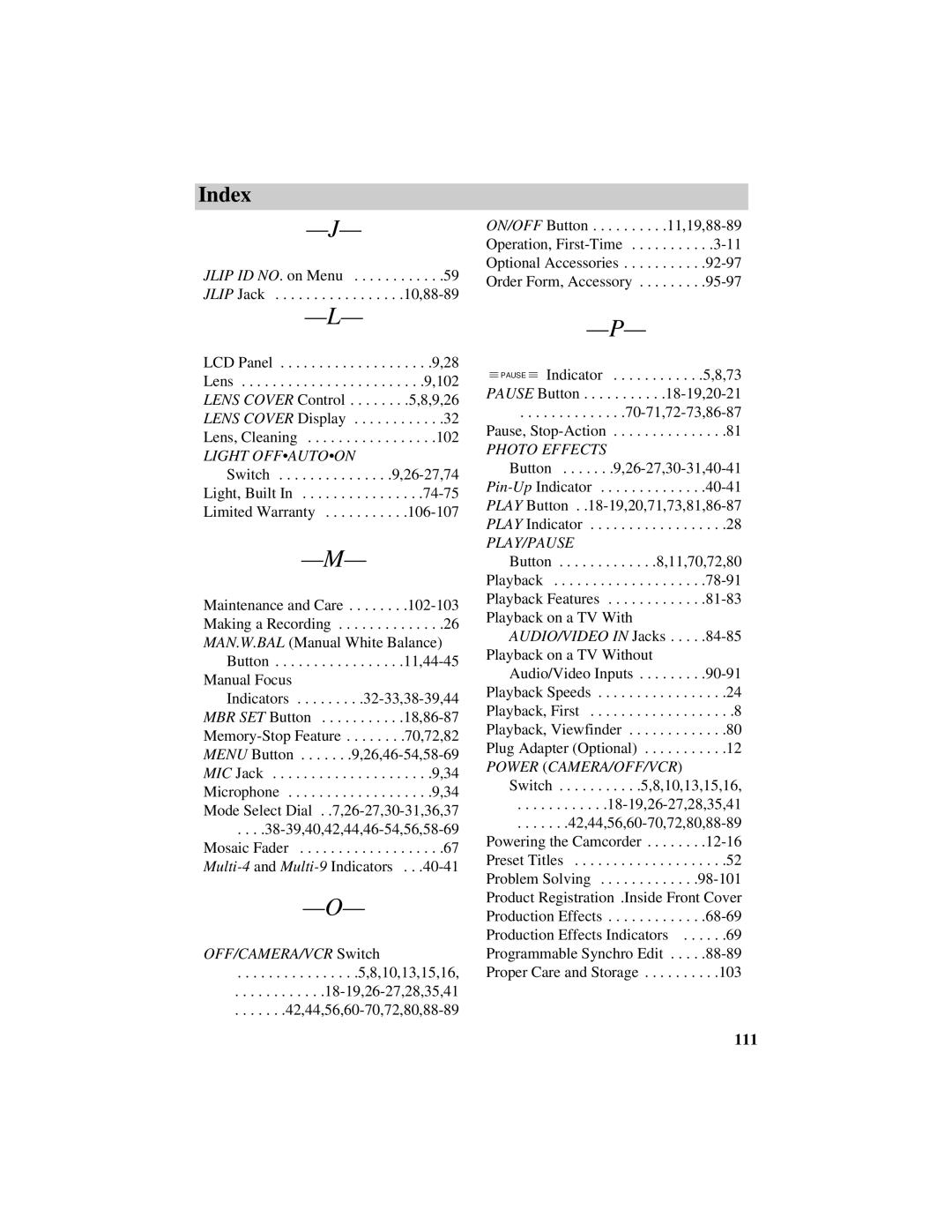Index
JLIP ID NO. on Menu . . . . . . . . . . . .59 JLIP
LCD Panel . . . . . . . . . . . . . . . . . . . .9,28
Lens . . . . . . . . . . . . . . . . . . . . . . . .9,102
LENS COVER Control . . . . . . . .5,8,9,26
LENS COVER Display . . . . . . . . . . . .32
Lens, Cleaning . . . . . . . . . . . . . . . . .102
LIGHT OFF•AUTO•ON
Light, Built
Limited
Maintenance and
Making a Recording . . . . . . . . . . . . . .26
MAN.W.BAL (Manual White Balance)
Manual Focus
MBR SET
MENU
MIC Jack . . . . . . . . . . . . . . . . . . . . .9,34
Microphone . . . . . . . . . . . . . . . . . . .9,34
Mode Select
Mosaic Fader . . . . . . . . . . . . . . . . . . .67
OFF/CAMERA/VCR Switch
. . . . . . . . . . . . . . . .5,8,10,13,15,16,
ON/OFF
Operation,
Optional
Order Form,
|
| |
PAUSE Indicator | .5,8,73 | |
PAUSE Button | ||
. . . . . . . . | ||
Pause, | . . . .81 | |
PHOTO EFFECTS |
| |
Button . . . | ||
PLAY Button . | ||
PLAY Indicator | . . . . . . . . . . . . . . | . . . .28 |
PLAY/PAUSE |
|
|
Button . . . . | . . . . . . . . .8,11,70,72,80 | |
Playback . . . . | . . . . . . . . . . . . . . . | |
Playback Features | ||
Playback on a TV With |
| |
AUDIO/VIDEO IN Jacks . . . . | ||
Playback on a TV Without |
| |
Audio/Video Inputs | ||
Playback Speeds | . . . .24 | |
Playback, First | . . . . . . . . . . . . . . | . . . . .8 |
Playback, Viewfinder | . . . .80 | |
Plug Adapter (Optional) | . . . .12 | |
POWER (CAMERA/OFF/VCR) |
| |
Switch . . . . | . . . . . . .5,8,10,13,15,16, | |
. . . . . . . . . | ||
Powering the Camcorder | ||
Preset Titles | . . . .52 | |
Problem Solving | ||
Product Registration .Inside Front Cover | ||
Production Effects | ||
Production Effects Indicators . . | . . . .69 | |
Programmable Synchro Edit . . . . | ||
Proper Care and Storage | . . .103 | |