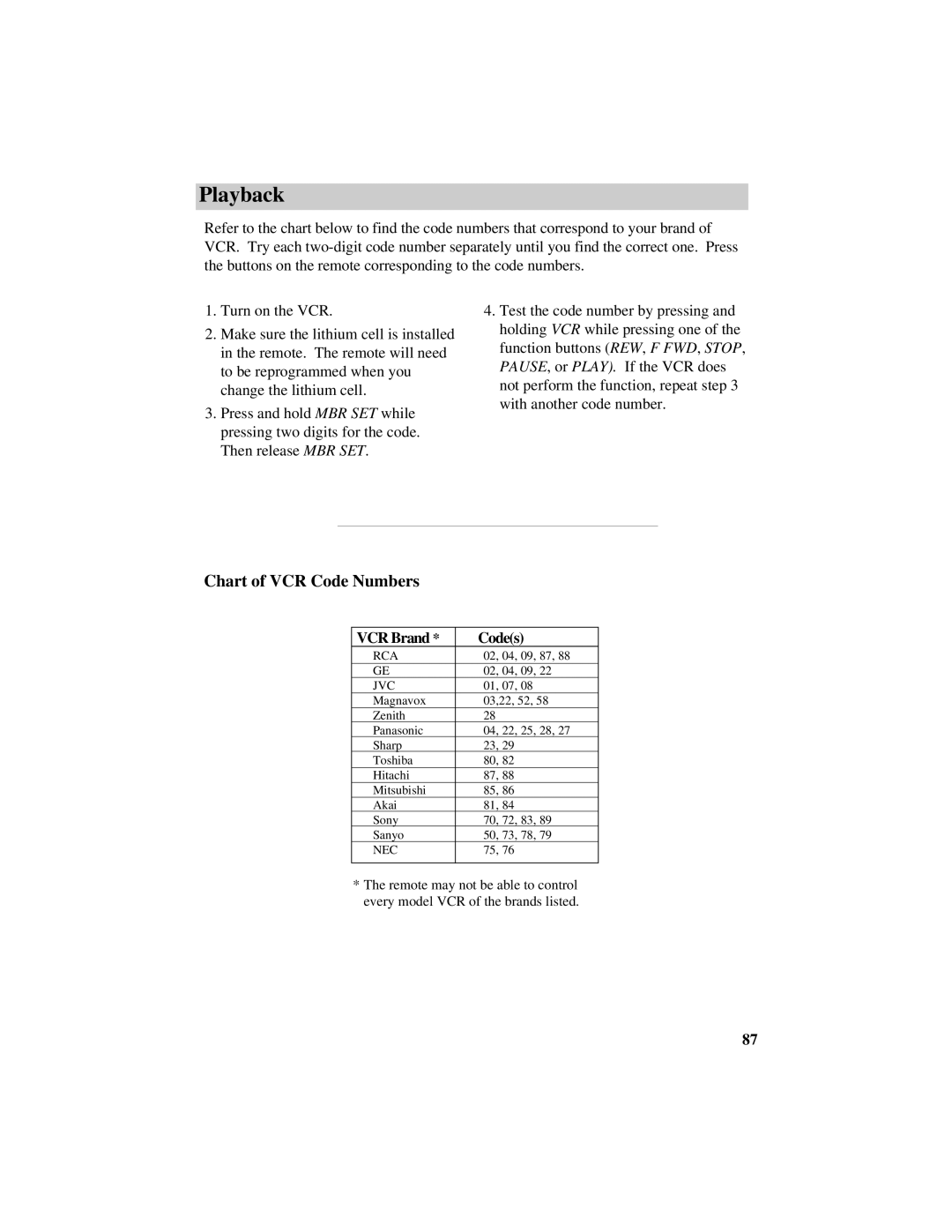Playback
Refer to the chart below to find the code numbers that correspond to your brand of VCR. Try each
1.Turn on the VCR.
2.Make sure the lithium cell is installed in the remote. The remote will need to be reprogrammed when you change the lithium cell.
3.Press and hold MBR SET while pressing two digits for the code. Then release MBR SET.
4.Test the code number by pressing and holding VCR while pressing one of the function buttons (REW, F FWD, STOP, PAUSE, or PLAY). If the VCR does not perform the function, repeat step 3 with another code number.
Chart of VCR Code Numbers
VCR Brand * | Code(s) |
RCA | 02, 04, 09, 87, 88 |
GE | 02, 04, 09, 22 |
JVC | 01, 07, 08 |
Magnavox | 03,22, 52, 58 |
Zenith | 28 |
Panasonic | 04, 22, 25, 28, 27 |
Sharp | 23, 29 |
Toshiba | 80, 82 |
Hitachi | 87, 88 |
Mitsubishi | 85, 86 |
Akai | 81, 84 |
Sony | 70, 72, 83, 89 |
Sanyo | 50, 73, 78, 79 |
NEC | 75, 76 |
|
|
*The remote may not be able to control every model VCR of the brands listed.
87