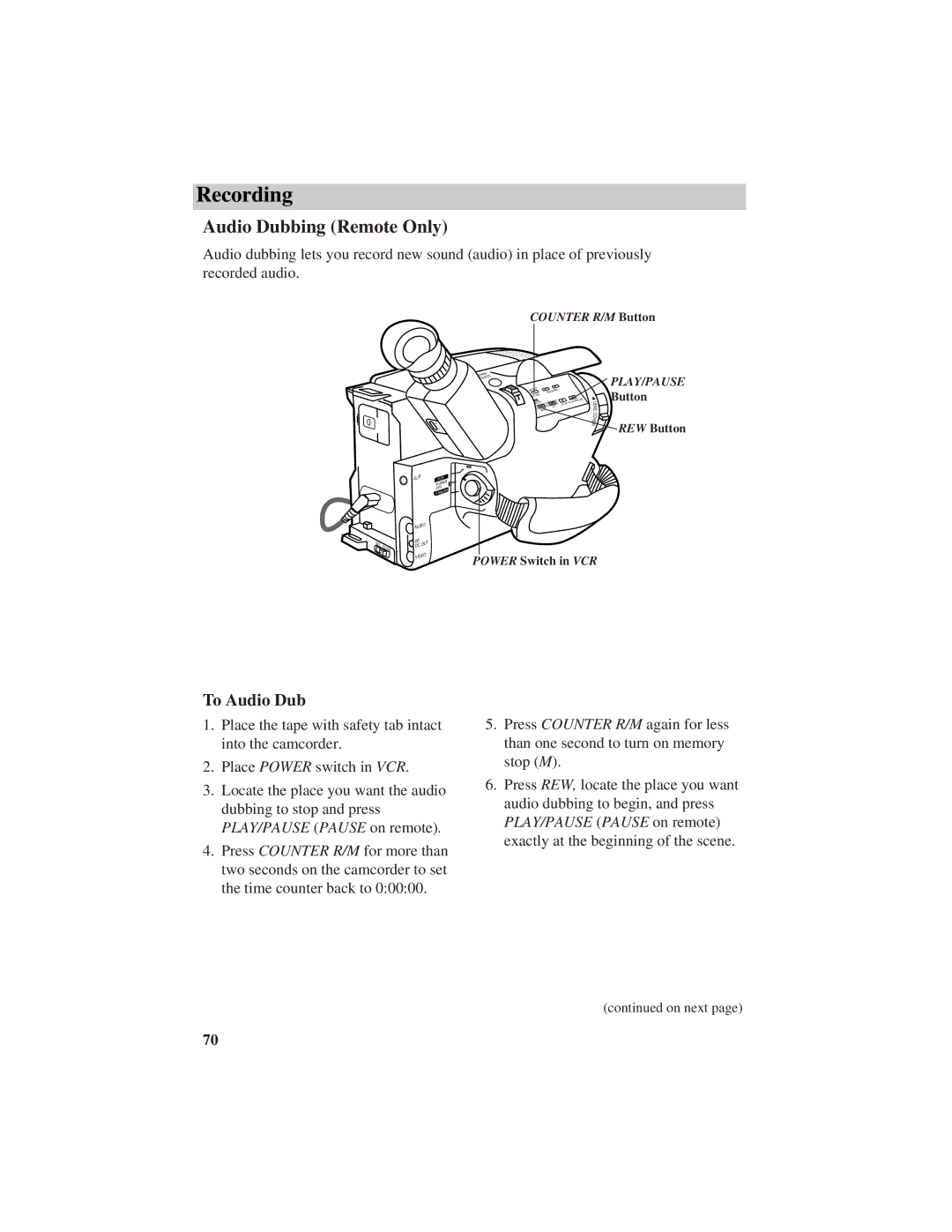Recording
Audio Dubbing (Remote Only)
Audio dubbing lets you record new sound (audio) in place of previously recorded audio.
COUNTER R/M Button
SNAP
![]()
+
B
C
SHOT
SP•SLP | TRACKING | |
ERR/M | ||
| ||
. | + | |
W.BAL |
| |
| FF | |
REW | ||
STOP
PLAY/PAUSE
L E N S
C O V RE
PLAY/PAUSE
Button
REW Button
BATT. | RELEASE |
|
JLIP |
| VCR |
|
| POWER |
|
| OFF |
|
| CAMERA |
AUDIO |
| |
RF | OUT |
|
DC |
| |
|
| |
VIDEO | POWER Switch in VCR | |
|
| |
To Audio Dub
1.Place the tape with safety tab intact into the camcorder.
2.Place POWER switch in VCR.
3.Locate the place you want the audio dubbing to stop and press PLAY/PAUSE (PAUSE on remote).
4.Press COUNTER R/M for more than two seconds on the camcorder to set the time counter back to 0:00:00.
5.Press COUNTER R/M again for less than one second to turn on memory stop (M).
6.Press REW, locate the place you want audio dubbing to begin, and press PLAY/PAUSE (PAUSE on remote) exactly at the beginning of the scene.
(continued on next page)
70