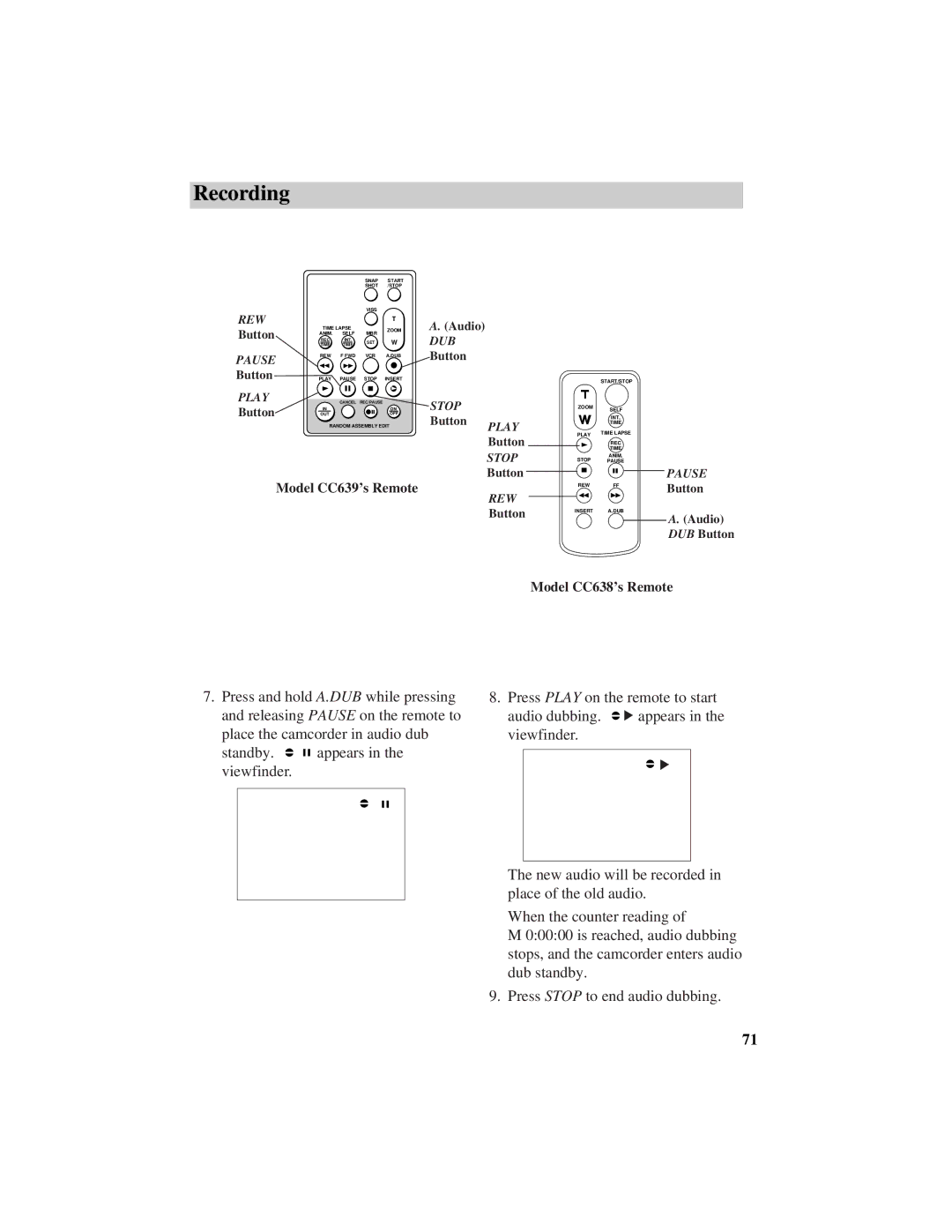Recording
|
|
| SNAP | START |
|
|
|
|
| SHOT | /STOP |
|
|
REW |
|
| VISS |
|
|
|
TIME LAPSE |
| T | A. (Audio) |
| ||
Button | MBR | ZOOM |
| |||
REC | INT. |
|
|
| ||
| ANIM. | SELF | W | DUB |
| |
| TIME | TIME | SET |
| ||
PAUSE | REW | F FWD | VCR | A.DUB | Button |
|
|
|
|
|
|
| |
Button | PLAY | PAUSE | STOP | INSERT |
|
|
PLAY |
| CANCEL | REC/PAUSE |
| STOP |
|
Button | IN |
|
| ON |
| |
OUT |
|
| OFF | Button |
| |
| RANDOM ASSEMBLY EDIT | PLAY | ||||
|
|
|
|
|
| |
Button
STOP
Button
Model CC639’s Remote
REW
Button
| START/STOP |
ZOOM | SELF |
| |
| INT. |
| TIME |
PLAY | TIME LAPSE |
| |
| REC |
| TIME |
STOP | ANIM. |
PAUSE | |
REW | FF |
INSERT | A.DUB |
PAUSE
Button
A.(Audio) DUB Button
Model CC638’s Remote
7.Press and hold A.DUB while pressing and releasing PAUSE on the remote to place the camcorder in audio dub
standby. ![]()
![]()
![]() appears in the viewfinder.
appears in the viewfinder.
8.Press PLAY on the remote to start audio dubbing. ![]() 6 appears in the viewfinder.
6 appears in the viewfinder.
![]() 6
6
The new audio will be recorded in place of the old audio.
When the counter reading of
M 0:00:00 is reached, audio dubbing stops, and the camcorder enters audio dub standby.
9. Press STOP to end audio dubbing.
71