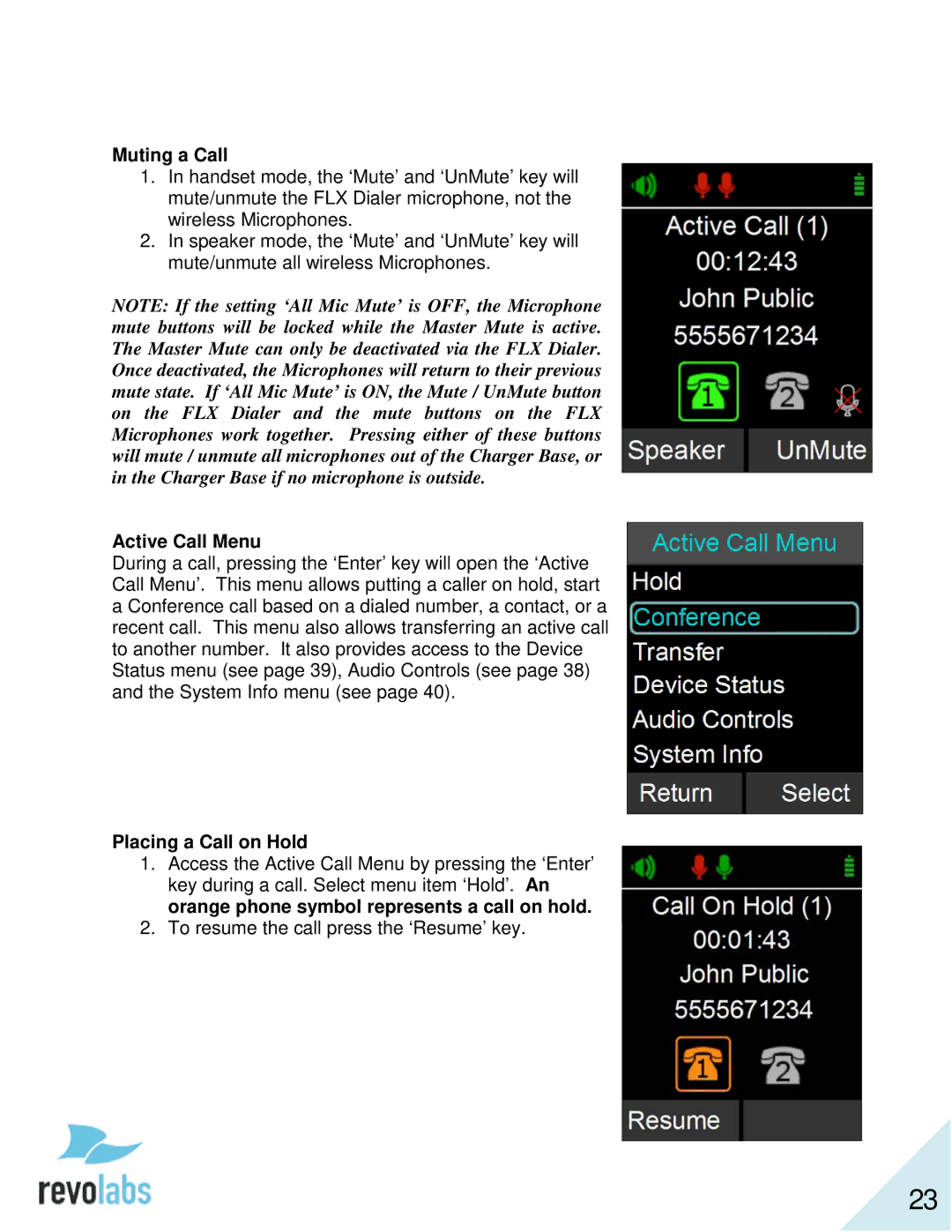Muting a Call
1.In handset mode, the ‘Mute’ and ‘UnMute’ key will mute/unmute the FLX Dialer microphone, not the wireless Microphones.
2.In speaker mode, the ‘Mute’ and ‘UnMute’ key will mute/unmute all wireless Microphones.
NOTE: If the setting ‘All Mic Mute’ is OFF, the Microphone mute buttons will be locked while the Master Mute is active. The Master Mute can only be deactivated via the FLX Dialer. Once deactivated, the Microphones will return to their previous mute state. If ‘All Mic Mute’ is ON, the Mute / UnMute button on the FLX Dialer and the mute buttons on the FLX Microphones work together. Pressing either of these buttons will mute / unmute all microphones out of the Charger Base, or in the Charger Base if no microphone is outside.
Active Call Menu
During a call, pressing the ‘Enter’ key will open the ‘Active Call Menu’. This menu allows putting a caller on hold, start a Conference call based on a dialed number, a contact, or a recent call. This menu also allows transferring an active call to another number. It also provides access to the Device Status menu (see page 39), Audio Controls (see page 38) and the System Info menu (see page 40).
Placing a Call on Hold
1.Access the Active Call Menu by pressing the ‘Enter’ key during a call. Select menu item ‘Hold’. An orange phone symbol represents a call on hold.
2.To resume the call press the ‘Resume’ key.
23