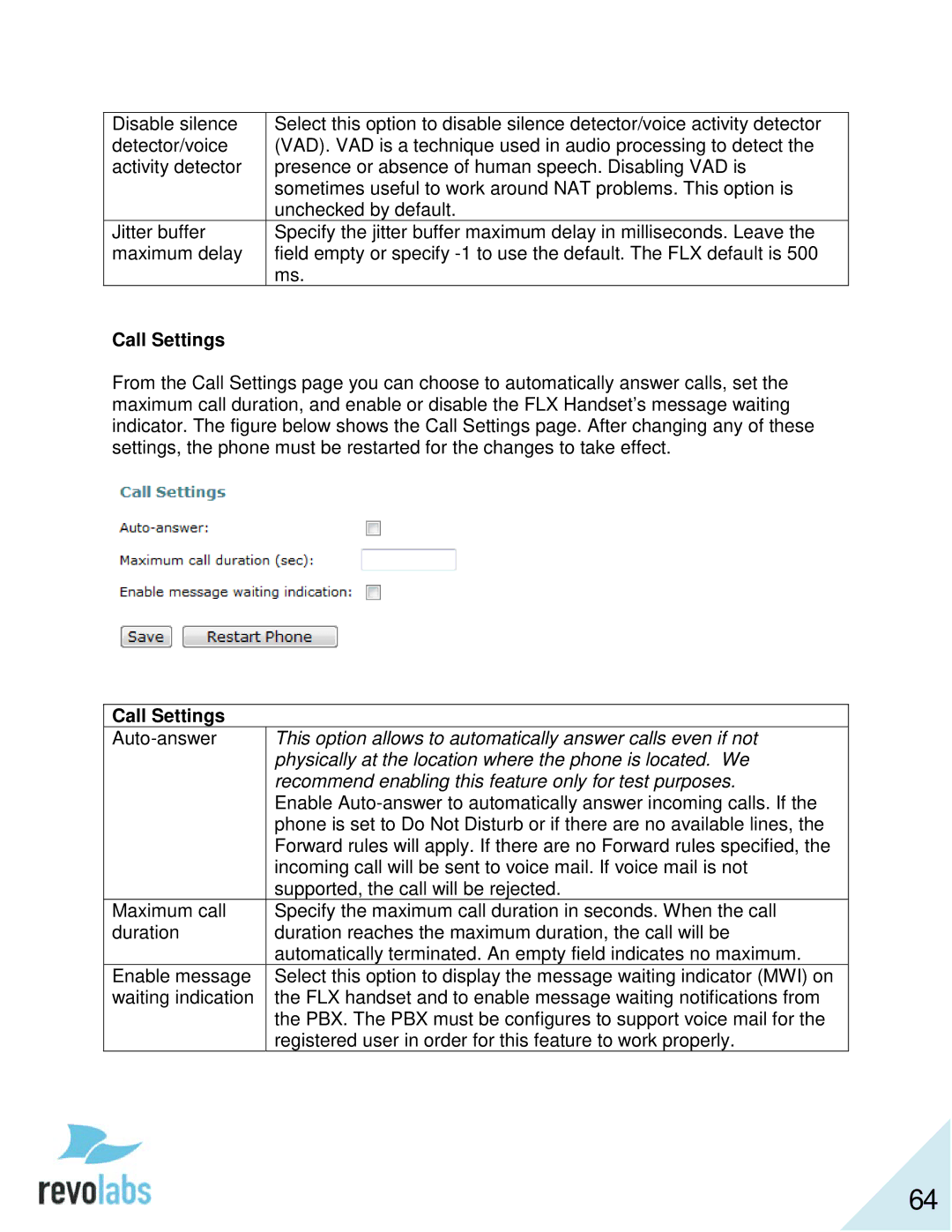Disable silence | Select this option to disable silence detector/voice activity detector |
detector/voice | (VAD). VAD is a technique used in audio processing to detect the |
activity detector | presence or absence of human speech. Disabling VAD is |
| sometimes useful to work around NAT problems. This option is |
| unchecked by default. |
Jitter buffer | Specify the jitter buffer maximum delay in milliseconds. Leave the |
maximum delay | field empty or specify |
| ms. |
Call Settings
From the Call Settings page you can choose to automatically answer calls, set the maximum call duration, and enable or disable the FLX Handset’s message waiting indicator. The figure below shows the Call Settings page. After changing any of these settings, the phone must be restarted for the changes to take effect.
Call Settings
This option allows to automatically answer calls even if not | |
| physically at the location where the phone is located. We |
| recommend enabling this feature only for test purposes. |
| Enable |
| phone is set to Do Not Disturb or if there are no available lines, the |
| Forward rules will apply. If there are no Forward rules specified, the |
| incoming call will be sent to voice mail. If voice mail is not |
| supported, the call will be rejected. |
Maximum call | Specify the maximum call duration in seconds. When the call |
duration | duration reaches the maximum duration, the call will be |
| automatically terminated. An empty field indicates no maximum. |
Enable message | Select this option to display the message waiting indicator (MWI) on |
waiting indication | the FLX handset and to enable message waiting notifications from |
| the PBX. The PBX must be configures to support voice mail for the |
| registered user in order for this feature to work properly. |
64