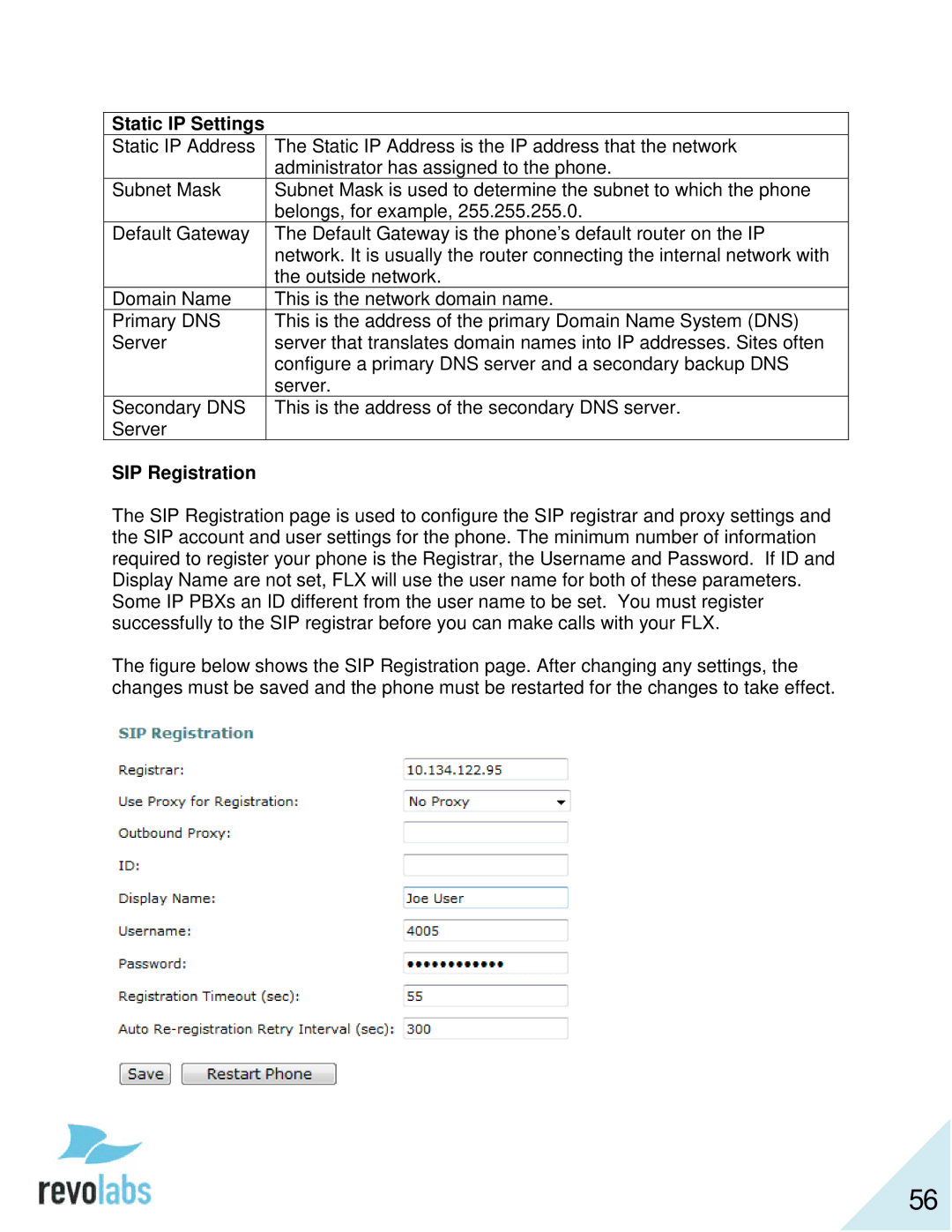Static IP Settings
Static IP Address | The Static IP Address is the IP address that the network |
| administrator has assigned to the phone. |
Subnet Mask | Subnet Mask is used to determine the subnet to which the phone |
| belongs, for example, 255.255.255.0. |
Default Gateway | The Default Gateway is the phone’s default router on the IP |
| network. It is usually the router connecting the internal network with |
| the outside network. |
Domain Name | This is the network domain name. |
Primary DNS | This is the address of the primary Domain Name System (DNS) |
Server | server that translates domain names into IP addresses. Sites often |
| configure a primary DNS server and a secondary backup DNS |
| server. |
Secondary DNS | This is the address of the secondary DNS server. |
Server |
|
SIP Registration |
|
The SIP Registration page is used to configure the SIP registrar and proxy settings and the SIP account and user settings for the phone. The minimum number of information required to register your phone is the Registrar, the Username and Password. If ID and Display Name are not set, FLX will use the user name for both of these parameters. Some IP PBXs an ID different from the user name to be set. You must register successfully to the SIP registrar before you can make calls with your FLX.
The figure below shows the SIP Registration page. After changing any settings, the changes must be saved and the phone must be restarted for the changes to take effect.
56