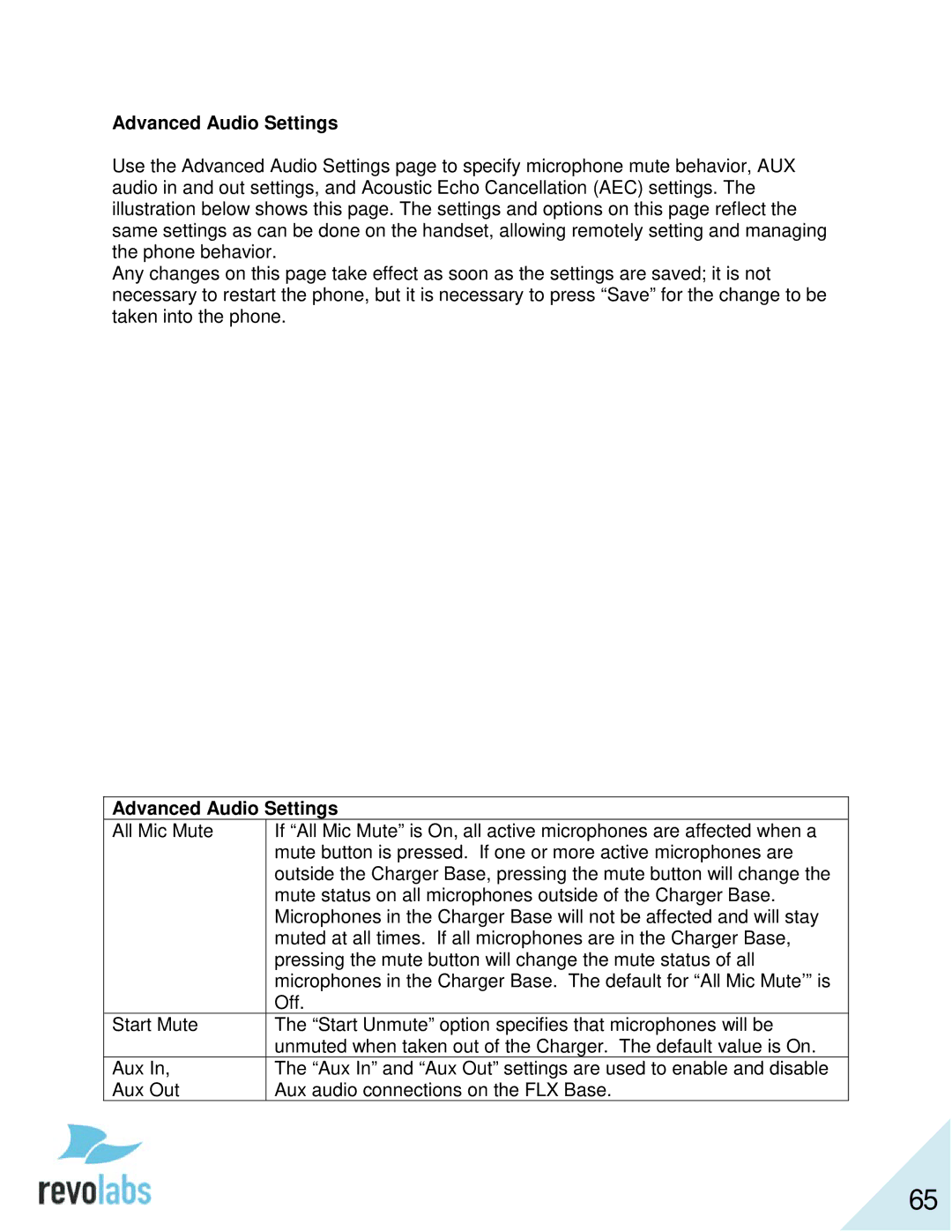Advanced Audio Settings
Use the Advanced Audio Settings page to specify microphone mute behavior, AUX audio in and out settings, and Acoustic Echo Cancellation (AEC) settings. The illustration below shows this page. The settings and options on this page reflect the same settings as can be done on the handset, allowing remotely setting and managing the phone behavior.
Any changes on this page take effect as soon as the settings are saved; it is not necessary to restart the phone, but it is necessary to press “Save” for the change to be taken into the phone.
Advanced Audio Settings
All Mic Mute | If “All Mic Mute” is On, all active microphones are affected when a |
| mute button is pressed. If one or more active microphones are |
| outside the Charger Base, pressing the mute button will change the |
| mute status on all microphones outside of the Charger Base. |
| Microphones in the Charger Base will not be affected and will stay |
| muted at all times. If all microphones are in the Charger Base, |
| pressing the mute button will change the mute status of all |
| microphones in the Charger Base. The default for “All Mic Mute’” is |
| Off. |
Start Mute | The “Start Unmute” option specifies that microphones will be |
| unmuted when taken out of the Charger. The default value is On. |
Aux In, | The “Aux In” and “Aux Out” settings are used to enable and disable |
Aux Out | Aux audio connections on the FLX Base. |
65