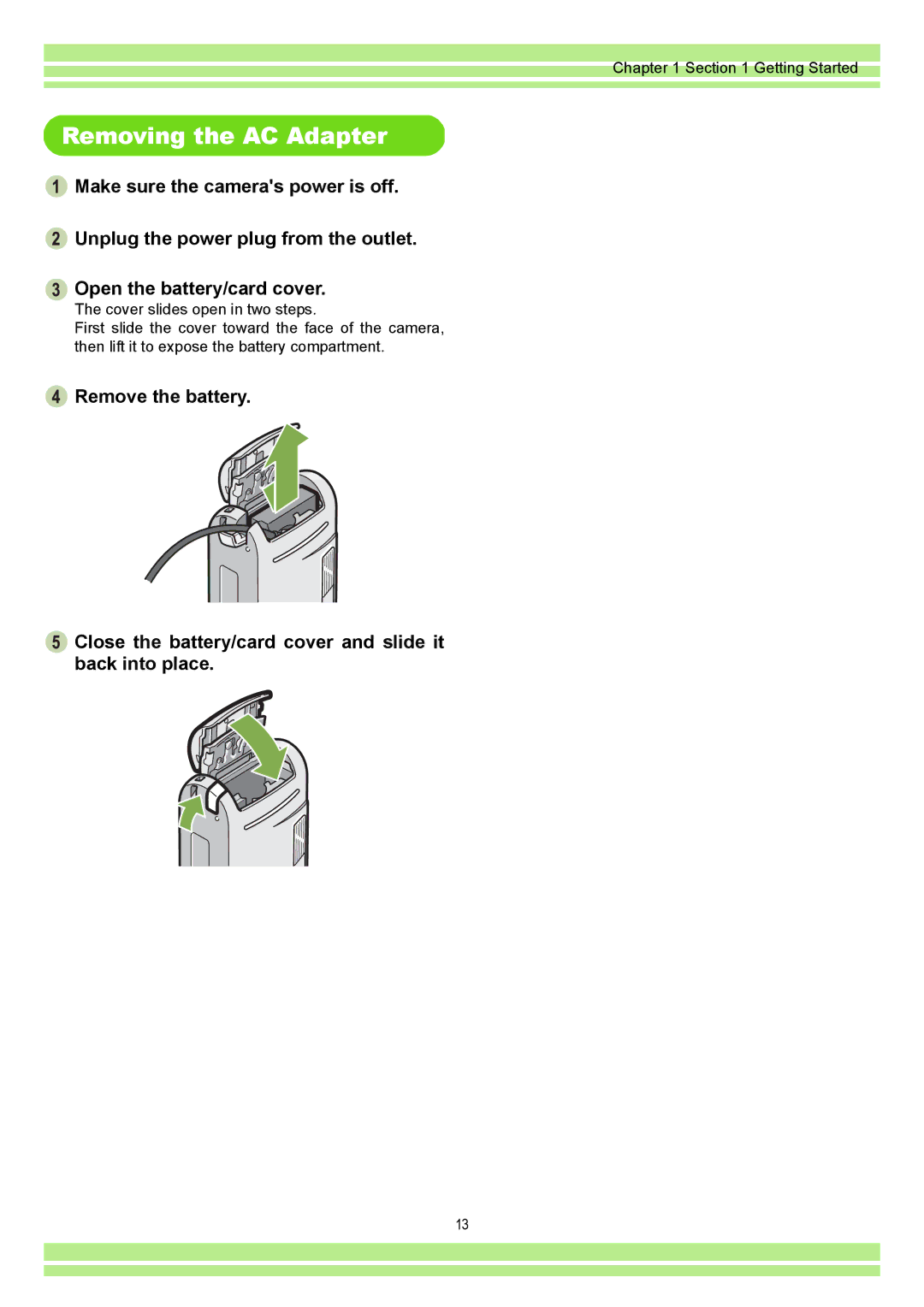Page
Using This Guide
Using These Manuals
Contents
Displaying Thumbnail Images How to Use DU-10x
Changing Camera Settings
Downloading Images to a Computer
Appendices
Using Your Camera
Checking that everything is Packed
PC Card Adapter FM-SD53 Rechargeable Battery Set BS-3
Caplio G4/G4wide AV Cable
Other products sold
Camera
Names of Parts
Symbol Mode Name Function
How to Use the Mode Dial
Battery Type Number of Shots Number of Shots *1
Battery Type Feature
Inserting the Batteries
Indication of the number of images you can take
Using the Batteries
Inserting the rechargeable battery
Using the Rechargeable Battery
Removing the rechargeable battery
Rechargeable Battery Charging Time when using BJ-2
Setting up the AC Adapter
Using the AC Adapter
Removing the AC Adapter
Press the power button
Turning the Power On/Off
Auto Power-off
Power-Save Mode
Setting the Date and Time Date Settings
Inserting a Memory Card
Where images are recorded
Protecting your images from being deleted
Removing the SD Memory Card
Inserting the SD Memory Card
Press the card gently and release it
Screen Examples when Shooting Pictures
How to Use the LCD Monitor
Symbol Display Contents
Display Contents Refer to
Symbol Display Contents Refer to
Protect
Screen During Playback
When Shooting
Switching the Screen Display
Button Functions
Button Shooting Mode Playback Mode Menu display
Screens
Setting Option Refer to
Shooting Menu Movie Mode
Shooting Menu Text Mode
Symbol Setting Content Refer to
Scene Selection Screen Scene Mode
Setup Screen Setup Mode
Basics of the Shooting Menu/Playback Menu
Turn the Mode Dial to 1 Setup Mode
Basics of the Setup Screen
Switch the Mode Dial to another mode
Press the #$ buttons to select the desired item
Basic Shooting
How to Hold the Camera
Color Auto focus lamp Crosshairs
How to Focus
Check the Focus and Shoot Half-press
Shooting Still Images
Capture the Moment Shooting Full-press
Basic Shooting
Portrait
Shooting with Scenery-Matching
Tiff File
Turn the Mode Dial to 4Scene Mode
Mode Name Flash Macro Shooting
Combination of Scene Mode and Function
Multi-Shot
Shooting with Multi-Shot
Scont S Multi-Shot
Mcont M Multi-Shot
Making Multi-Shot Settings CONT. Mode
Shooting with S Multi-Shot
Shooting with Multi-Shot Shooting with M Multi-Shot
Release your finger from the shutter but- ton
Compose your picture, then press the shutter button
Pressing the shutter button again stops recording
Shooting Movies
AVI File
Wide-angle Zoom Press the shutter button
Shooting with the Zoom
Optical Zoom
Shooting with the Digital Zoom
Shooting Close-ups Macro Photo
WAV file
Recording Voice Memos G4wide only
Voice recording starts
Using Special Features for Improved Photography
Flash Mode Types
Using the Flash
Symbol Mode Name Description
Wide-Angle W
Red-Eye
Slow Synchronized
Using the Self-Timer
Shooting a Still Image with Sound Image with Sound
Press the #$ buttons to switch between displays as required
Press the shutter release button to stop recording
Press the shutter release button for shooting
Using the ADJ. Button
When your subject is whitish
When your subject is darkish
Changing the Exposure Exposure Comp
For Backlighting
Turn the Mode Dial to 5Shooting Mode Press the ADJ. Button
Using the ADJ. Button Exposure
Using the Shooting Menu Exposure
Types of Modes you can Select
Using Natural and Artificial Lighting
White balance setting can be adjusted by
Using the ADJ. Button White Balance
Using the ADJ. Button or using the Shooting Menu
Press the ! buttons to select a mode
White Balance is set
Using the Shooting Menu White Balance
Press the M button
Using the ADJ. Button ISO Sensitivity
Sensitivity Settings ISO Setting
Press the ! buttons to select ISO SET- Ting
Using the Shooting Menu ISO Sensitivity
Shooting Consecutively with Different White Balance
Turn the Mode Dial to 5Shooting Mode Press the M button
Press the shutter button
Choosing Picture Quality Mode/Image Size
About Picture Quality Mode
About Image Size
Changing Picture Quality Mode/ Image Size of a Still Image
Combining Picture Quality Mode and Image Size
Press the ! buttons to select Text Mode Press the O button
Changing the Image Size for Shooting in Text Mode
Choose Size and press the O button
Press the ! buttons to select a size Press the O button
Select Movie Size and then press Button Press the O button
Changing the Image Size of a Movie
Manual Focus Shooting
Manual Focus Shooting Focus
Shooting at a Fixed Distance
Press the M button Turn the Mode Dial to 5Shooting Mode
Select Focus and then press the O button
Changing the Light Metering Photometry
Multi No Symbol
To select light metering method, follow the steps below
Light Metering Method setting is complete
Select Sharpness and then press
Changing the Edge Quality of Still Images
At purchase, your camera is set to Normal
Auto Bracket
Shooting Consecutively with Different Exposures
Press the shutter button
Setting the Exposure Time Time Exposure
Shooting Pictures Automatically at Set Intervals Interval
To stop shooting, press the Obutton
Inserting the Date into a Still Image Date Imprint
Restore Defaults
Returning the Shooting Menu Settings to their Defaults
Displaying the Grid Guide on the LCD Monitor
Turn the Mode Dial to 5Shooting Mode Press the Disp button
Grid Guide appears
Press the ! buttons to select the desired density setting
Using the ADJ. Button Text Density
Changing Shading for Shooting Text Density
Using the Shooting Menu Text Density
Playing Back/Deleting Still Images, Movies, and Sounds
Press QQuick Review again and the camera is ready to shoot
Viewing the Photo You Just Took
Displaying an Enlarged View of the Still Image Displayed
Deleting the Displayed Still Image or Movie
Viewing Still Images Recorded on an SD Memory Card
Viewing a Still Image or Movie
Viewing Still Images Recorded on Internal Memory
Move to the movie you want to see using the #$ buttons
Adjusting the Movie Sound Volume
Press the ! buttons to adjust the vol- ume
Viewing Movies
Playing Back Sound G4wide only
Turn the Mode Dial to 6 Playback Mode
Playing Back Sound
Playing Back Sound recorded with a Still Image
Adjusting the Volume
Press the 9 Thumbnail Display button
Viewing at a Glance
Thumbnail Display
Display the still image you want to enlarge
Enlarged Viewing
Display an S Multi-Shot or M Multi-Shot still image
Showing Photos in Order Automatically Slide Show
Viewing on a Television
Deleting One Still Image
Deleting Unwanted Still Images/Movies/Sounds
Press the $ button to select YES Press the O button
Deleting All Frames at Once
Press the D Delete button
Press the 9Thumbnail Display button
Deleting Multiple Frames at Once
About Other Functions
Protecting the Displayed Still Image
Write-protecting Your Images Protect
Press the O button
Protecting All Still Images
Protecting Multiple Still Images, Movies, or Sounds at Once
Press the button to select Copy to Card Press the O button
Setting Dpof for the Still Image Displayed
Using a Printing Service Dpof
Setting Dpof for All Still Images
Press the button to select Dpof and then press the O button
Setting Dpof for Multiple Still Images
Changing the Image Size Resize
Changing Camera Settings
Write-protecting your images
Getting the SD Memory Card Ready for Use
Select Card Format and then press the O button
Select in Format and then press Button
Formatting Internal Memory in Format
Press the #$ buttons to select the desired setting
Changing Auto Power-Off Settings Auto Power OFF
Press the button to select Auto
Press the button to select Beep
Beep at Recording Beep Sound
Extension
Changing File Name Settings Sequential no
Jpeg Files
Press the button to select LCD CON
Changing Image Confirmation Time LCD Confirm
Press the ! buttons to adjust the brightness
Adjusting the Brightness of the LCD Monitor
When you attain the desired brightness
Press Button to select LCD
Press the button to select Power
Changing Power-Save Mode Settings Power-Save
Press #$ to select the desired setting
Press the button to select LAN
Changing the Display Language Language
Mode
Press the button to select Video OUT
For Windows
Software and OS Applicability
Using the Software Provided
Caplio Software
Optional Software
CPU
System Requirements for Using the Provided Software
Preparing to Download Images to Your Computer
For Windows 98/98SE/Me/2000
Installation
Start your computer Insert the CD-ROM in the CD-ROM drive
Click Finish
Select Settings and then Control Panel
Uninstalling the Software For Windows 98/98SE/Me/2000
For Windows XP
Click Install Software Select a language and then click OK
Select Control Panel from the Start menu
Uninstalling the Software For Windows XP
Installing Acrobat Reader
Installing Other Software
Installing DirectX
Click Browse CD-ROM
Downloading Images to a Computer
Connecting the Camera to a Computer
Downloading Images to a Computer
For Windows 98/98SE/Me/2000/XP
Downloading Pictures to Your Computer
Ricoh Gate La Window
How to Use Ricoh Gate La
Description Initial Setting
How to Use the Optional settings
Preview
How to Use the Background Illustration Settings
Images in an SD Memory Card
Downloading Images from an SD Memory Card
Card Reader
Displaying Thumbnail Images How to Use DU-10x
DU-10x Window Exiting DU-10x
Starting and Exiting DU-10x
Thumbnail Display Description
Name order
Switching the Ordering of Images
Type order
Date order
Extra-large Medium+GPS Large
Changing the Display Size
Small
Viewing Images in a slide show
Using one of the steps below, select slide show
To View a slide show
Running a slide show
How to Use the slide show Dialog Box
Using Auto slide show
Renaming an image in Thumbnail View
How to Rename an Image
Copying a Reduced Image File
How to Copy an Reduced Image File
Enabling Functions Available with Other Models of Caplio
How to Enable GPS Linkage or Camera Memo Function
Cameras and Available Options
Select Options from the Tool menu
Functions You Can Use
Using the Shortcut Menu
Using the File Menu Using the Keyboard
Deleting Images
Select Delete from the menu
Viewing Image Information
Using the File Menu
To display image information, follow one of the steps below
Right-click on the image in the Thumbnail Display Area
Displaying the Viewer Screen
Using the Viewer Screen
Menu Bar Tool Bar
Saving under a New File Name
Printing an Image
Using the Print Setup Dialog Box
To Print an Image
Printing Images
Checking the Printing Layout Making printer settings
Select Print from the File menu
Playing back Images Pictures/Movies on
Mac OS 8.6 to Mac OS X 10.1.2 to
Software and OS Applicability Table
System Requirements
166
Click Caplio Software Click Install Click Continue
Double-click the Installer Caplio Installer icon
For Mac OS 8.6 to
Double-click the CD-ROM icon, and open the MacOS9 folder
Double-click the Mounter icon Caplio Mounter.pkg
For Mac OS X 10.1.2 to
Click the key icon
Click Continue Click Restart
Uninstalling the Software For Mac OS X 10.1.2 to
Uninstalling the Software For Mac OS 8.6 to
Or drag and drop the installation files into the Trash
Downloading Images to a Computer
Connecting the Camera to a Computer
Downloading Pictures to Your Computer
Click on the File menu and select Quit
Using the Mounter
Double-click the displayed icon
For Mac OS
Quit
Option settings
Background illustration
How to Use Optional Settings
Appendices
Camera
Specifications
Camera Parts
Image Data Record/Replay Part
SD Memory Card Recording Capacities
Optional Accessories
Terminals
Date Maintain Time
AC Adapter Model AC-4a
Using Your Camera Abroad
Care and Storage
Precautions regarding care of your camera
Care
Storage
Power Supply
Troubleshooting
Symptom Cause Measure
Shooting
Mode
Playback/Deleting
Other Problems
Measure
First, follow the steps below
For Windows
For Windows XP
184
Insufficcient MEMORY. CONTINUE?
Error Messages
Warranty and Servicing
USA FCC Part15 Class B
Information to the User
Telephone Support Numbers in Europe
Index
24, 25, 26, 29

![]() Make sure the camera's power is off.
Make sure the camera's power is off.![]() Unplug the power plug from the outlet.
Unplug the power plug from the outlet.![]() Open the battery/card cover.
Open the battery/card cover.![]() Remove the battery.
Remove the battery.![]() Close the battery/card cover and slide it back into place.
Close the battery/card cover and slide it back into place.