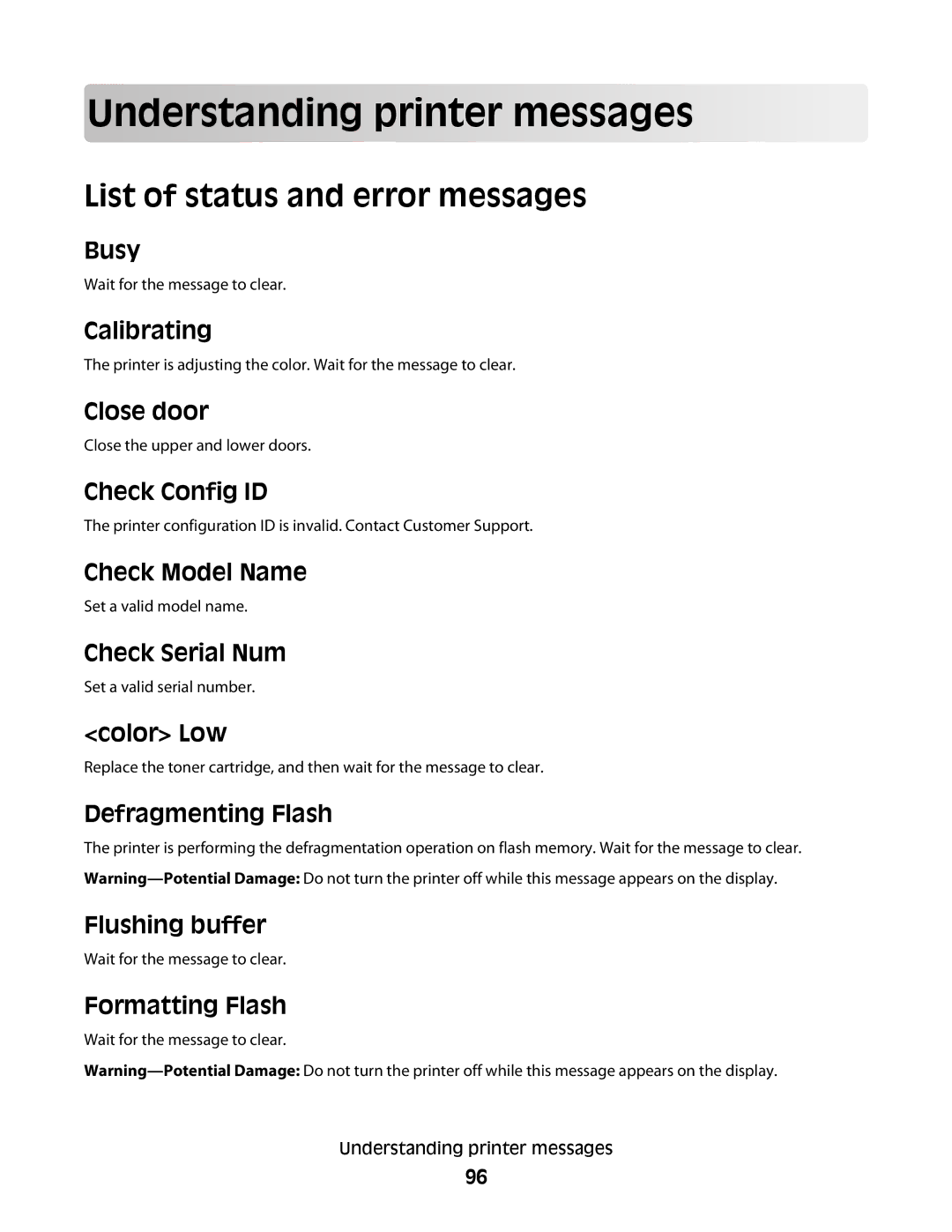Und
 ersta
ersta
 nding
nding prin
prin t
t e
e r
r message
message s
s








List of status and error messages
Busy
Wait for the message to clear.
Calibrating
The printer is adjusting the color. Wait for the message to clear.
Close door
Close the upper and lower doors.
Check Config ID
The printer configuration ID is invalid. Contact Customer Support.
Check Model Name
Set a valid model name.
Check Serial Num
Set a valid serial number.
<color> Low
Replace the toner cartridge, and then wait for the message to clear.
Defragmenting Flash
The printer is performing the defragmentation operation on flash memory. Wait for the message to clear.
Flushing buffer
Wait for the message to clear.
Formatting Flash
Wait for the message to clear.
Understanding printer messages
96