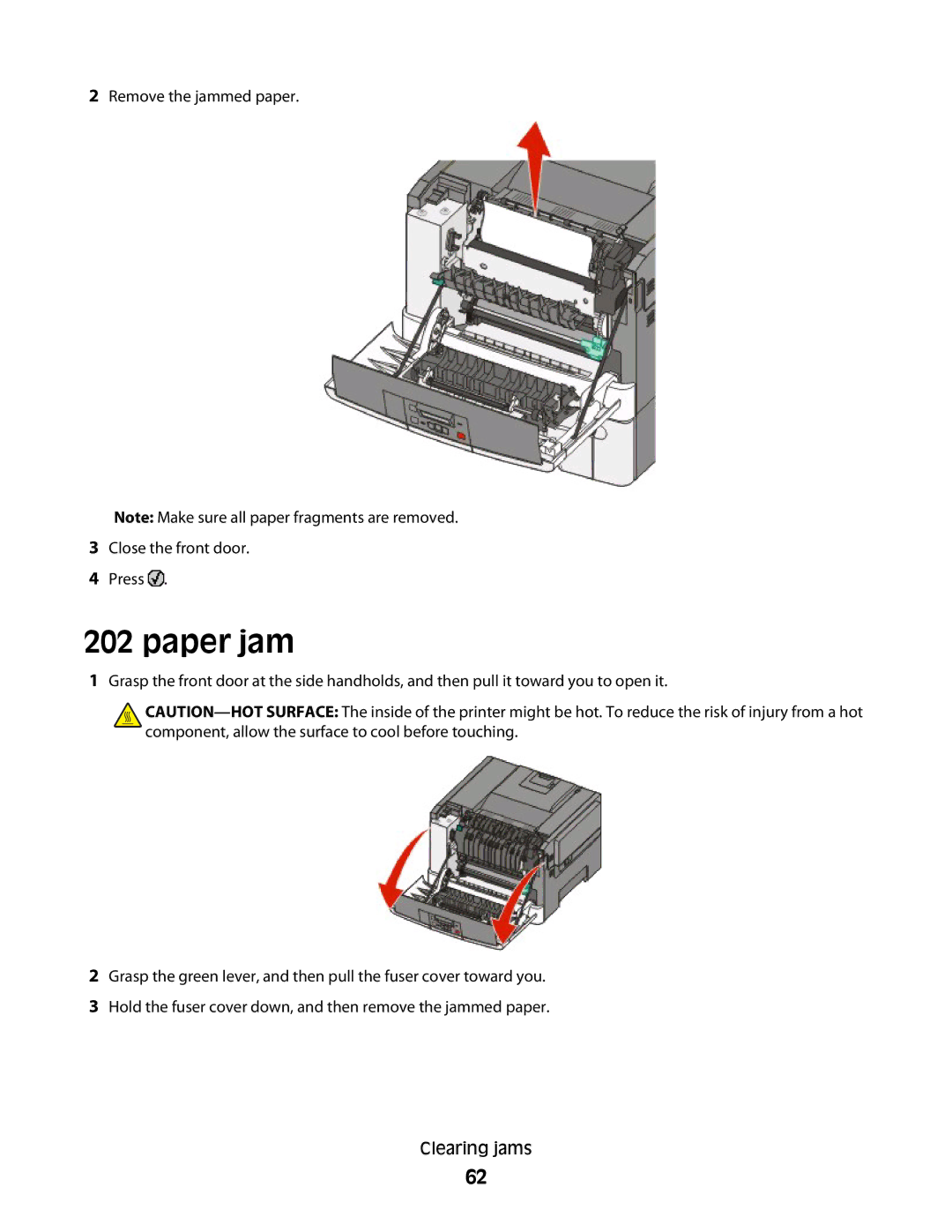2Remove the jammed paper.
Note: Make sure all paper fragments are removed.
3Close the front door.
4Press  .
.
202 paper jam
1Grasp the front door at the side handholds, and then pull it toward you to open it.
![]()
2Grasp the green lever, and then pull the fuser cover toward you.
3Hold the fuser cover down, and then remove the jammed paper.
Clearing jams
62