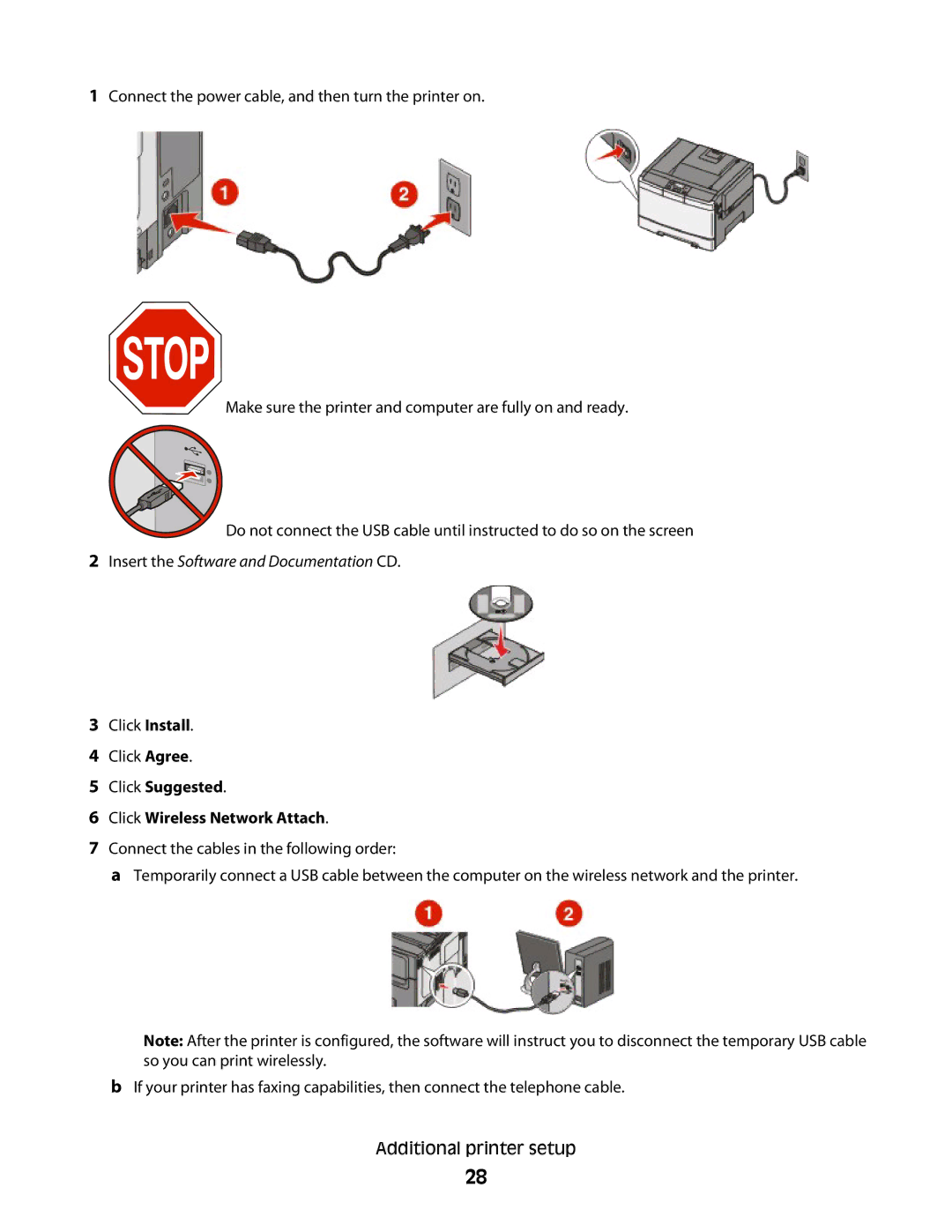1Connect the power cable, and then turn the printer on.
Make sure the printer and computer are fully on and ready.
Do not connect the USB cable until instructed to do so on the screen
2Insert the Software and Documentation CD.
3Click Install.
4Click Agree.
5Click Suggested.
6Click Wireless Network Attach.
7Connect the cables in the following order:
aTemporarily connect a USB cable between the computer on the wireless network and the printer.
Note: After the printer is configured, the software will instruct you to disconnect the temporary USB cable so you can print wirelessly.
bIf your printer has faxing capabilities, then connect the telephone cable.
Additional printer setup
28