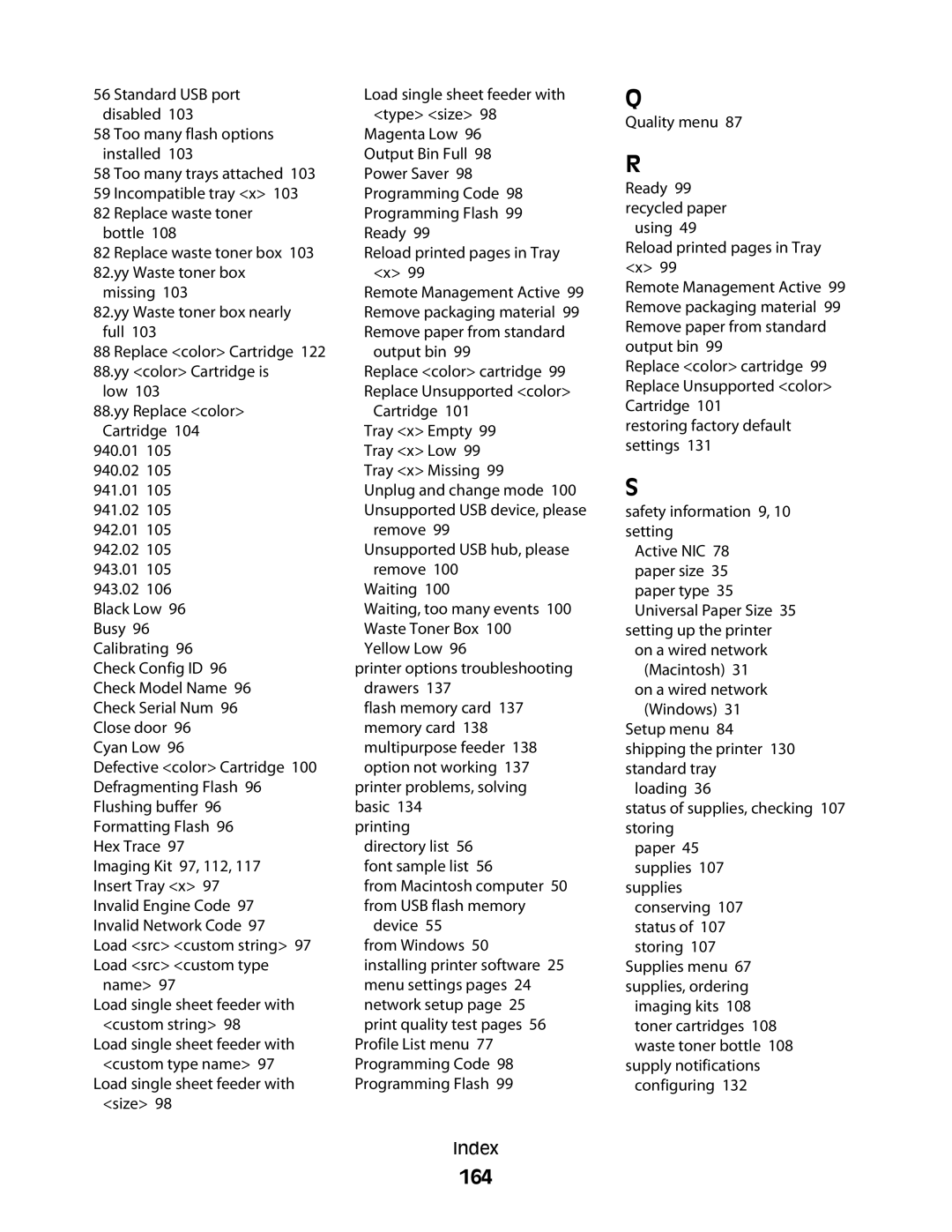56 Standard USB port disabled 103
58 Too many flash options installed 103
58 Too many trays attached 103
59 Incompatible tray <x> 103
82 Replace waste toner bottle 108
82 Replace waste toner box 103 82.yy Waste toner box
missing 103
82.yy Waste toner box nearly full 103
88 Replace <color> Cartridge 122 88.yy <color> Cartridge is
low 103
88.yy Replace <color> Cartridge 104
940.01105
940.02105
941.01105
941.02105
942.01105
942.02105
943.01105
943.02106
Black Low 96 Busy 96 Calibrating 96 Check Config ID 96 Check Model Name 96 Check Serial Num 96 Close door 96
Cyan Low 96
Defective <color> Cartridge 100 Defragmenting Flash 96 Flushing buffer 96 Formatting Flash 96
Hex Trace 97
Imaging Kit 97, 112, 117 Insert Tray <x> 97 Invalid Engine Code 97 Invalid Network Code 97
Load <src> <custom string> 97 Load <src> <custom type
name> 97
Load single sheet feeder with <custom string> 98
Load single sheet feeder with <custom type name> 97 Load single sheet feeder with
<size> 98
Load single sheet feeder with <type> <size> 98
Magenta Low 96
Output Bin Full 98 Power Saver 98 Programming Code 98 Programming Flash 99 Ready 99
Reload printed pages in Tray <x> 99
Remote Management Active 99 Remove packaging material 99 Remove paper from standard
output bin 99
Replace <color> cartridge 99 Replace Unsupported <color>
Cartridge 101 Tray <x> Empty 99 Tray <x> Low 99 Tray <x> Missing 99
Unplug and change mode 100 Unsupported USB device, please
remove 99 Unsupported USB hub, please
remove 100 Waiting 100
Waiting, too many events 100 Waste Toner Box 100 Yellow Low 96
printer options troubleshooting drawers 137
flash memory card 137 memory card 138 multipurpose feeder 138 option not working 137
printer problems, solving basic 134
printing directory list 56 font sample list 56
from Macintosh computer 50 from USB flash memory
device 55 from Windows 50
installing printer software 25 menu settings pages 24 network setup page 25 print quality test pages 56
Profile List menu 77 Programming Code 98 Programming Flash 99
Index
Q
Quality menu 87
R
Ready 99 recycled paper
using 49
Reload printed pages in Tray <x> 99
Remote Management Active 99 Remove packaging material 99 Remove paper from standard output bin 99
Replace <color> cartridge 99 Replace Unsupported <color> Cartridge 101
restoring factory default settings 131
S
safety information 9, 10 setting
Active NIC 78 paper size 35 paper type 35 Universal Paper Size 35
setting up the printer on a wired network (Macintosh) 31
on a wired network (Windows) 31
Setup menu 84 shipping the printer 130 standard tray
loading 36
status of supplies, checking 107 storing
paper 45 supplies 107
supplies conserving 107 status of 107 storing 107
Supplies menu 67 supplies, ordering imaging kits 108
toner cartridges 108 waste toner bottle 108
supply notifications configuring 132