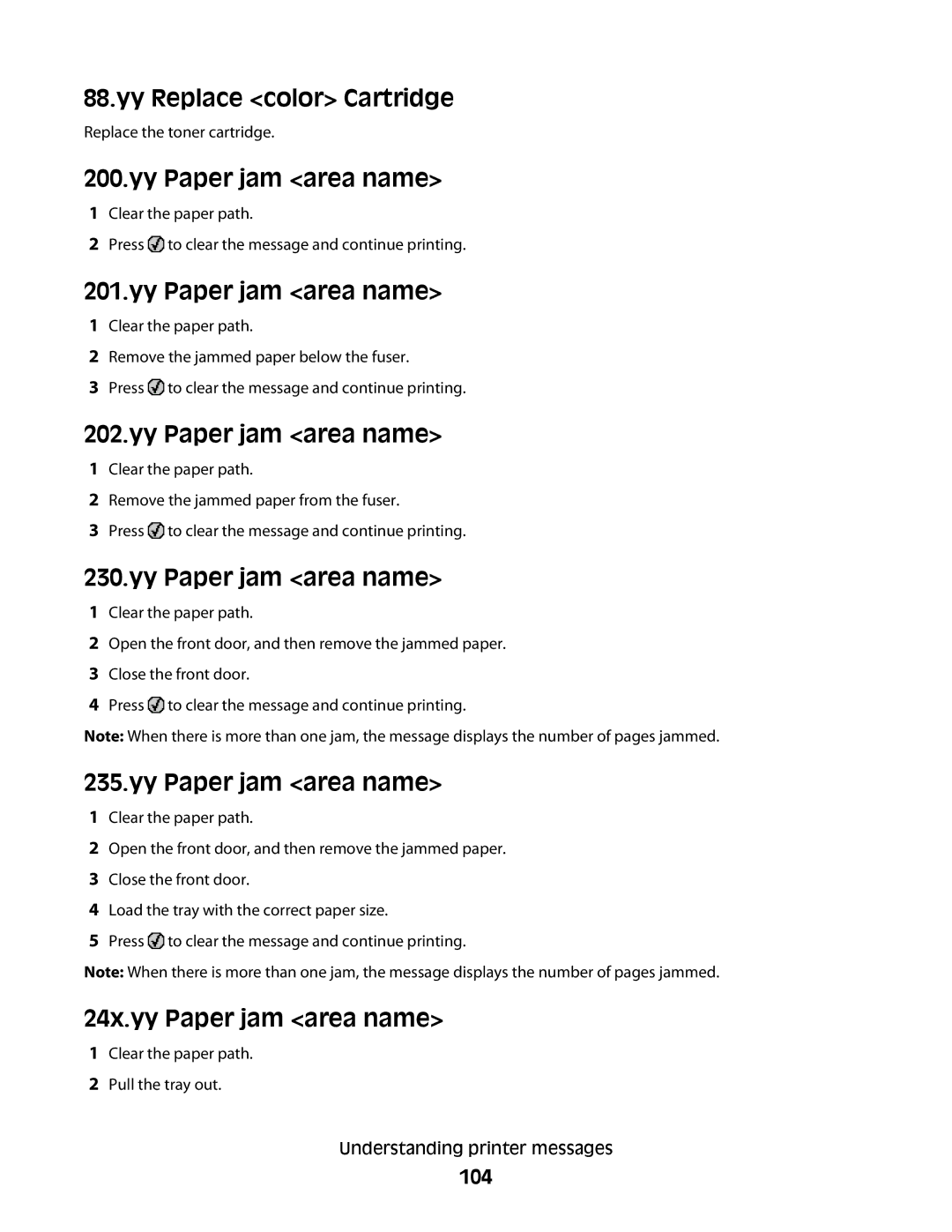88.yy Replace <color> Cartridge
Replace the toner cartridge.
200.yy Paper jam <area name>
1Clear the paper path.
2Press ![]() to clear the message and continue printing.
to clear the message and continue printing.
201.yy Paper jam <area name>
1Clear the paper path.
2Remove the jammed paper below the fuser.
3Press ![]() to clear the message and continue printing.
to clear the message and continue printing.
202.yy Paper jam <area name>
1Clear the paper path.
2Remove the jammed paper from the fuser.
3Press ![]() to clear the message and continue printing.
to clear the message and continue printing.
230.yy Paper jam <area name>
1Clear the paper path.
2Open the front door, and then remove the jammed paper.
3Close the front door.
4Press ![]() to clear the message and continue printing.
to clear the message and continue printing.
Note: When there is more than one jam, the message displays the number of pages jammed.
235.yy Paper jam <area name>
1Clear the paper path.
2Open the front door, and then remove the jammed paper.
3Close the front door.
4Load the tray with the correct paper size.
5Press ![]() to clear the message and continue printing.
to clear the message and continue printing.
Note: When there is more than one jam, the message displays the number of pages jammed.
24x.yy Paper jam <area name>
1Clear the paper path.
2Pull the tray out.
Understanding printer messages