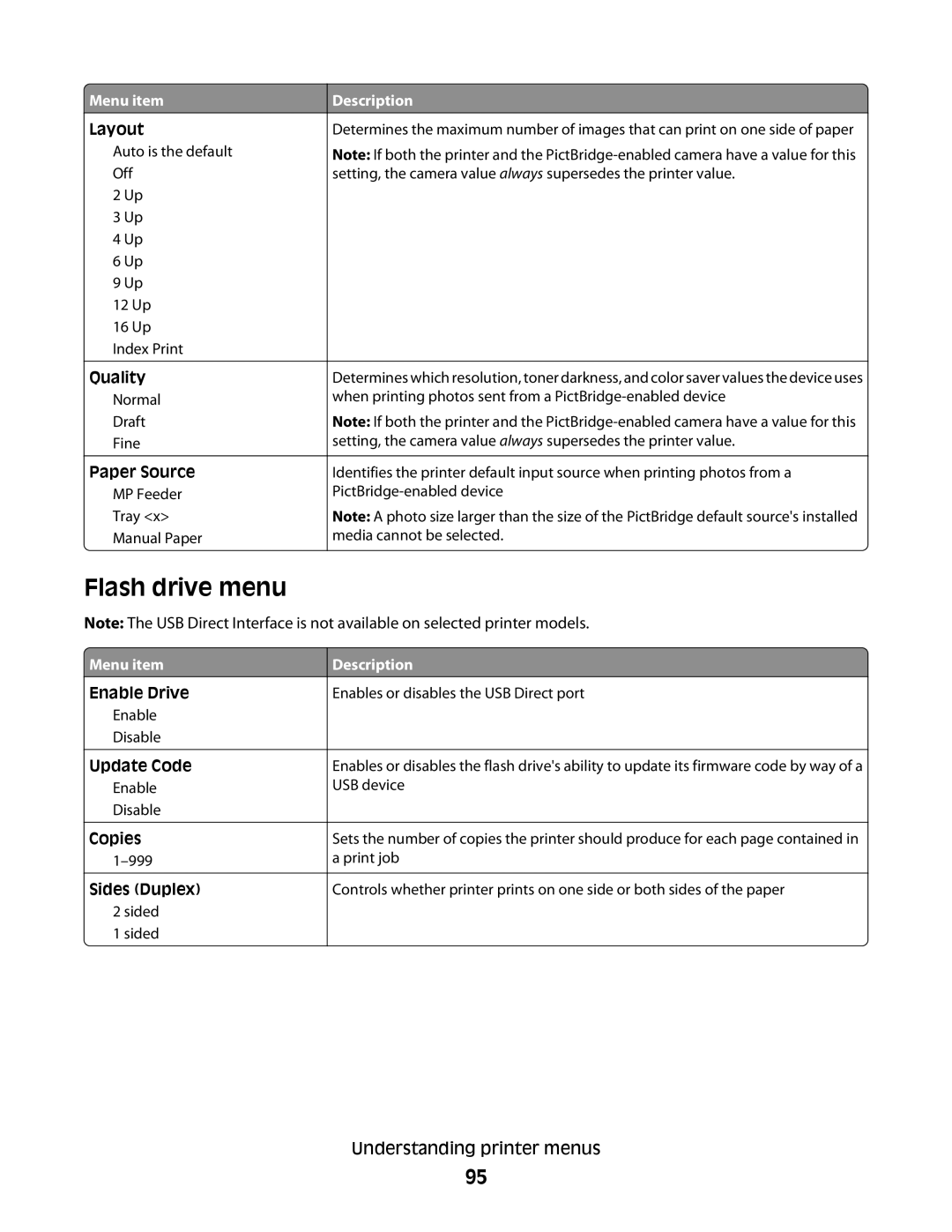Menu item
Menu item
Layout
Auto is the default Off
2Up
3 Up
4 Up
6 Up
9 Up
12 Up
16 Up Index Print
Quality
Normal
Draft
Fine
Paper Source
MP Feeder
Tray <x>
Manual Paper
Description
Determines the maximum number of images that can print on one side of paper
Note: If both the printer and the
Determines which resolution, toner darkness, and color saver values the device uses when printing photos sent from a
Note: If both the printer and the
Identifies the printer default input source when printing photos from a
Note: A photo size larger than the size of the PictBridge default source's installed media cannot be selected.
Flash drive menu
Note: The USB Direct Interface is not available on selected printer models.
 Menu item
Menu item
Enable Drive
Enable
Disable
Update Code
Enable
Disable
Copies
Sides (Duplex)
2sided
1 sided
Description
Enables or disables the USB Direct port
Enables or disables the flash drive's ability to update its firmware code by way of a USB device
Sets the number of copies the printer should produce for each page contained in a print job
Controls whether printer prints on one side or both sides of the paper
Understanding printer menus
95