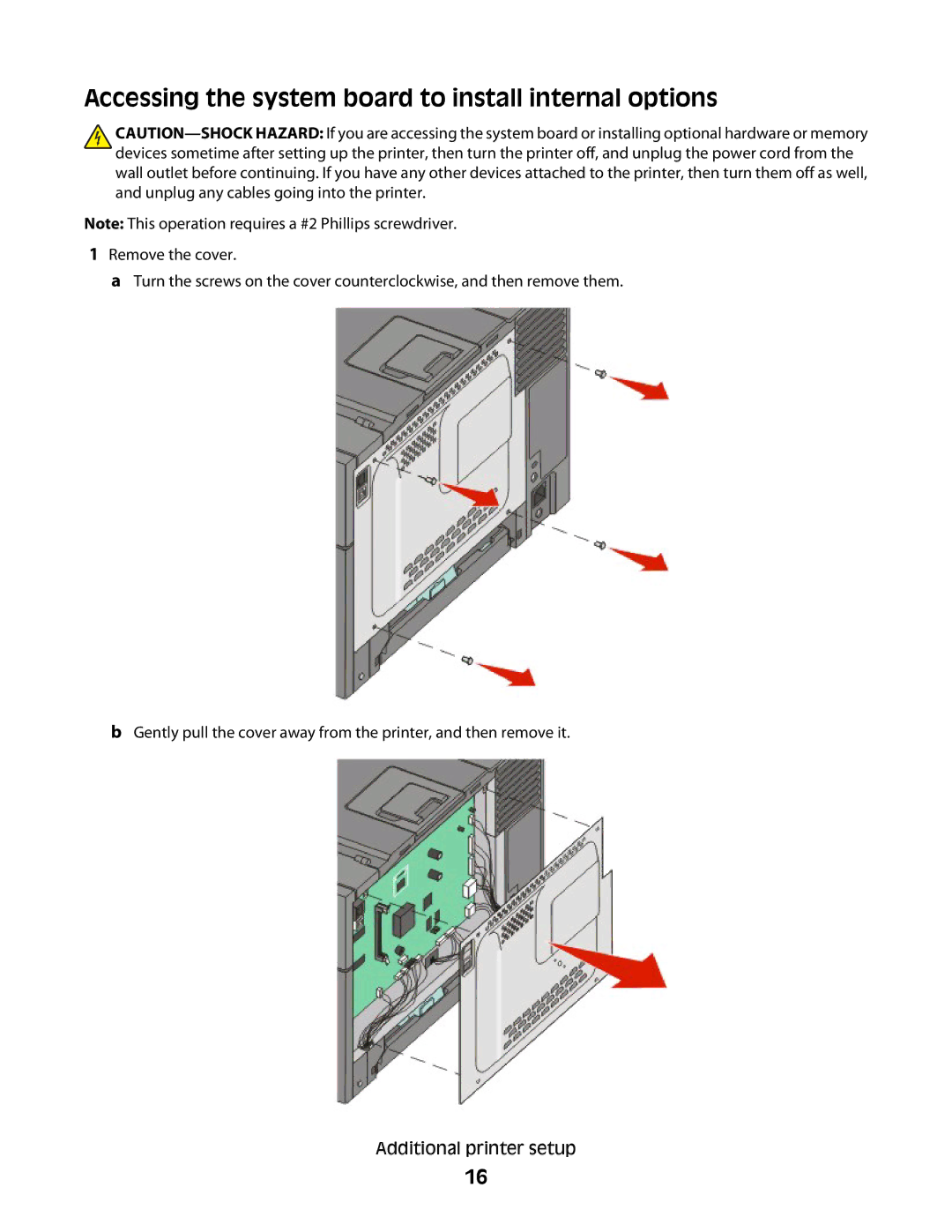Accessing the system board to install internal options
![]()
Note: This operation requires a #2 Phillips screwdriver.
1Remove the cover.
aTurn the screws on the cover counterclockwise, and then remove them.
bGently pull the cover away from the printer, and then remove it.
Additional printer setup
16