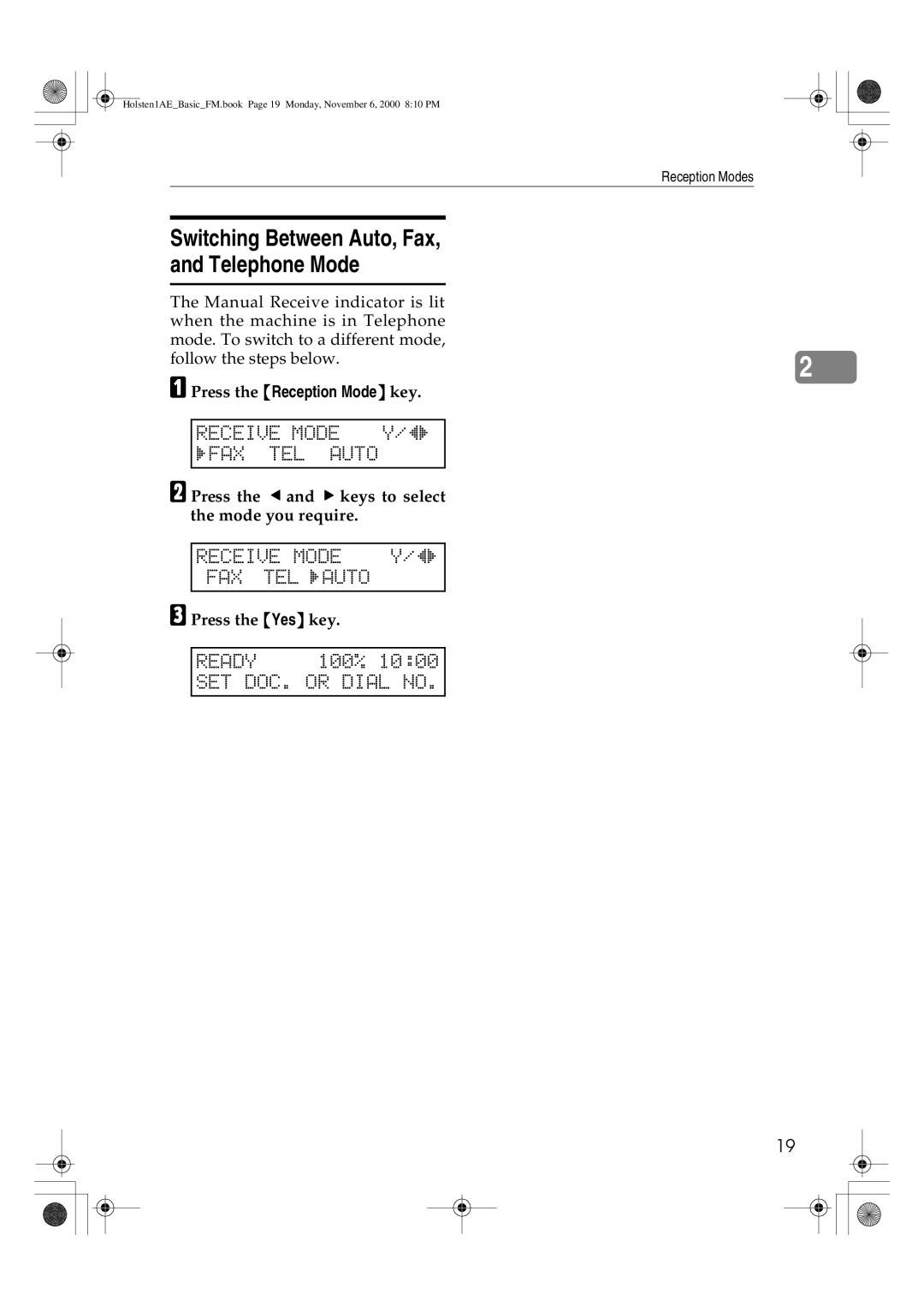Holsten1AE_Basic_FM.book Page 19 Monday, November 6, 2000 8:10 PM
Switching Between Auto, Fax, and Telephone Mode
The Manual Receive indicator is lit when the machine is in Telephone mode. To switch to a different mode, follow the steps below.
A Press the {Reception Mode} key.
RECEIVE MODE | Y/hi |
iFAX TEL AUTO |
|
|
|
B Press the W and V keys to select the mode you require.
| RECEIVE MODE | Y/hi | |
| FAX | TEL iAUTO |
|
|
|
| |
C Press the {Yes} key. |
| ||
|
|
| |
| READY | 100% 10:00 | |
| SET DOC. OR DIAL NO. | ||
|
|
|
|
Reception Modes
2
19