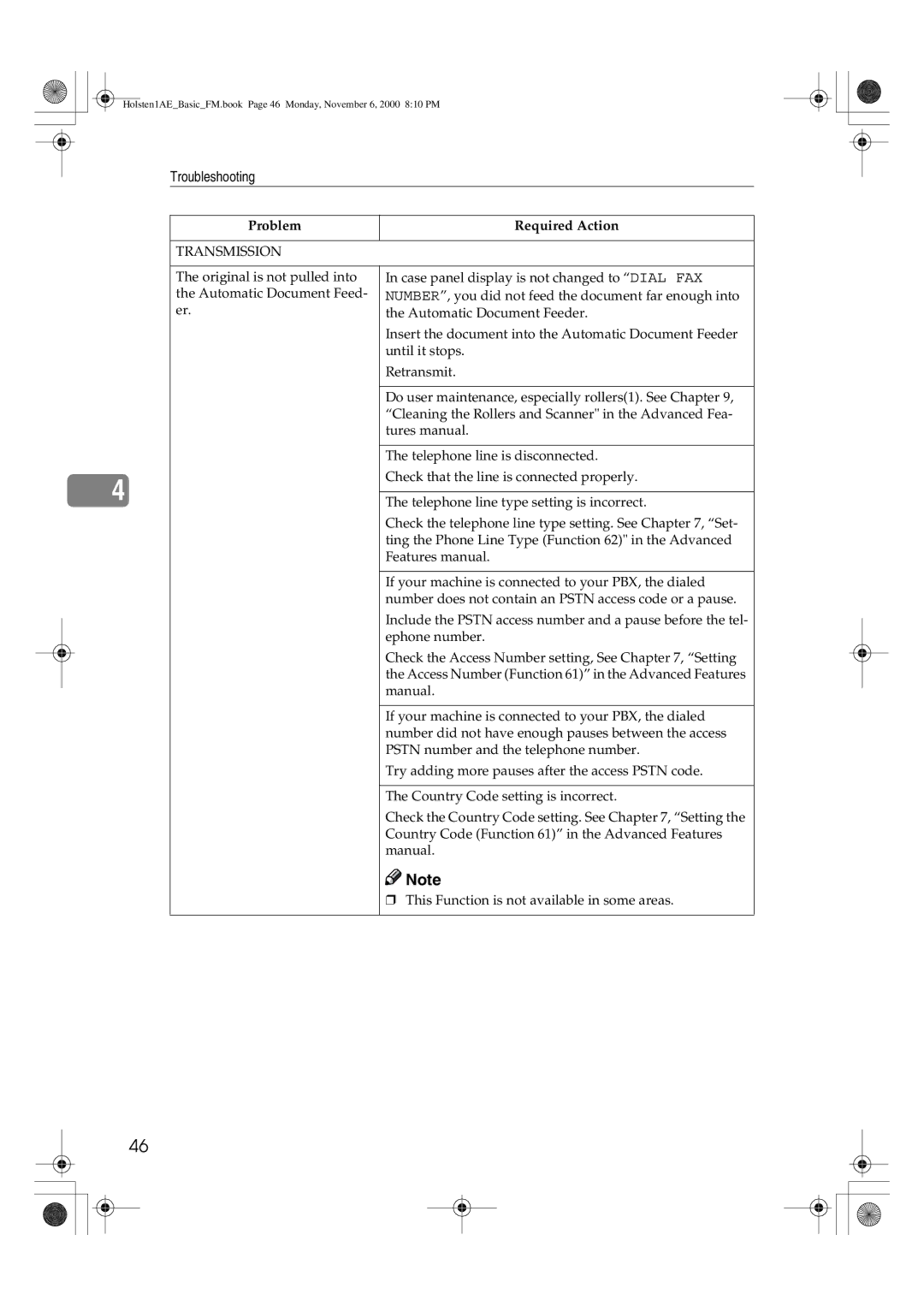Holsten1AE_Basic_FM.book Page 46 Monday, November 6, 2000 8:10 PM
4
Troubleshooting
Problem | Required Action | |
|
|
|
TRANSMISSION |
| |
|
|
|
The original is not pulled into | In case panel display is not changed to “DIAL FAX | |
the Automatic Document Feed- | NUMBER”, you did not feed the document far enough into | |
er. | the Automatic Document Feeder. | |
|
| Insert the document into the Automatic Document Feeder |
|
| until it stops. |
|
| Retransmit. |
|
|
|
|
| Do user maintenance, especially rollers(1). See Chapter 9, |
|
| “Cleaning the Rollers and Scanner" in the Advanced Fea- |
|
| tures manual. |
|
|
|
|
| The telephone line is disconnected. |
|
| Check that the line is connected properly. |
|
|
|
|
| The telephone line type setting is incorrect. |
|
| Check the telephone line type setting. See Chapter 7, “Set- |
|
| ting the Phone Line Type (Function 62)" in the Advanced |
|
| Features manual. |
|
|
|
|
| If your machine is connected to your PBX, the dialed |
|
| number does not contain an PSTN access code or a pause. |
|
| Include the PSTN access number and a pause before the tel- |
|
| ephone number. |
|
| Check the Access Number setting, See Chapter 7, “Setting |
|
| the Access Number (Function 61)” in the Advanced Features |
|
| manual. |
|
|
|
|
| If your machine is connected to your PBX, the dialed |
|
| number did not have enough pauses between the access |
|
| PSTN number and the telephone number. |
|
| Try adding more pauses after the access PSTN code. |
|
|
|
|
| The Country Code setting is incorrect. |
|
| Check the Country Code setting. See Chapter 7, “Setting the |
|
| Country Code (Function 61)” in the Advanced Features |
|
| manual. |
![]()
![]() Note
Note
❒This Function is not available in some areas.
46