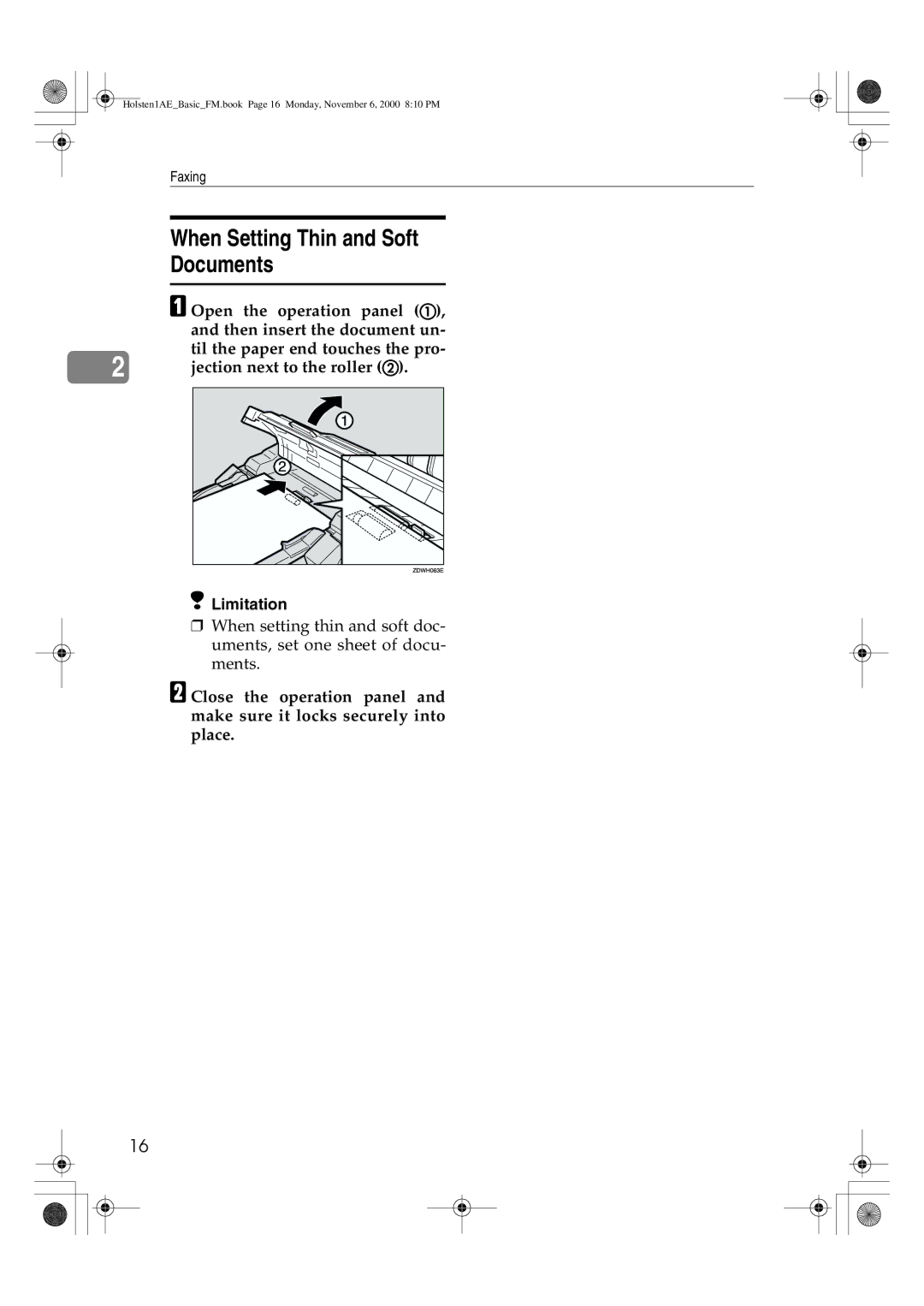Holsten1AE_Basic_FM.book Page 16 Monday, November 6, 2000 8:10 PM
Faxing
|
| When Setting Thin and Soft |
|
| Documents |
|
|
|
|
| A Open the operation panel (A), |
|
| and then insert the document un- |
|
| til the paper end touches the pro- |
2 |
| jection next to the roller (B). |
Limitation |
❒When setting thin and soft doc- uments, set one sheet of docu- ments.
B Close the operation panel and make sure it locks securely into place.
16