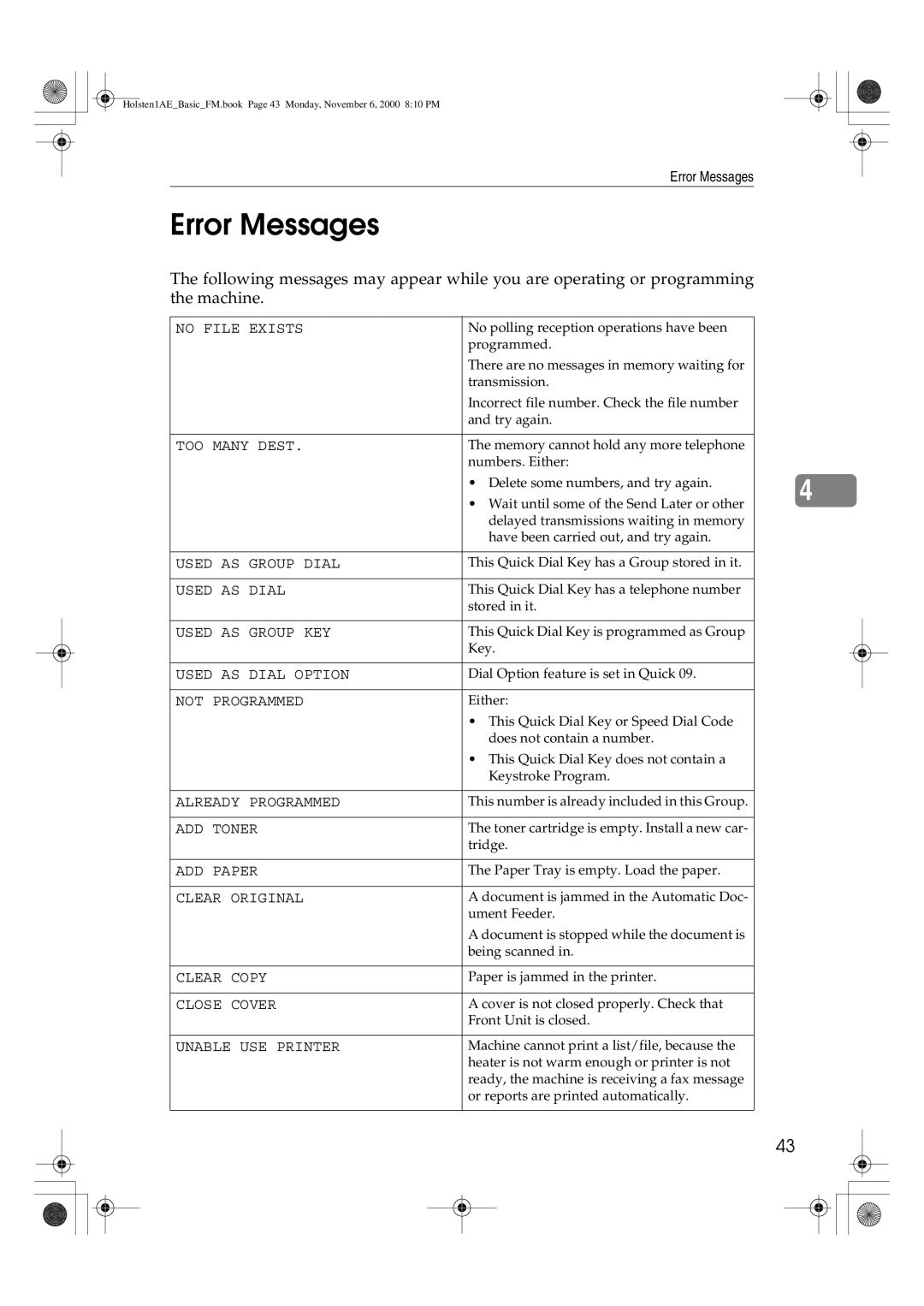Holsten1AE_Basic_FM.book Page 43 Monday, November 6, 2000 8:10 PM
Error Messages
Error Messages
The following messages may appear while you are operating or programming the machine.
NO FILE EXISTS | No polling reception operations have been | ||
|
| programmed. | |
|
| There are no messages in memory waiting for | |
|
| transmission. | |
|
| Incorrect file number. Check the file number | |
|
| and try again. | |
|
|
|
|
TOO MANY DEST. | The memory cannot hold any more telephone | ||
|
| numbers. Either: | |
|
| • Delete some numbers, and try again. | |
|
| • Wait until some of the Send Later or other | |
|
| delayed transmissions waiting in memory | |
|
| have been carried out, and try again. | |
|
|
|
|
USED AS GROUP DIAL | This Quick Dial Key has a Group stored in it. | ||
|
|
|
|
USED AS DIAL | This Quick Dial Key has a telephone number | ||
|
| stored in it. | |
|
|
|
|
USED AS GROUP KEY | This Quick Dial Key is programmed as Group | ||
|
| Key. | |
|
|
|
|
USED AS DIAL OPTION | Dial Option feature is set in Quick 09. | ||
|
|
|
|
NOT PROGRAMMED | Either: | ||
|
| • This Quick Dial Key or Speed Dial Code | |
|
| does not contain a number. | |
|
| • This Quick Dial Key does not contain a | |
|
| Keystroke Program. | |
|
|
|
|
ALREADY PROGRAMMED | This number is already included in this Group. | ||
|
|
|
|
ADD TONER | The toner cartridge is empty. Install a new car- | ||
|
| tridge. | |
|
|
|
|
ADD PAPER | The Paper Tray is empty. Load the paper. | ||
|
|
|
|
CLEAR ORIGINAL | A document is jammed in the Automatic Doc- | ||
|
| ument Feeder. | |
|
| A document is stopped while the document is | |
|
| being scanned in. | |
|
|
|
|
CLEAR COPY | Paper is jammed in the printer. | ||
|
|
|
|
CLOSE COVER | A cover is not closed properly. Check that | ||
|
| Front Unit is closed. | |
|
|
|
|
UNABLE USE PRINTER | Machine cannot print a list/file, because the | ||
|
| heater is not warm enough or printer is not | |
|
| ready, the machine is receiving a fax message | |
|
| or reports are printed automatically. | |
|
|
|
|
|
|
|
|
|
|
|
|
|
|
|
|
4
43