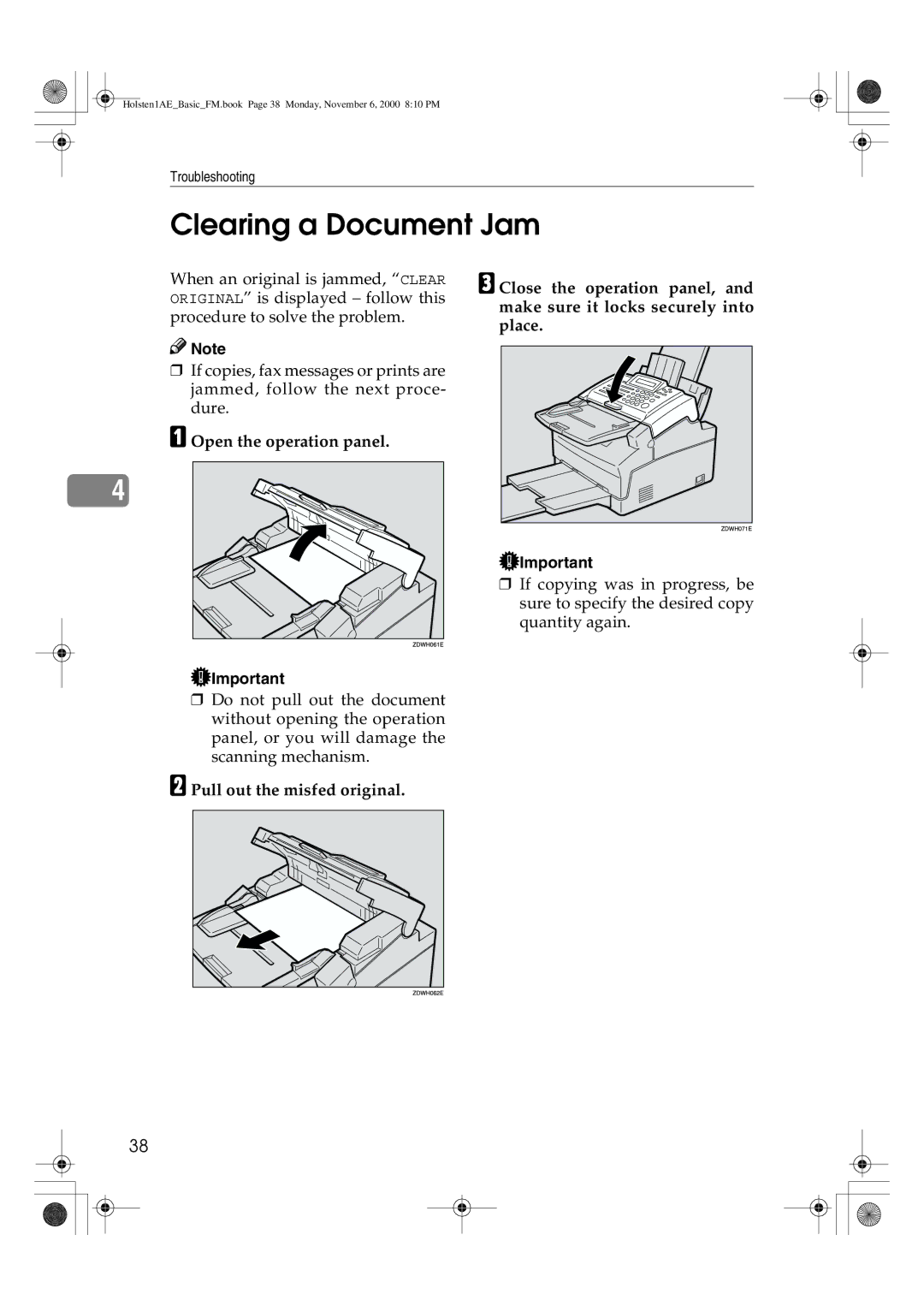Holsten1AE_Basic_FM.book Page 38 Monday, November 6, 2000 8:10 PM
Troubleshooting
Clearing a Document Jam
When an original is jammed, “CLEAR ORIGINAL” is displayed – follow this procedure to solve the problem.
![]()
![]() Note
Note
❒If copies, fax messages or prints are jammed, follow the next proce- dure.
A Open the operation panel.
4 |
![]() Important
Important
❒Do not pull out the document without opening the operation panel, or you will damage the scanning mechanism.
B Pull out the misfed original.
C Close the operation panel, and make sure it locks securely into place.
![]() Important
Important
❒If copying was in progress, be sure to specify the desired copy quantity again.
38