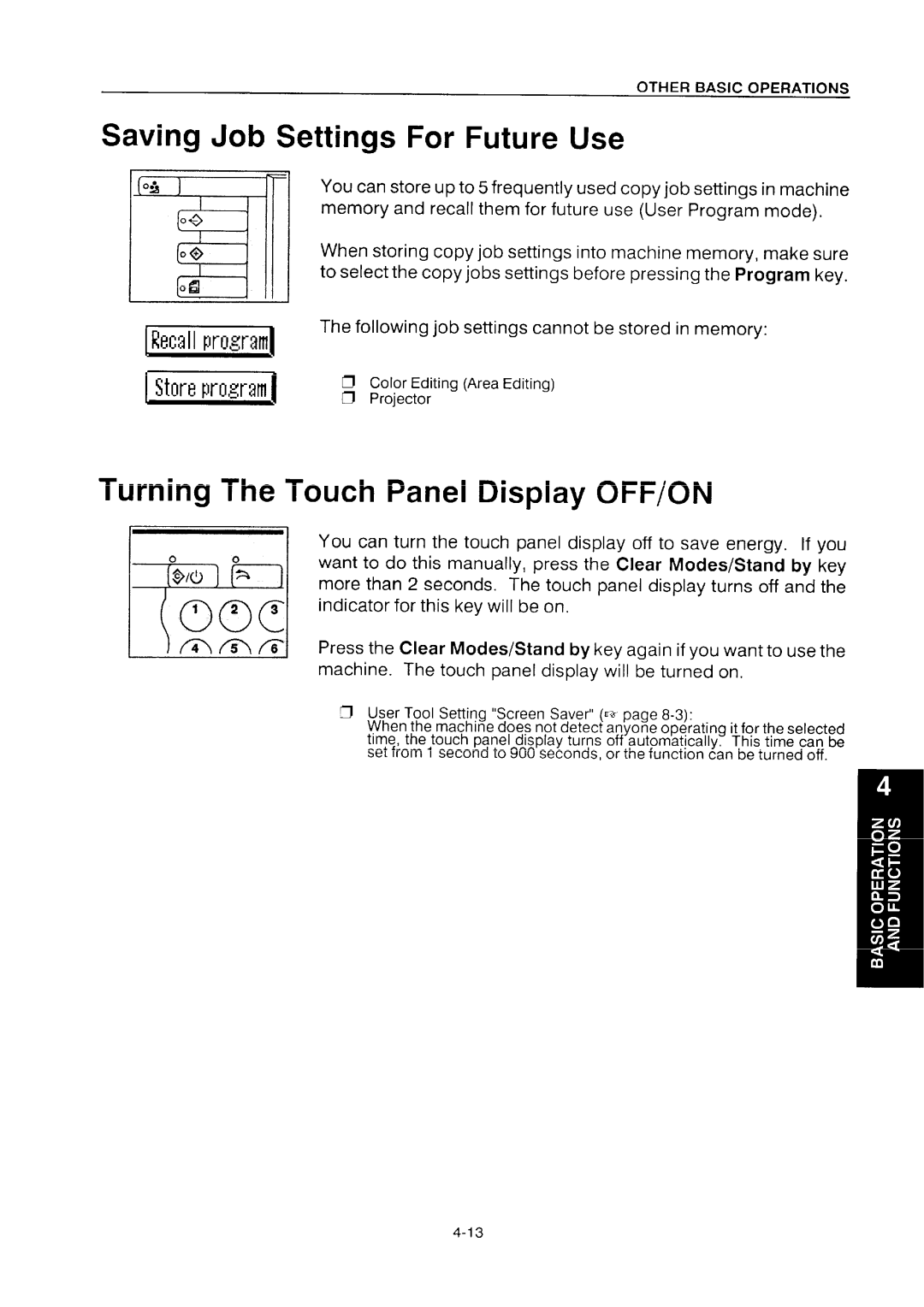Page
Page
Page
Page
Page
Page
Page
Page
Chapter
Table of Contents
Safety During Operation
Safety Information
Are suppled
Electrical
General Safety Information
Power Connection
Installation Requirements
Copier Environment
Environments To Avoid
Access To Copier
Clean the touch panel display with a dry soft cloth
Daily Maintenance
Copier
Touch Panel Display
Display Editor Option
Dual Job Feeder Option
Belt
Feed-in Unit
Usage
Tab/e of Contents
Page
Page
Page
Page
Page
Page
Page
Page
Page
Page
Page
Page
Page
Page
Guide to Components
Switches the copier
Machine Exterior
Originals for copying
Page
Page
Page
Page
Page
Page
Page
Page
Page
Adding Toner
Loading Paper on the Paper Tray . . , . m
Use of Copy Paper
USE and Storage of Supplies
Paper Storage
Non-recommended copy paper
C1 Do not lay anything heavy on toner
Toner Storage
Loading Paper on the Paper Tray
Push the tray in until it stops
Insert the paper until it stops
Setting Paper on the BY-PASS Feed Tray
Check the label on the package, or contact
LT/DLT
Changing Paper Size and Direction
Push the tray in until it stops
Adding Toner
Do, toner may scatter
Adding Toner
Other Basic Operations
Setting Originals
Copying
Setting Originals On The Exposure Glass
Setting Originals
If your machine is equipped with the platen cover
If your machine is equipped with the dual job feeder
Recommended Originals
Setting Originals In The Dual Job Feeder
Dicator is lit before setting
Setting a Stack Of Original ADF/ARDF mode
Adjust the original guide to the original size
Non-recommended Originals
Feeder until the Insert Original in- dicator goes off
Set originals face up into the dual job
+&b
Setting One Original At a Time Sadf mode
Repeat steps 5 and 7 until copying is completed
@/c =
How To Make Copies
Copying
Full Color mode
Standard Copy Job Settings
Manual Image Density mode Image Density Adjustment
Auto Letter/Photo mode
You can set the copy settings for your next job Preset mode
Presetting Copy Jobs During a Copy Run
Changing / Canceling Preset Copy Jobs
Canceling a Selected Copy Job Setting
Finish Setting Data Or Selecting Modes
Other Basic Operations
Checking And Changing The Selected Copy Jobs
Stopping The Copier During a Copy Run
When storing Copy Job settings Into machine
Saving Job Settings For Future Use
Turning The Touch Panel Display OFF/ON
You can store up to 5frequently
Display ~
Display Editor Basic Operation
Display Key
Keys
Canceling The Previously Marked Point
Advanced Functions
Contents
Outline Image
Sided Copy From Original Two
Color Conversion Erase Background
Full Color Copy Key=2
Color Selection
Auto Color Select Key=l
Black COpy Kq=q
Combined Auto & Manual Image Density Selection
Image Density Adjustment
Manual Image Density selection
ImtwDmih
Letter mode Key.s
Auto Letter/Photo mode Key=
Original Image Type PHOTO/LETTER
Selection
Auto Paper Selection Kw=l
Copy Paper Selection
Manual Paper Selection Keys =2
By-pass Feed Selection Key=
Standard paper
DHP
Stacking K,Y.2
SORTING/STACKING
1st bin
3rd bin
Auto Reduction/Enlargement Kw1
Standard Reduction Enlargement
Fixed Reduction/Enlargement ~0 KeYs.3+4
Fnmt R/El Se Iect Md~s
Selected when you enter the lengths
Adjust the reproduction ratio by using the +and keys
+ and keys
Number keys
Size Magnification
Special Reduction Enlargement
Input
Size Magnification
You can enlarge the complete image onto several sheets
YOInput
Centering/cornering KeYs=l+2
Margin Adjustment Keys =l+3
Image Shifting
Erase Center Keys +2
Erasin G CENTER/BORDER
Erase Border Keys= 1+3
Erase Center And Border KeYs.1+4
Izmllj
Series Copying
This function makes 1-sided copies from ~-sided originals
From 2-sided original to two l-sided copy
Combine Two Original~
SE Iect tmdes
Color Creation
Color Background w,.= l+...,,,,I,J,J
Color Erase VQ,,.l+,onpage,-l
This function copies only the outline of the image
Image Creation
Positive/Negative Image Ke~s=l+3
This function makes a mirror image copy of the original
LOVE+ lbOVIElbo~’1~
Part of the original image is copied repeatedly
Size Input
Optional display editor is required for editor input method
Number of Images
Chapter
Sharp/Soft
Image Adjustment
Contrast
Background Density Control
Sampling The Color Balance Key =1
Color Balance Adjustment
Color Balance Memory Key= 1on
Color Balance Adjustment
Ill
Are loaded in this machine
?dwd -J..-EEl
Single Color Adjustment
Scanning n a Color
User Color Memory
Touch the key to which
You want to store the color
Mixing Colors Manually
Area Editing
What is Area Editing
Up to 6 areas can be designated
Creative Editing
Cl Zoom
Xoooooo
0 0 0 0 0 0 0 0 0
0 0 0 0 0
Color Creation Color Background
Color Editing
What is Area Editing
010
Area Editing
Basic Operation
Rectangle a rectangle of designated size
Designating Areas
Designated area can be one of four shapes
Editor. I= page 4-I
To Designate An Area
Close
Point key
Right Angle Polygon
Rectangle
Polygon
Closed Loop
JOB Settings for Inside the Area
Select An area or Press IT7
Use same tn~des as
=‘age’-’
12!El Iack=
Ecl
Paint mode
Colors
Pattern of a previous group
Creative Editing Color Editing
Select modes for outside all the designated areas
Color Editing
Checking JOB Settings
Press Start key
Or select area key to check or change modes
Changing JOB Settings for the Entire Image
Functions only for Area Editing
User TOOLS/USER Code
C1-lAIUGING Default Settings
User Tools Menu
How To Access The User Tools
Press the Clear Modes/Stand by key
Menu I U= to return to the User tool menu
Auto Reset Screen Saver Sadf Auto reset
~ Auto Reset
Set Operation Modes
Set Bypass Paper Size
Auto L/P Auto Color Select
Adjustment
Sensitivity
Thin Paper
~ 5 Select ARDF/SORTER modes
Color Copy
Sorting Prohibition
~~ Check/Reset Specified Copy Counter
~1 Set User Code Mode
~~ Reset All Copy Counters
~~ Set User Codes
User Remarks
REMARKS/PROBLEMS
User Remarks
Others
What to do When Things GO Wrong
Clearing Misfeeds
Copies are too light
Copies are dirty
Copy image is blurred
Problem Copy image is blurred
Color tone of copies is not reproduced well
Moire is reproduced on copies
10-19
10-4 10-5
10-11
Not using
Dust, close it when you are
Set the holder here Switches the power on or OFF
Plug the power cord to a wall outlet
Use to clean the lens or glass
Use to fix the film after setting it in the holder
Film Holders /Set 35mm film in one These holders
Use to make a
About Film
Before Operating the Projector
Not use the same film for more than 30 minutes
You can use the following kinds of films
Available film Area For Copying
Copy size when Full Size is selected 124mm
About Copying
Insert the plug of the projector into the wall outlet
Projector in Position
Before operation, prepare as follows
Selecting The Filter
POsilivG
’ositive
Close the holder and lock it as shown in the illustration
Selecting The Base Film If Needed
Film Strip Holder
Setting Films In The Holder If Needed
Slide Holder/Glass Mount Film Holder
1o-1o
Cutting The Film Position Sheet If Needed
Press the Option key
Selecting Films
Touch the Projector key
Check the type of film and touch one of the keys
Touch the Shading key
II Slide Holder/Glass Mount Film Holder/Film Strip Holder
Shading
Exposure glass
UPositiveFilmPO~itiveFilm Under The Lens UnderLens
IINegativeFilm UnderLens Negative Film Under The Lens
Check the film size, touch one Keys, and touch the Exit key
Magenta444 Cyan355
Color Tones In Film Scanning
Yellow755
Touch the Manual Focus key
Image Density Adjustment
Crease key or Decrease key
After copying, you can select the next job as follows
Selecting Copier Functions
Select the modes you want to choose
Turn off the power switch
Exiting Projector Mode
Proiector
Close the lens cover
Hints
10-22
Exterior
Blow off any dust using the blower brush
Film Holder
Holder Slot
Optional Equipments
Main Frame Copier
11-2
11-5
Gradations Original Type
IJ Specifications are subject to change without notice
Available Copy Paper Size
256
QA4/A3 Version
Copying Speed Full Color Scans
100% Full Size
LT/DLT version
= Copier + Dual Job Feeder +Sorter + Display Editor + Holder
Power Consumption
Cl Specifications are subject to change without notice
Dual
Job Feeder
Top Bin Capacity
Sorter
A4 or 81/2 x Print Bin Capacity 500
A4 or 81/2 x Sheets Other size Interrupt Bin Capacity 100
LCD Monochrome, 8 gradations 640 X 480 dots
Display Editor
Maximum A3cJ, or 11 x 17~ Scanned through the copier
Projector Unit