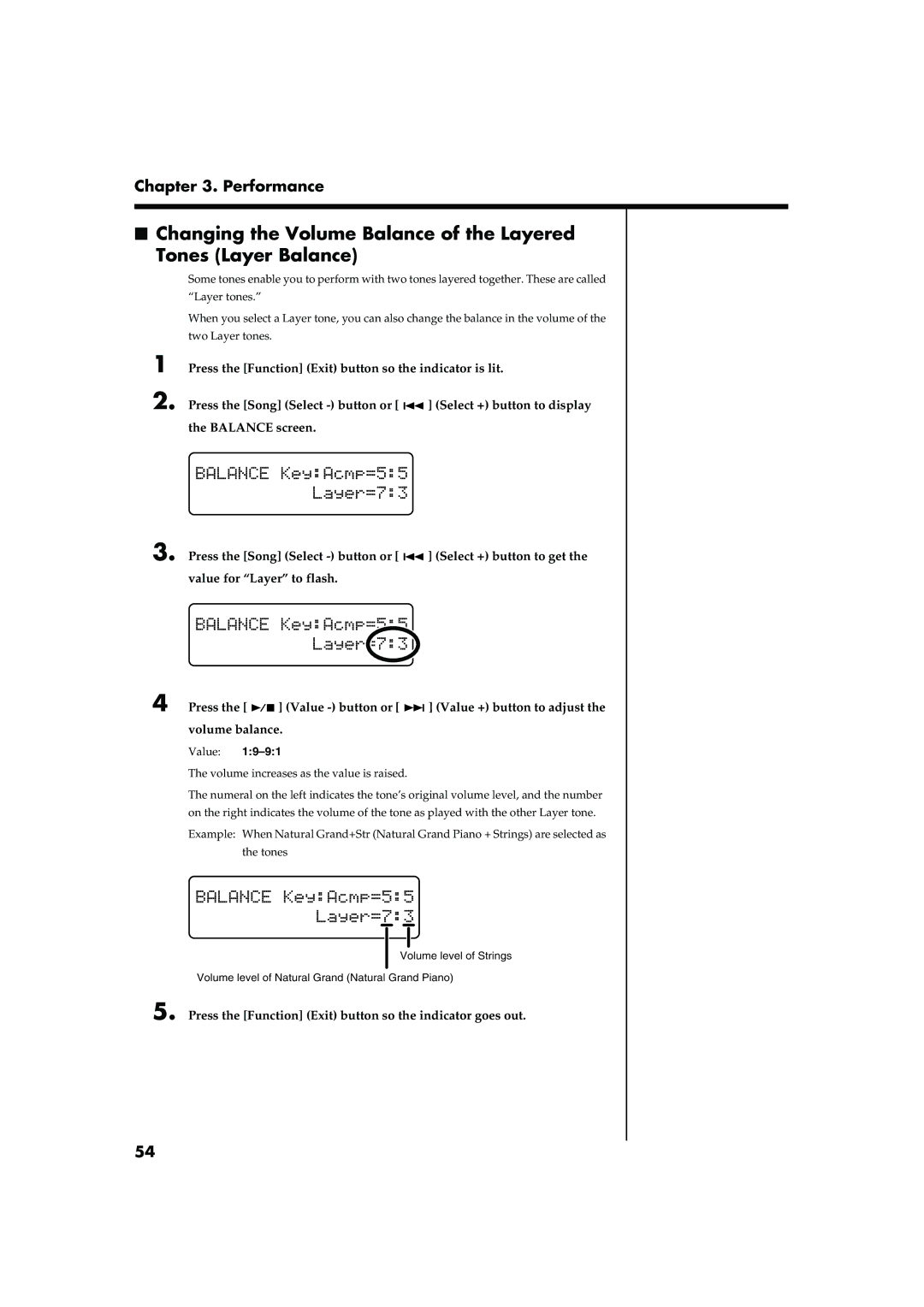Chapter 3. Performance
■Changing the Volume Balance of the Layered
Tones (Layer Balance)
Some tones enable you to perform with two tones layered together. These are called “Layer tones.”
When you select a Layer tone, you can also change the balance in the volume of the two Layer tones.
1
2.
Press the [Function] (Exit) button so the indicator is lit.
Press the [Song] (Select ![]()
![]() ] (Select +) button to display the BALANCE screen.
] (Select +) button to display the BALANCE screen.
fig.
3. Press the [Song] (Select ![]()
![]() ] (Select +) button to get the value for “Layer” to flash.
] (Select +) button to get the value for “Layer” to flash.
fig.
4 Press the [ ![]()
![]() ] (Value
] (Value ![]()
![]() ] (Value +) button to adjust the volume balance.
] (Value +) button to adjust the volume balance.
Value:
The volume increases as the value is raised.
The numeral on the left indicates the tone’s original volume level, and the number on the right indicates the volume of the tone as played with the other Layer tone.
Example: When Natural Grand+Str (Natural Grand Piano + Strings) are selected as the tones
fig.
Volume level of Strings
Volume level of Natural Grand (Natural Grand Piano)
5. Press the [Function] (Exit) button so the indicator goes out.
54