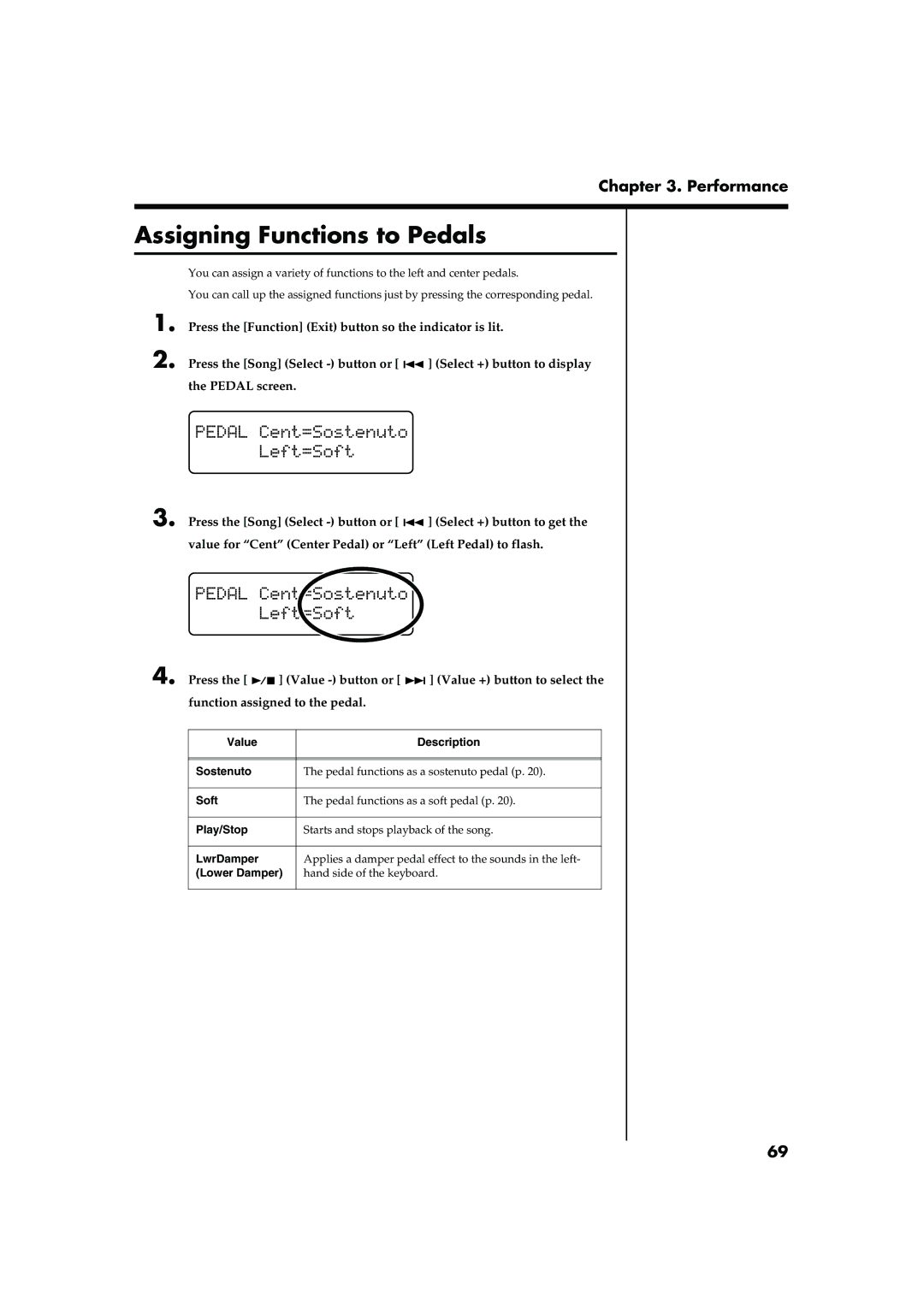Chapter 3. Performance
Assigning Functions to Pedals
You can assign a variety of functions to the left and center pedals.
You can call up the assigned functions just by pressing the corresponding pedal.
1.
2.
Press the [Function] (Exit) button so the indicator is lit.
Press the [Song] (Select ![]()
![]() ] (Select +) button to display the PEDAL screen.
] (Select +) button to display the PEDAL screen.
fig.
3. Press the [Song] (Select ![]()
![]() ] (Select +) button to get the value for “Cent” (Center Pedal) or “Left” (Left Pedal) to flash.
] (Select +) button to get the value for “Cent” (Center Pedal) or “Left” (Left Pedal) to flash.
fig.
4. Press the [ ![]()
![]() ] (Value
] (Value ![]()
![]() ] (Value +) button to select the function assigned to the pedal.
] (Value +) button to select the function assigned to the pedal.
Value | Description |
|
|
|
|
Sostenuto | The pedal functions as a sostenuto pedal (p. 20). |
|
|
Soft | The pedal functions as a soft pedal (p. 20). |
|
|
Play/Stop | Starts and stops playback of the song. |
|
|
LwrDamper | Applies a damper pedal effect to the sounds in the left- |
(Lower Damper) | hand side of the keyboard. |
|
|
69