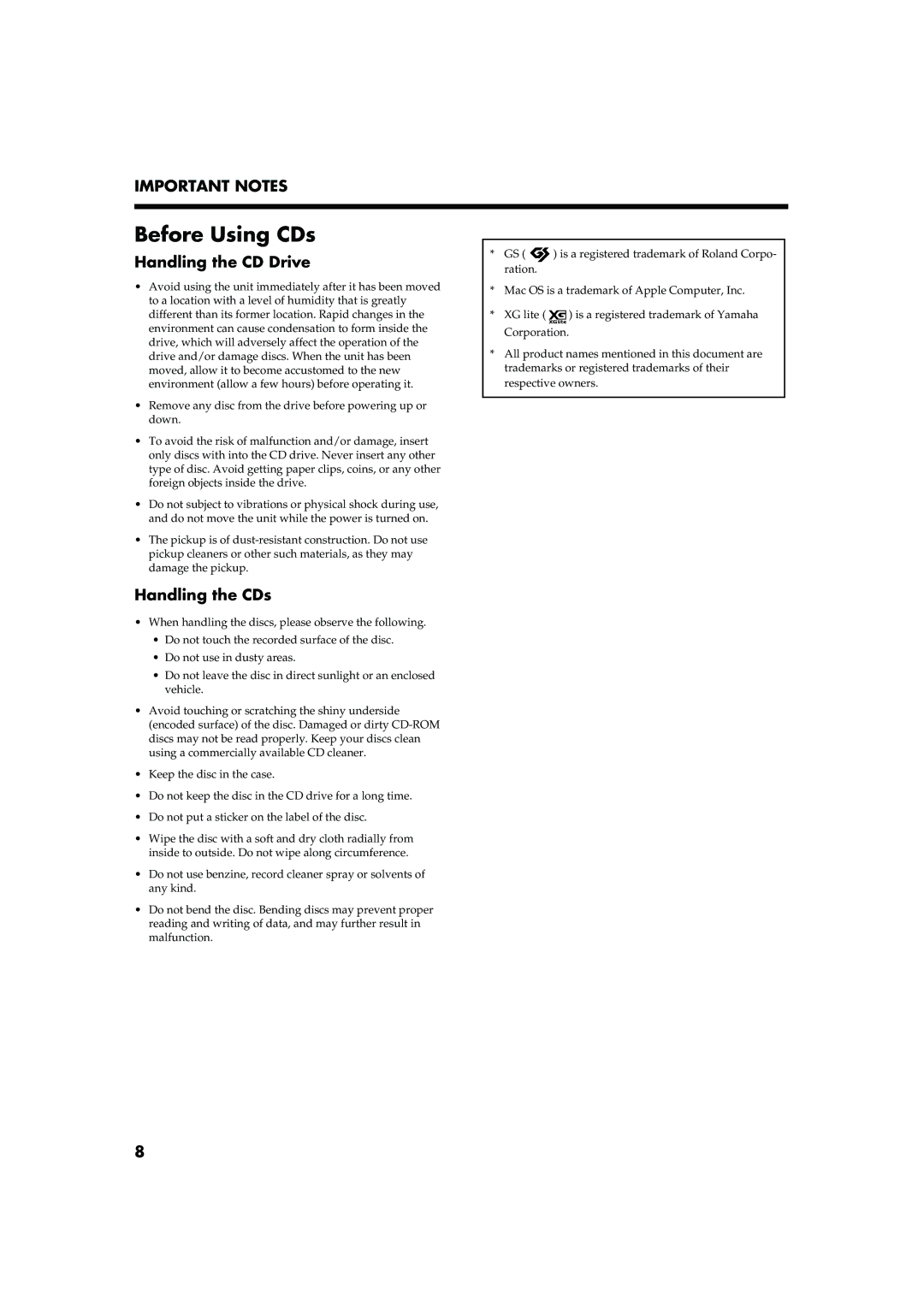IMPORTANT NOTES
Before Using CDs
Handling the CD Drive
Add
•Avoid using the unit immediately after it has been moved to a location with a level of humidity that is greatly different than its former location. Rapid changes in the environment can cause condensation to form inside the drive, which will adversely affect the operation of the drive and/or damage discs. When the unit has been moved, allow it to become accustomed to the new
environment (allow a few hours) before operating it.
Add
• Remove any disc from the drive before powering up or down.
Add
•To avoid the risk of malfunction and/or damage, insert only discs with into the CD drive. Never insert any other type of disc. Avoid getting paper clips, coins, or any other
foreign objects inside the drive.
Add
• Do not subject to vibrations or physical shock during use, and do not move the unit while the power is turned on.
Add
•The pickup is of
Handling the CDs
Add
•When handling the discs, please observe the following.
•Do not touch the recorded surface of the disc.
•Do not use in dusty areas.
•Do not leave the disc in direct sunlight or an enclosed vehicle.
* GS ( ![]() ) is a registered trademark of Roland Corpo- ration.
) is a registered trademark of Roland Corpo- ration.
209
* Mac OS is a trademark of Apple Computer, Inc.
Add
* XG lite ( ![]() ) is a registered trademark of Yamaha
) is a registered trademark of Yamaha
Corporation.
220
*All product names mentioned in this document are trademarks or registered trademarks of their respective owners.
801
•Avoid touching or scratching the shiny underside (encoded surface) of the disc. Damaged or dirty
using a commercially available CD cleaner.
Add
• Keep the disc in the case.
Add
• Do not keep the disc in the CD drive for a long time.
Add
• Do not put a sticker on the label of the disc.
Add
• Wipe the disc with a soft and dry cloth radially from inside to outside. Do not wipe along circumference.
Add
• Do not use benzine, record cleaner spray or solvents of any kind.
Add
•Do not bend the disc. Bending discs may prevent proper reading and writing of data, and may further result in malfunction.
8