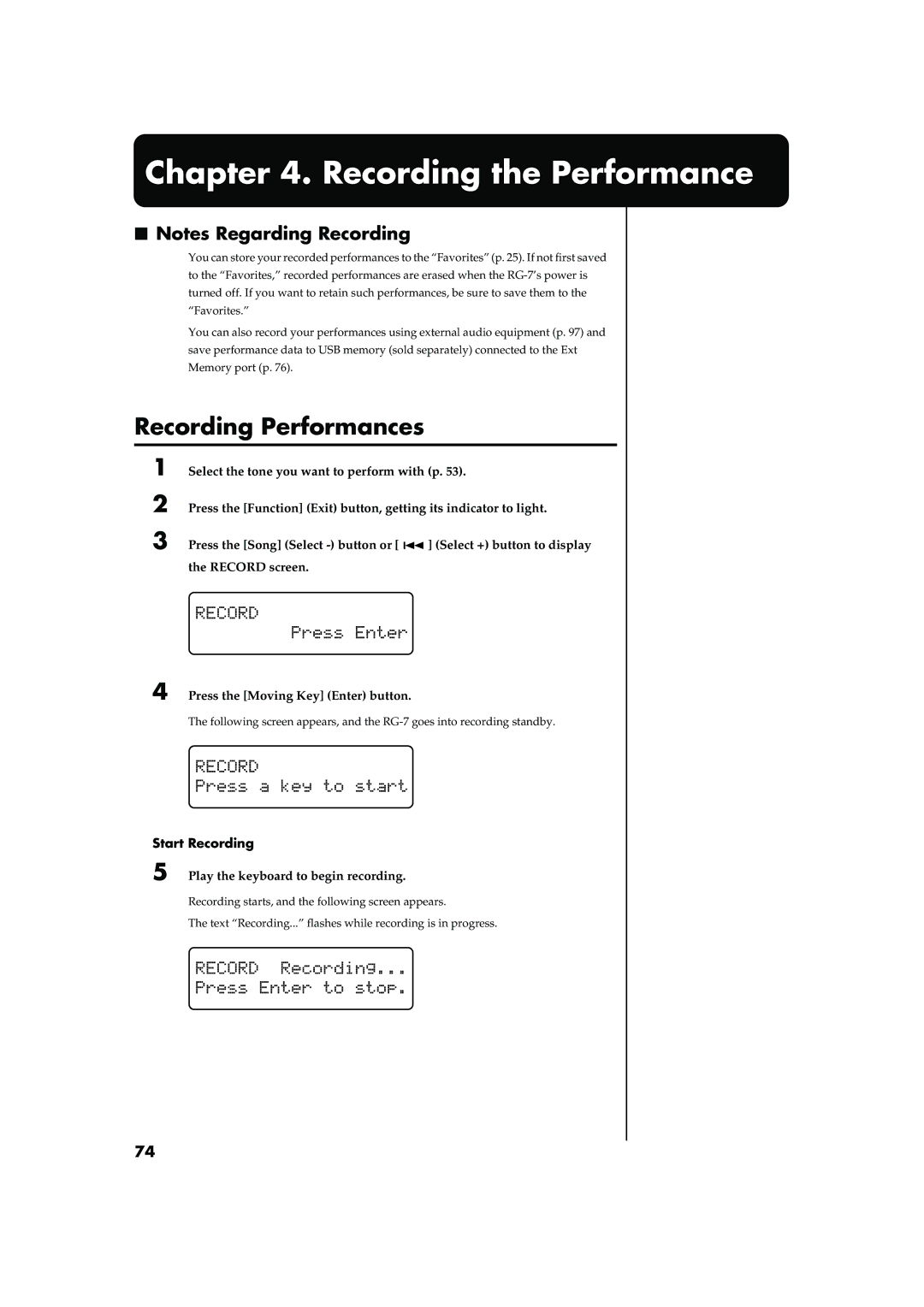Chapter 4. Recording the Performance
■Notes Regarding Recording
You can store your recorded performances to the “Favorites” (p. 25). If not first saved to the “Favorites,” recorded performances are erased when the
You can also record your performances using external audio equipment (p. 97) and save performance data to USB memory (sold separately) connected to the Ext Memory port (p. 76).
Recording Performances
1 Select the tone you want to perform with (p. 53).
2 Press the [Function] (Exit) button, getting its indicator to light.
3 Press the [Song] (Select ![]()
![]() ] (Select +) button to display the RECORD screen.
] (Select +) button to display the RECORD screen.
fig.
4 Press the [Moving Key] (Enter) button.
The following screen appears, and the
fig.
Start Recording
5 Play the keyboard to begin recording.
Recording starts, and the following screen appears.
The text “Recording...” flashes while recording is in progress.
fig.
74