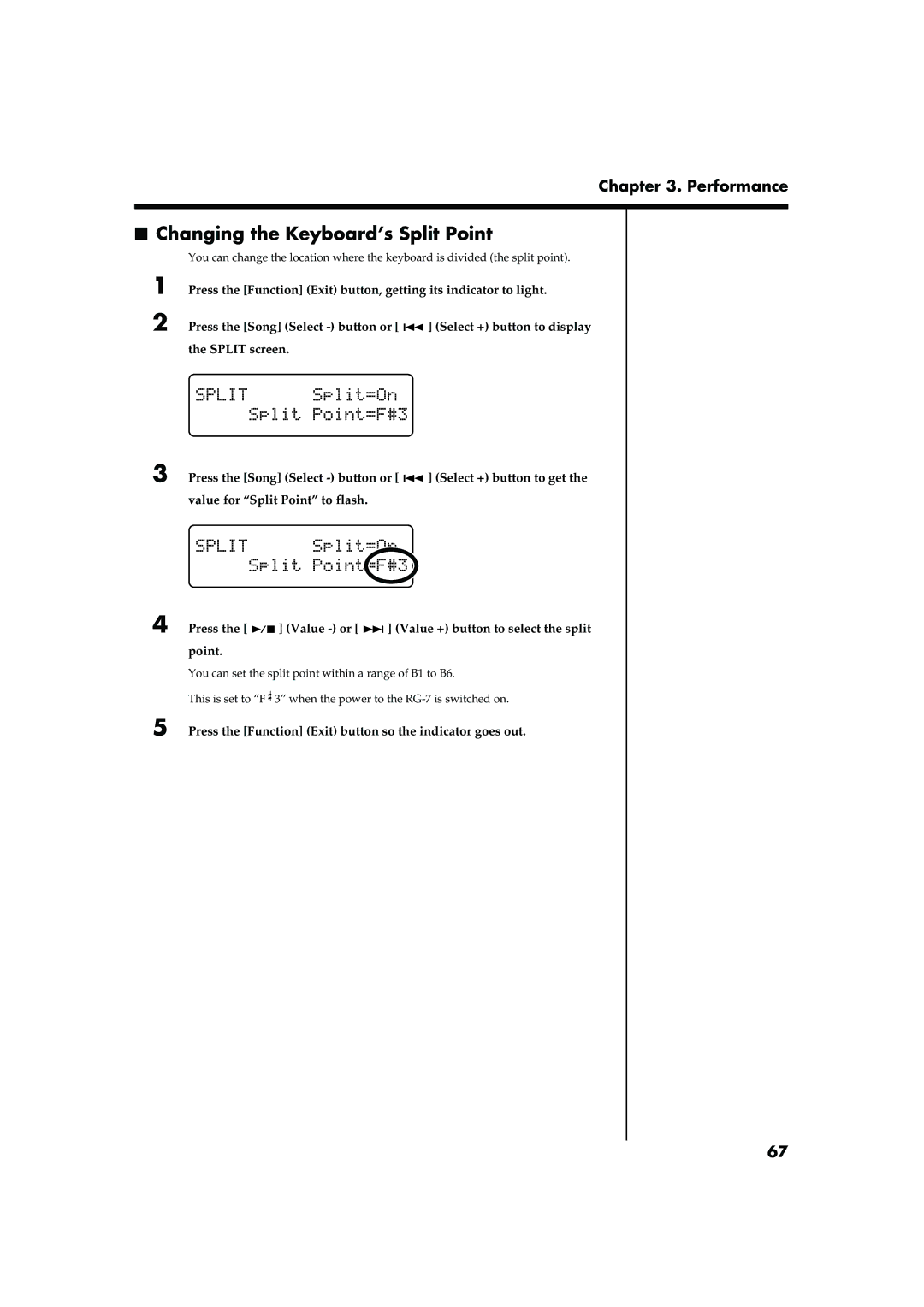Chapter 3. Performance
■Changing the Keyboard’s Split Point
You can change the location where the keyboard is divided (the split point).
1
2
3
4
Press the [Function] (Exit) button, getting its indicator to light.
Press the [Song] (Select ![]()
![]() ] (Select +) button to display the SPLIT screen.
] (Select +) button to display the SPLIT screen.
fig.
Press the [Song] (Select ![]()
![]() ] (Select +) button to get the value for “Split Point” to flash.
] (Select +) button to get the value for “Split Point” to flash.
fig.
Press the [![]()
![]() ] (Value
] (Value ![]()
![]() ] (Value +) button to select the split point.
] (Value +) button to select the split point.
You can set the split point within a range of B1 to B6.
This is set to “F![]() 3” when the power to the
3” when the power to the
5 Press the [Function] (Exit) button so the indicator goes out.
67