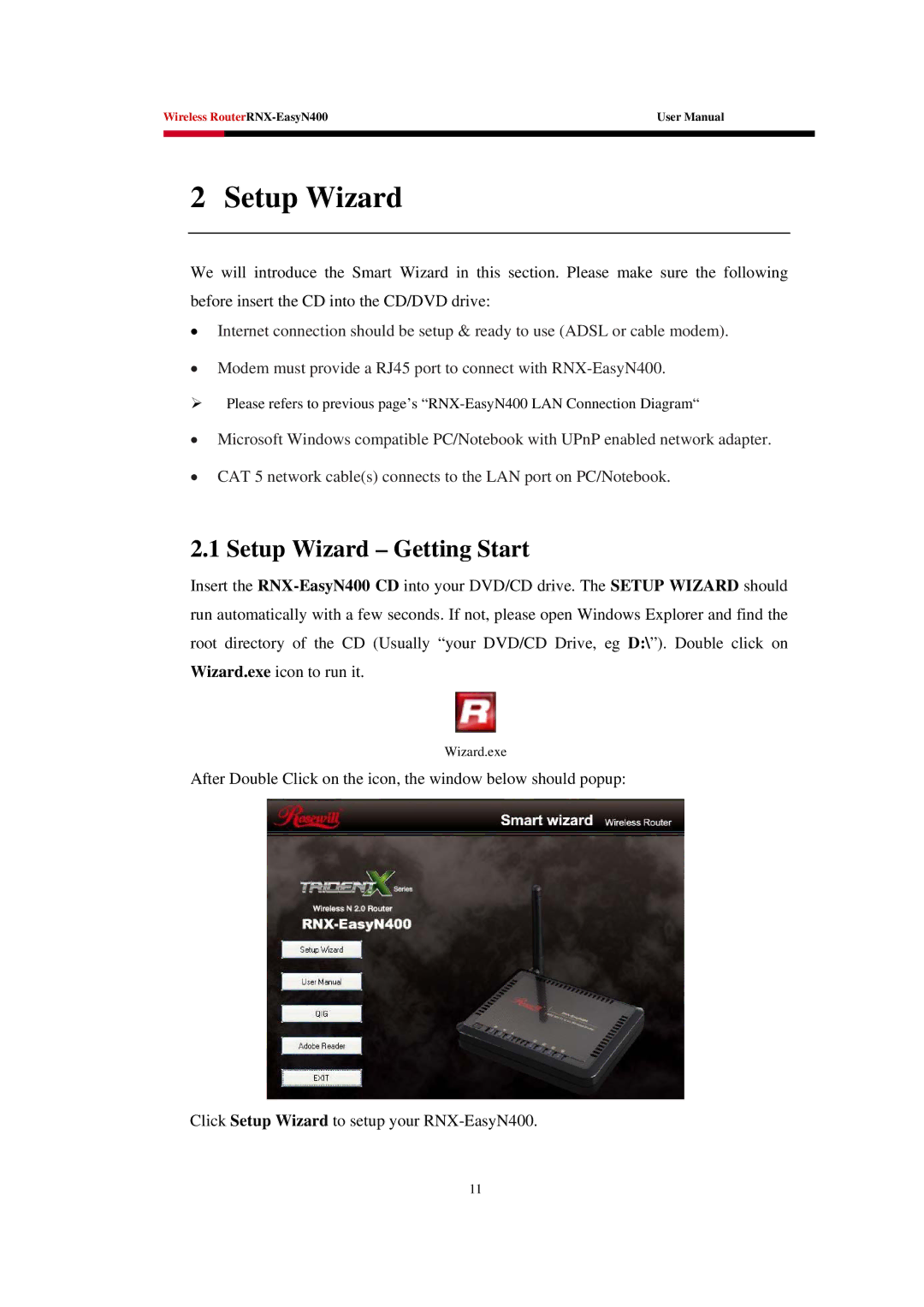Wireless | User Manual | |
|
|
|
|
|
|
2 Setup Wizard
We will introduce the Smart Wizard in this section. Please make sure the following before insert the CD into the CD/DVD drive:
•Internet connection should be setup & ready to use (ADSL or cable modem).
•Modem must provide a RJ45 port to connect with
¾Please refers to previous page’s
•Microsoft Windows compatible PC/Notebook with UPnP enabled network adapter.
•CAT 5 network cable(s) connects to the LAN port on PC/Notebook.
2.1 Setup Wizard – Getting Start
Insert the
Wizard.exe
After Double Click on the icon, the window below should popup:
Click Setup Wizard to setup your
11