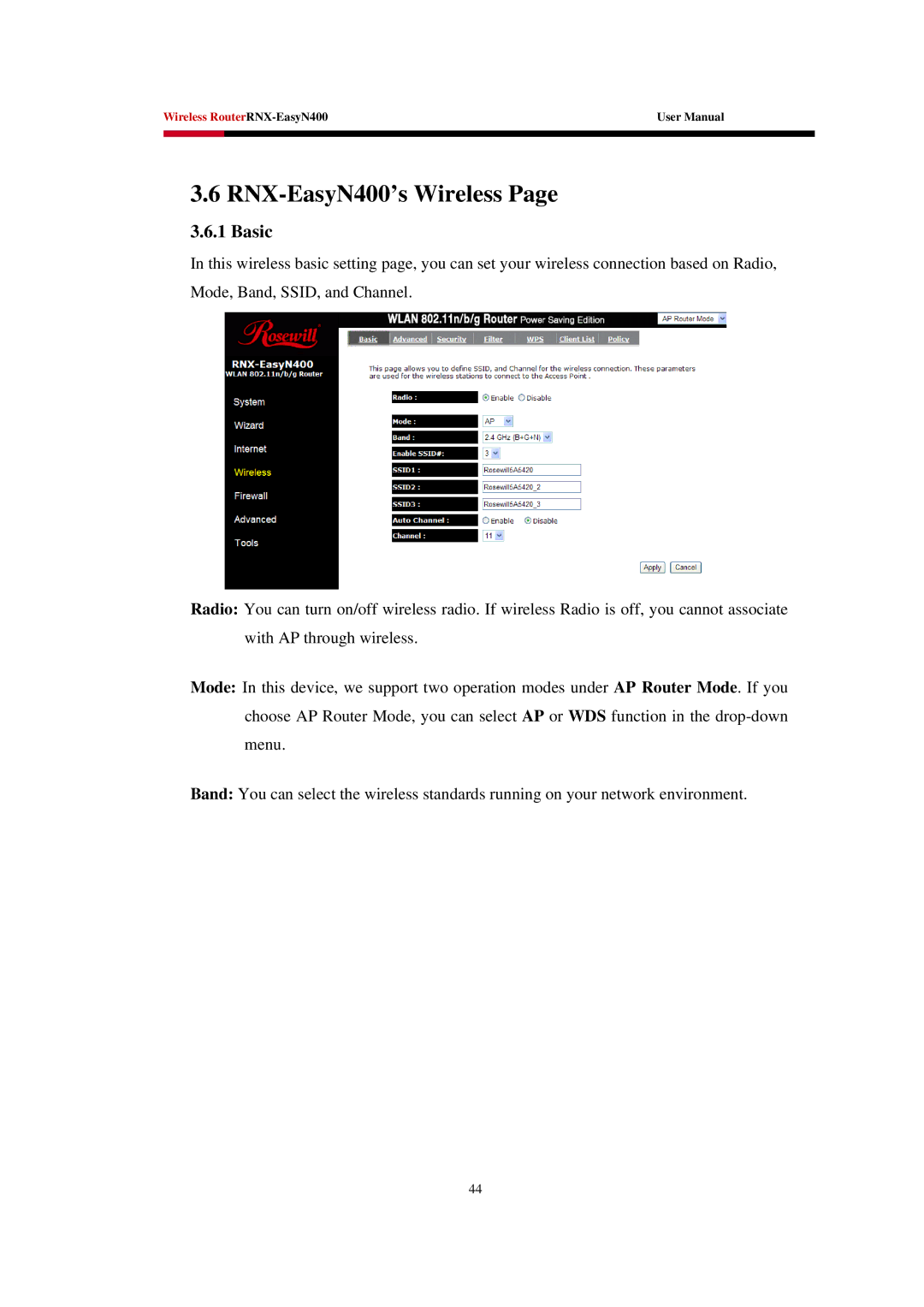Wireless | User Manual | |
|
|
|
|
|
|
3.6 RNX-EasyN400’s Wireless Page
3.6.1 Basic
In this wireless basic setting page, you can set your wireless connection based on Radio, Mode, Band, SSID, and Channel.
Radio: You can turn on/off wireless radio. If wireless Radio is off, you cannot associate with AP through wireless.
Mode: In this device, we support two operation modes under AP Router Mode. If you choose AP Router Mode, you can select AP or WDS function in the
Band: You can select the wireless standards running on your network environment.
44