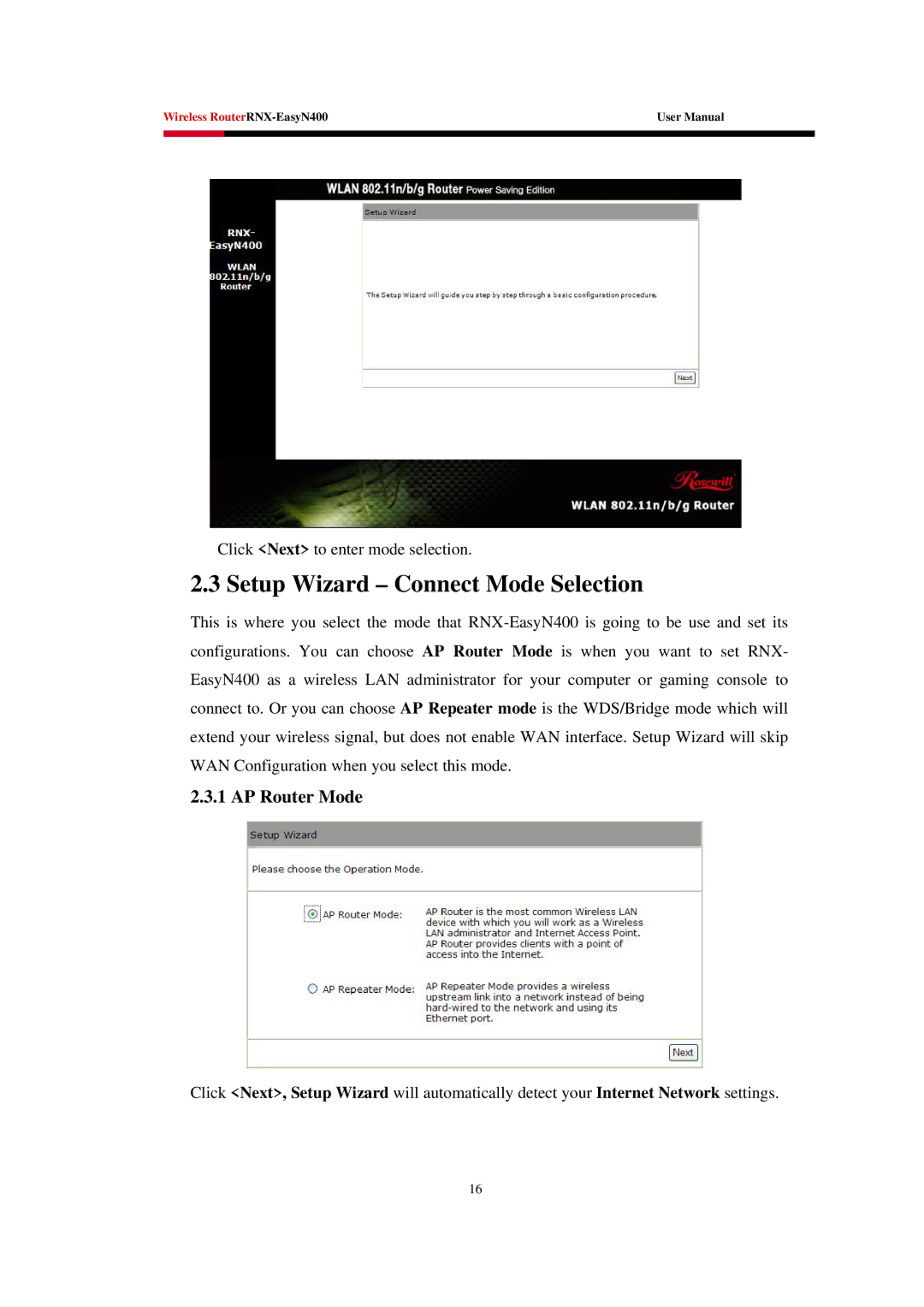Wireless RouterRNX-EasyN400 | User Manual |
| | |
| | |
Click <Next> to enter mode selection.
2.3 Setup Wizard – Connect Mode Selection
This is where you select the mode that RNX-EasyN400 is going to be use and set its configurations. You can choose AP Router Mode is when you want to set RNX- EasyN400 as a wireless LAN administrator for your computer or gaming console to connect to. Or you can choose AP Repeater mode is the WDS/Bridge mode which will extend your wireless signal, but does not enable WAN interface. Setup Wizard will skip WAN Configuration when you select this mode.
2.3.1 AP Router Mode
Click <Next>, Setup Wizard will automatically detect your Internet Network settings.