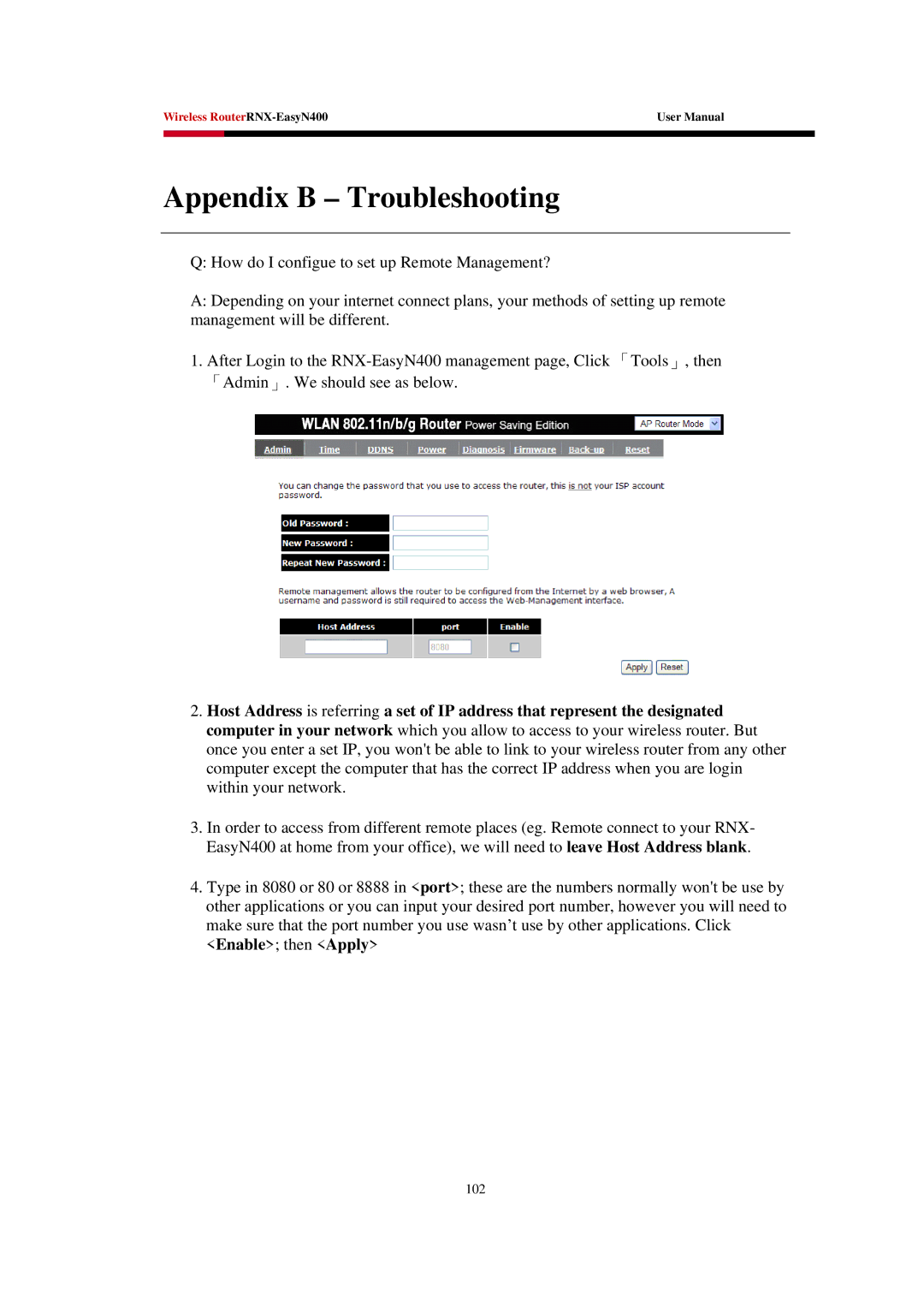Wireless | User Manual | |
|
|
|
|
|
|
Appendix B – Troubleshooting
Q: How do I configue to set up Remote Management?
A:Depending on your internet connect plans, your methods of setting up remote management will be different.
1.After Login to the
2.Host Address is referring a set of IP address that represent the designated computer in your network which you allow to access to your wireless router. But once you enter a set IP, you won't be able to link to your wireless router from any other computer except the computer that has the correct IP address when you are login within your network.
3.In order to access from different remote places (eg. Remote connect to your RNX- EasyN400 at home from your office), we will need to leave Host Address blank.
4.Type in 8080 or 80 or 8888 in <port>; these are the numbers normally won't be use by other applications or you can input your desired port number, however you will need to make sure that the port number you use wasn’t use by other applications. Click <Enable>; then <Apply>
102