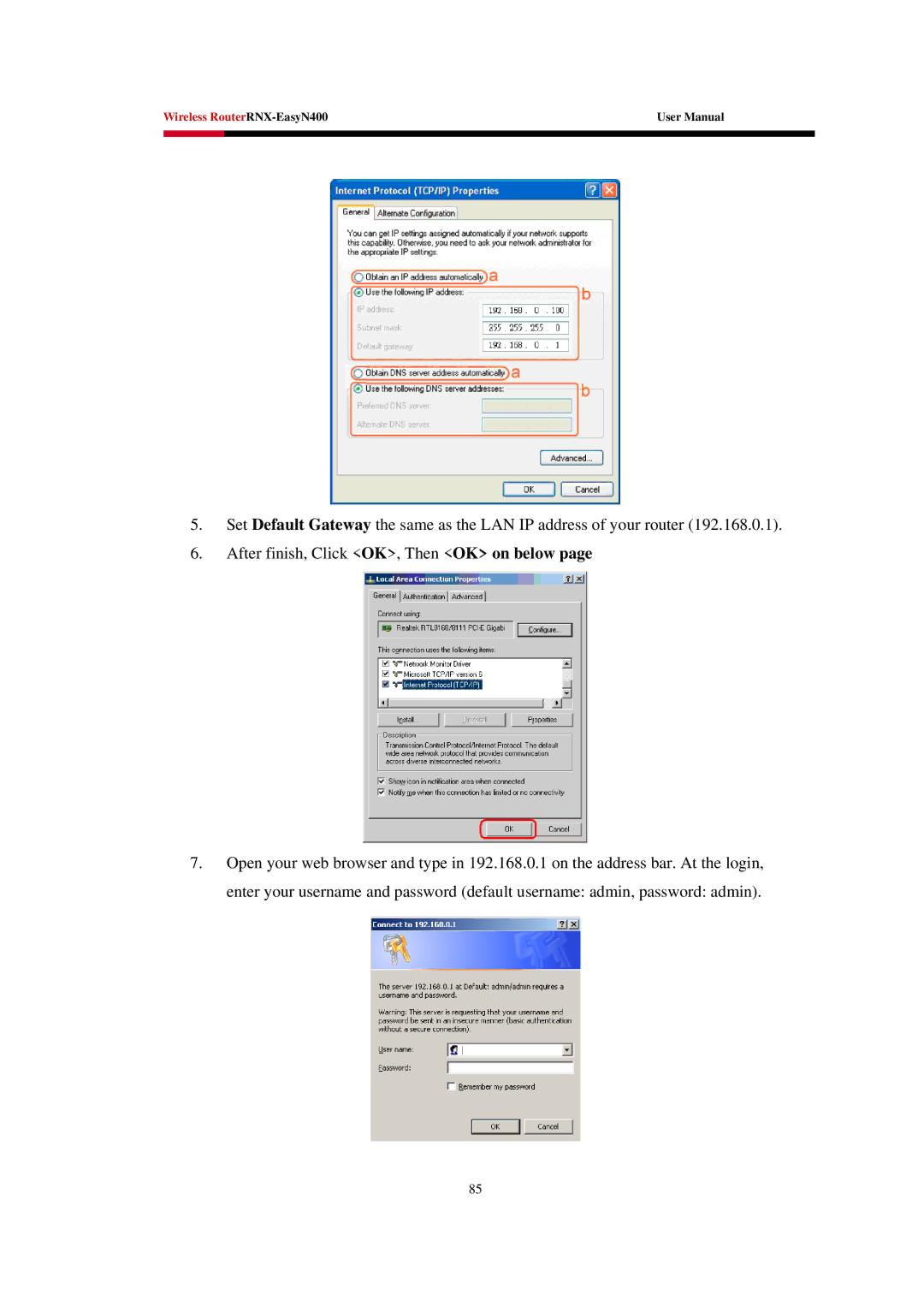Wireless | User Manual | |
|
|
|
|
|
|
5.Set Default Gateway the same as the LAN IP address of your router (192.168.0.1).
6.After finish, Click <OK>, Then <OK> on below page
7.Open your web browser and type in 192.168.0.1 on the address bar. At the login, enter your username and password (default username: admin, password: admin).
85